
I often have to look for various tools for teamwork. The other day it was necessary to find several variants of corporate messengers at once, which work on the principle of "sat down and go", i.e. function immediately after registration or installation.
The current selection includes not the most famous services, with the exception of a couple. I didn't want to describe Skype for Business or Slack again - everyone knows about them. The selection includes both domestic and foreign services.
Google meet

Despite the fact that this is a product of the largest corporation, few have tested it (at least among my acquaintances, employees of various IT companies). And this service has many advantages.
What is it? A corporate messenger that is suitable for companies of any size, allowing video conferencing, remote interviews, webinars, virtual trainings, remote interviews.
What do you need to get started? The meeting administrator needs to have a paid G Suite account. However, anyone with a standard Google account can be a participant in the meeting. Actually, this is a normal practice among such services. You can connect to appointments from the Calendar, via a link, or using the appointment code.
Key features:
- Video meetings with up to 250 participants;
- Live broadcasts per 100,000 users;
- Conference invitation using Meet, Gmail, by phone;
- Screen demonstration;
- Record and automatically save video calls to Google Drive and Google Calendar events;
- File and document exchange.
Google Meet was a kick-ass for free access, which resulted in a 30x increase in users in April 2020 compared to January 2020. The total number of users per day then reached 100 million.
Yandex.telemost

In the summer of 2020, the Yandex company presented its own service, Yandex.Telemost.
What is it? A video calling service similar to Zoom. You can join a video meeting using the link provided by the host. You can create a meeting almost instantly .
What do you need to get started? Install a browser supported by the service. This is either Chrome or Yandex Browser. In addition, Telemost works in Yandex.Disk and Yandex.Mail applications. In the future, Telemost is planned to be integrated into other products of the company. Unfortunately, the service does not work in Firefox and other popular browsers.
Key features:
- Video meetings with up to 35 participants.
- Screen sharing.
- Disconnect phone and camera.
- No restrictions on call time.
Myteam
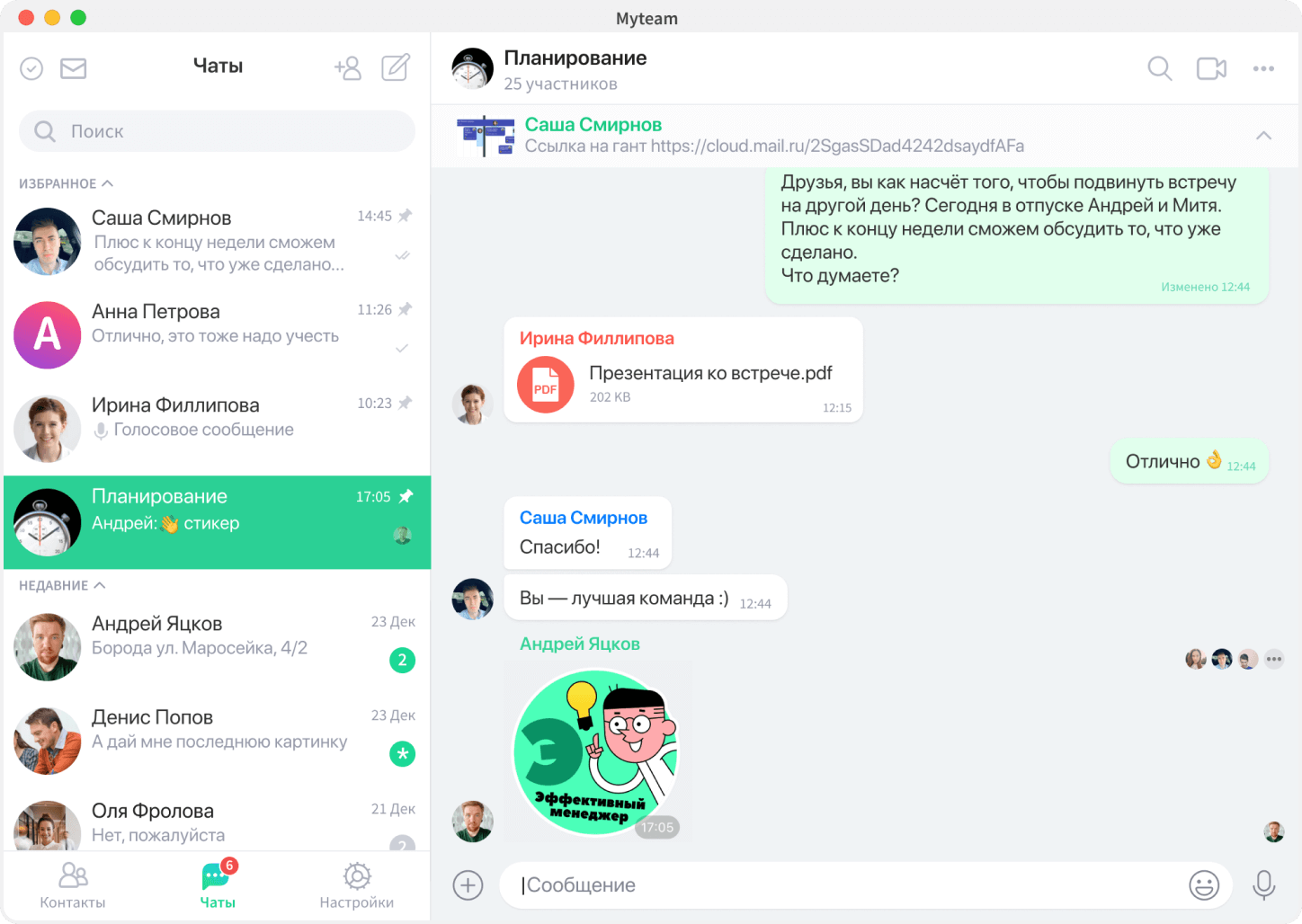
In the fall of 2019, Mail.ru created a new product - its own messenger for business, which was named Myteam.
What is it? Corporate messenger designed for companies of any kind. The service is paid, but the starter packages are available even for micro businesses. There is also free functionality.
What do you need to get started? Register using the link to biz.mail.ru, after which the free version of the messenger will become available. If the company has a domain, it is worth connecting it so that the logins of the employees have a familiar name. Create accounts for employees, send them access data and a link to install the messenger. It's all. The service is available both in browsers and as an application for such operating systems as Windows, Linux, MacOS, iOS, Android.
Key features:
- Contact list.
- Conducting audio and video conferencing with the simultaneous participation of up to 100 users.
- Creation of group chats and channels.
- Chat bots.
- File exchange.
- Search content and chats.
- Possibility of creating polls.
- Installing the messenger on the company's servers.
- Custom design.
- Importing employee accounts from Active Directory.
- Control of access to the messenger by the company that uses Myteam. It is possible to create employee accounts, block access, appoint administrators.
For data transmission, an encrypted TLS channel is used, for video calls - end-to-end encryption. Security audits are also carried out regularly.
Webinar Meetings
The domestic company Webinar Group has recently introduced its own service for online communication.
What is it? B2b service for online meetings. The company that developed this product owns a fairly extensive stack of technologies related to online communication. All of them were used to create a new product.
What do you need to get started? Any modern browser. There is also a mobile application. The developers are planning to release an application for PC and Mac. The product is currently under testing .
Key features:
- Individual digital tokens to secure meetings.
- Attention and Engagement Analysis System.
- Documents, videos and media files in original quality.
- Meeting recordings that can be shared immediately.
- : Miro, , .
- Miro, Google- Notion.
PukkaTeam
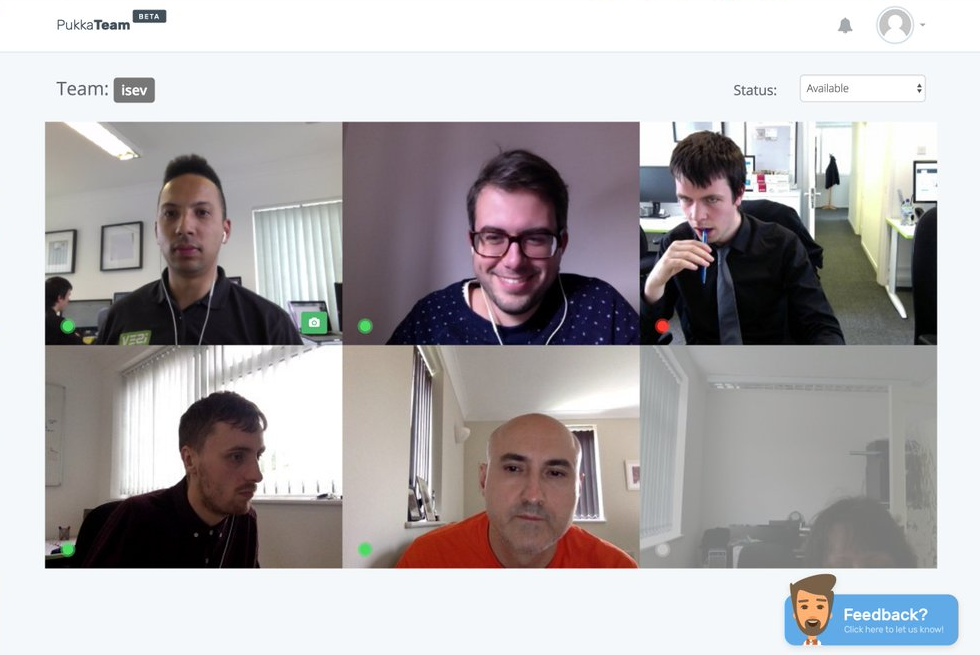
A great tool for remote team collaboration.
What is it? A service with a somewhat strange name for a Russian-speaking user, PukkaTeam, is designed to manage remote teams and work together. It allows video conferencing and always stay connected. In general, this service creates the impression of working in a real office, with the effect of presence.
What do you need to get started? Registration for the service. The product is paid, but users are given 60 days to test. You do not need to enter your credit card details. It works right in the browser, so there is no need to install any applications.
Key features:
- The ability to contact any team member during business hours.
- Display availability status.
- Work from the browser.
- Possibility to contact a colleague in one of the popular instant messengers.
- Integration of the service with Slack.
Video calls from Mail.ru

In April, it was reported that Mail.ru Group had launched a service for video and audio calls.
What is it? A video service that allows you to conduct online lessons, meetings, webinars, or just talk with colleagues, friends or relatives. The service is available to all users, including Mail for Domain Mail.ru for business.
What do you need to get started? Start the service, log into your Mail.ru account and hit the "Create a call" button. Next - configure the camera, microphone and start a conference. The generated link must be sent to the interlocutors. It is valid for two months.
Key features:
- Full functionality without registration. Meeting participants may not register in Mail.ru services, this is only necessary for the organizer. The latter can remove and add members.
- You can collect up to 100 people per call.
- Lack of time limits for communication.
- Screen sharing to other conference participants.
- Work in a browser without the need to download and install software. Calls are available both on the computer and on the phone (in the latter case, the Mail application from Mail.ru is still required).
In general, all the mentioned services from the collection are efficient, practical and run without any problems. If you are looking for something for yourself or your company, I recommend choosing one of them. Well, if you have already found a suitable option, share in the comments what exactly you use and why.