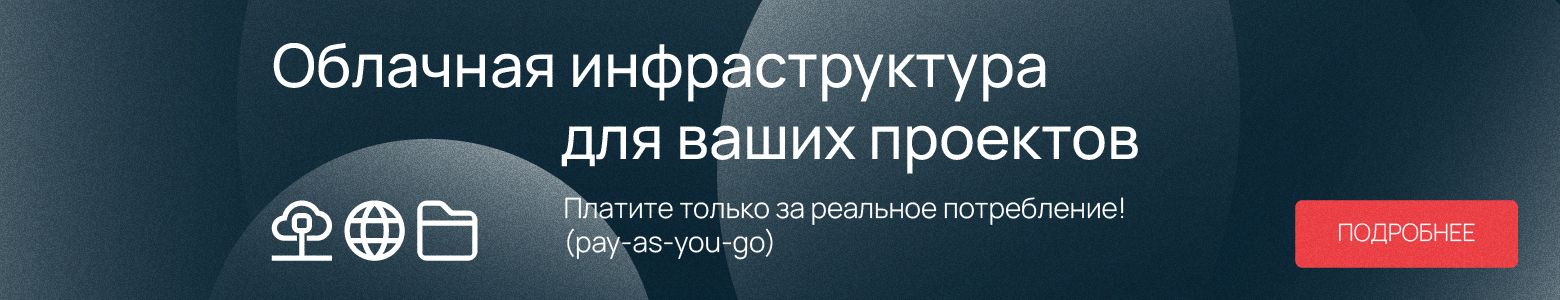Good news for Chromebook owners - Chrome OS 85 has been released. The operating system is based on the Linux kernel, plus the upstart system manager, ebuild / portage build tools, open source components, and the Chrome 85
browser. Chrome OS 85 is available for most current Chromebooks. The system includes a multi-window interface, desktop and taskbar. She received a number of updates and new features. Read more about everything under the cut.

Wi-Fi Sync for Multiple Chromebook Owners
Wi-Fi Sync is responsible for storing wireless network settings across multiple devices. The first time you set up Wi-Fi, the data is saved in the user's personal Chromebook profile. Further, when you log into the profile from another laptop from Google, the wireless network settings will be automatically transferred to the device. Thus, Wi-Fi Sync is ideal for users with multiple Chromebooks.
Search settings
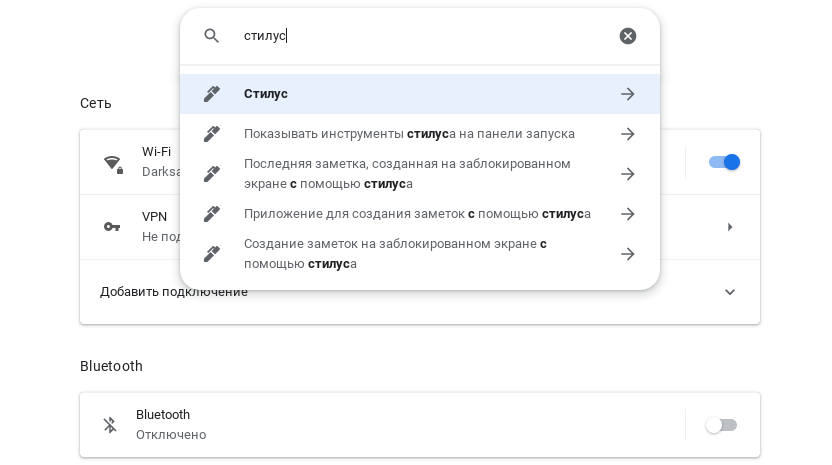
A search bar appeared in the settings panel for entering keywords for the parameters you are looking for. The Chromebook will display results in a context-sensitive manner, that is, show the options you want, even when indirectly requested.
New volume control

A new slider for microphone volume for video chats has been added to the quick settings dialog. This should make it easier for users to communicate in messengers.
Camera app update
The Camera app for Chrome OS 85 adds video control functions: pause and resume shooting, and take a screenshot. The video format is MP4. Videos can be shared with friends or edited in third-party applications.
Improving printer experience
In the print interface, you can view completed tasks and manage the queue of documents waiting to be printed. Hewlett-Packard, Ricoh and Sharp printers now have an option to restrict access to printing using a PIN code.
And something else
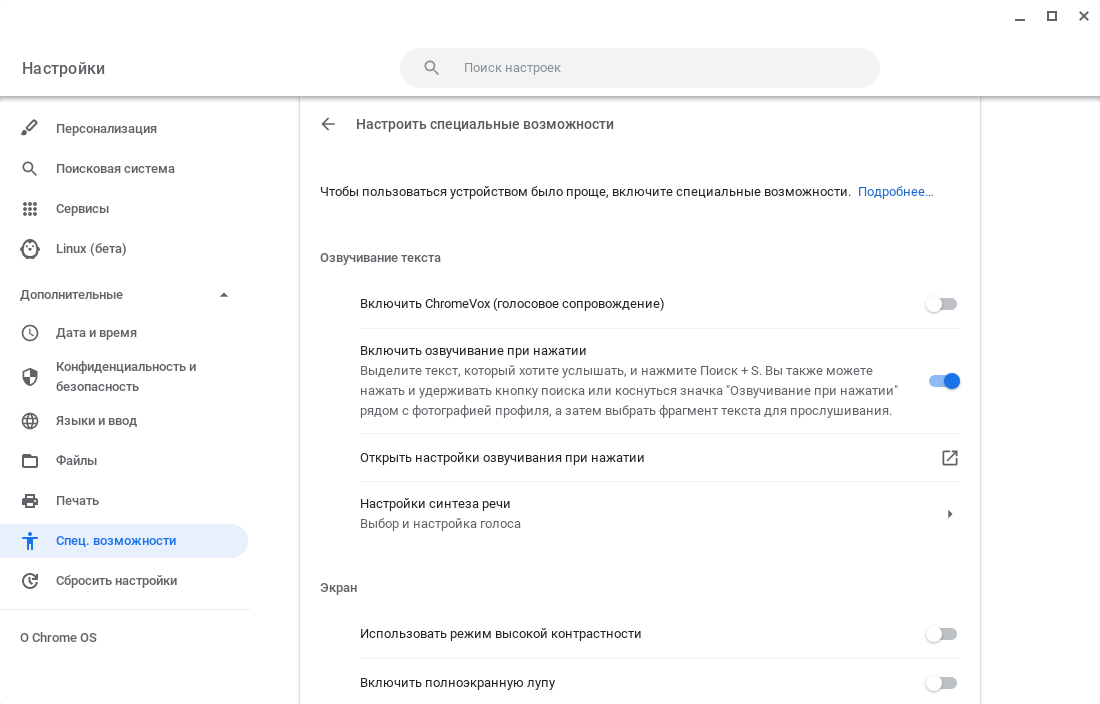
In the Select to Speak mode, an option has been added to shade part of the screen outside the selected area.
Added support for standard screen gestures in handwriting mode.
Technical details about the new system can be found in an article by Emil Velikov, who is responsible for preparing the Mesa releases. The article is devoted, first of all, to the device of the Linux graphics stack, its use in Chrome OS and work on improving the quality of software rendering. In particular, the article says that the Ozone layer uses OpenGL / GLES and EGL to get rid of the X11 binding. For example, the EGL extension EGL_MESA_platform_surfaceless, which makes it possible to work with OpenGL or GLES, rendering to the memory area without the need to use components for integration with the display system and without the involvement of Wayland, X11 and KMS code.
The new release will be rolling out to Chromebooks within a few days. Enthusiasts have already prepared builds of Chrome OS 85 for computers with x86, x86_64 and ARM processors. The source code is available for everyone, it is distributed under the free Apache 2.0 license.