Hello, Habr.
Once I came across a description of an Android application that determined the heart rate by the phone's camera, just by the general picture. The camera was not applied to the finger, it was not illuminated by the LED. An interesting point was that the reviewers did not believe in the possibility of such a pulse determination, and the application was rejected. I don't know how the author of the program ended up, but it became interesting to check whether this is possible.
For those who are interested in what happened, the continuation under the cut.
Of course, I will not make an application for Android, it is much easier to test the idea in Python.
We receive data from the camera
First, we need to get a stream from the webcam, for which we will use OpenCV. The code is cross-platform and can run on both Windows and Linux / OSX.
import cv2
import io
import time
cap = cv2.VideoCapture(0)
cap.set(cv2.CAP_PROP_FRAME_WIDTH, 1920)
cap.set(cv2.CAP_PROP_FRAME_HEIGHT, 1080)
cap.set(cv2.CAP_PROP_FPS, 30)
while(True):
ret, frame = cap.read()
# Our operations on the frame come here
img = cv2.cvtColor(frame, cv2.COLOR_BGR2GRAY)
# Display the frame
cv2.imshow('Crop', crop_img)
if cv2.waitKey(1) & 0xFF == ord('q'):
break
cap.release()
cv2.destroyAllWindows()The idea of determining the pulse is that the skin tone changes slightly due to the flow of blood in the vessels, so we need a crop of the picture, which will contain only a fragment of the skin.
x, y, w, h = 800, 500, 100, 100
crop_img = img[y:y + h, x:x + w]
cv2.imshow('Crop', crop_img)If everything was done correctly, when starting the program, we should get something like this from the camera (blurred for privacy reasons) and crop:

Treatment
, , . .
heartbeat_count = 128
heartbeat_values = [0]*heartbeat_count
heartbeat_times = [time.time()]*heartbeat_count
while True:
...
# Update the list
heartbeat_values = heartbeat_values[1:] + [np.average(crop_img)]
heartbeat_times = heartbeat_times[1:] + [time.time()]
numpy.average , , .
:
fig = plt.figure()
ax = fig.add_subplot(111)
while(True):
...
ax.plot(heartbeat_times, heartbeat_values)
fig.canvas.draw()
plot_img_np = np.fromstring(fig.canvas.tostring_rgb(), dtype=np.uint8, sep='')
plot_img_np = plot_img_np.reshape(fig.canvas.get_width_height()[::-1] + (3,))
plt.cla()
cv2.imshow('Graph', plot_img_np): OpenCV numpy, matplotlib , numpy.fromstring.
.
, , , " ", - . - !
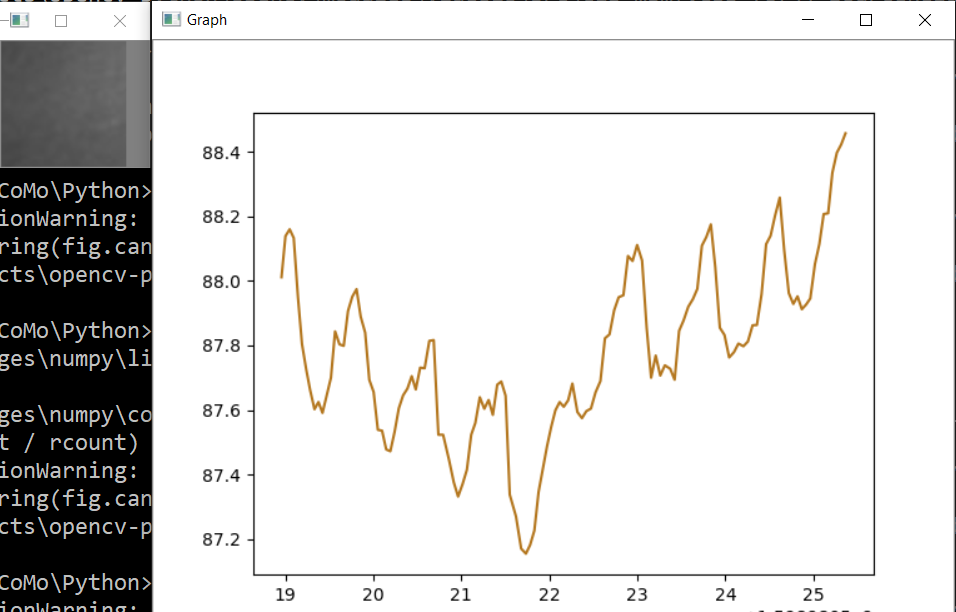
, , , . , ! , 0.5% , " ", . , , 75bpm. , :
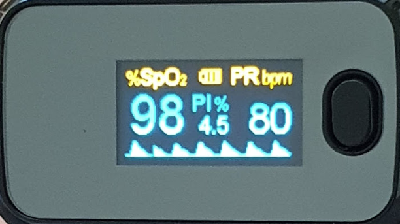
, .. , , .
, . , . , , OpenCV . , .
, - , ? , . cap = cv2.VideoCapture(0) cap = cv2.VideoCapture("video.mp4"), .
, .
Spoiler
import numpy as np
from matplotlib import pyplot as plt
import cv2
import io
import time
# Camera stream
cap = cv2.VideoCapture(0)
cap.set(cv2.CAP_PROP_FRAME_WIDTH, 1920)
cap.set(cv2.CAP_PROP_FRAME_HEIGHT, 1280)
cap.set(cv2.CAP_PROP_FPS, 30)
# Video stream (optional)
# cap = cv2.VideoCapture("videoplayback.mp4")
# Image crop
x, y, w, h = 800, 500, 100, 100
heartbeat_count = 128
heartbeat_values = [0]*heartbeat_count
heartbeat_times = [time.time()]*heartbeat_count
# Matplotlib graph surface
fig = plt.figure()
ax = fig.add_subplot(111)
while(True):
# Capture frame-by-frame
ret, frame = cap.read()
# Our operations on the frame come here
img = cv2.cvtColor(frame, cv2.COLOR_BGR2GRAY)
crop_img = img[y:y + h, x:x + w]
# Update the data
heartbeat_values = heartbeat_values[1:] + [np.average(crop_img)]
heartbeat_times = heartbeat_times[1:] + [time.time()]
# Draw matplotlib graph to numpy array
ax.plot(heartbeat_times, heartbeat_values)
fig.canvas.draw()
plot_img_np = np.fromstring(fig.canvas.tostring_rgb(), dtype=np.uint8, sep='')
plot_img_np = plot_img_np.reshape(fig.canvas.get_width_height()[::-1] + (3,))
plt.cla()
# Display the frames
cv2.imshow('Crop', crop_img)
cv2.imshow('Graph', plot_img_np)
if cv2.waitKey(1) & 0xFF == ord('q'):
break
cap.release()
cv2.destroyAllWindows()And as usual, all successful experiments