In today's article, we'll put the last piece of the puzzle in its place. We're going to introduce you to the case management part of our SOC. We used two open source technologies - TheHive and Cortex.
TheHive will be used as an alert management platform for our project that can manage incident alerts from creation to closure. Meanwhile, Cortex is a complementary software product from the same team as TheHive, which complements it with data enrichment functionality with its "parsers" and "responders."
Table of contents for all posts.
- Introduction. Infrastructure and technology deployment for SOC as a Service (SOCasS)
- ELK stack - installation and configuration
- Walking through the open Distro
- Dashboards and ELK SIEM visualization
- Integration with WAZUH
- Alerting
- Making report
- Case Management
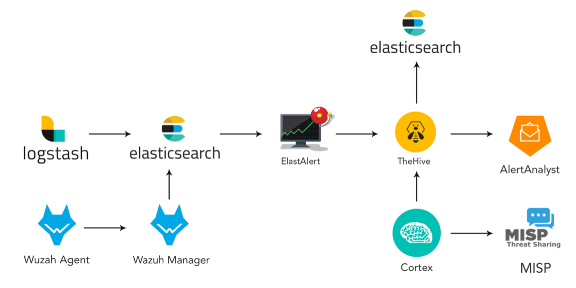
This article is divided into the following sections:
- Installing and configuring TheHive and Cortex.
- TheHive and Cortex Overview Toolbars
- Cortex Integration with TheHive
- MISP installation and integration with TheHive
- Investigation: case management
1- TheHive Cortex:
TheHive 3.4.0–1 Cortex 3.0.1–1.
TheHive , Elasticsearch . docker-compose, Docker. Elasticsearch , Docker.
:
https://github.com/TheHive-Project/TheHiveDocs/blob/master/installation/install-guide.md
. TheHive ElasticSearch . Java. 8vCPU, 8 60 . .
. : docker-compose.yml Elasticsearch, TheHive Cortex :
version: "2"
services:
elasticsearch:
image: elasticsearch:6.8.0
ports:
- "0.0.0.0:9200:9200"
environment:
- http.host=0.0.0.0
- cluster.name=hive
- thread_pool.index.queue_size=100000
- thread_pool.search.queue_size=100000
- thread_pool.bulk.queue_size=100000
ulimits:
nofile:
soft: 65536
hard: 65536
cortex:
image: thehiveproject/cortex:3.0.1
depends_on:
- elasticsearch
ports:
- "0.0.0.0:9001:9001"
thehive:
image: thehiveproject/thehive:3.4.0
depends_on:
- elasticsearch
- cortex
ports:
- "0.0.0.0:9000:9000"
command: --cortex-port 9001/ docker-composer.yml :
sudo sysctl -w vm.max_map_count=524288:
docker-compose upTheHive 9000/tcp, Cortex — 9001/tcp. , docker-compose.
, : docker ps –a

, Elasticsearch:

! , TheHive:
2- TheHive Cortex
: http://YOUR_IP:9001
. 9000,9001,9200, .

:

:

! TheHive:

Cortex Dashboard:
http://YOUR_IP:9001

, - , TheHive.

! Cortex : , , .
, +Add Organization .

+Add User.
OrgAdmin.
«New Password» . Enter, .
.
Organization .

«Analyzers» , «Analyzers», .
Cortex , . 124.

. .
API-, , .
3- Cortex TheHive:
Users TheHive. . , «Create API Key» . , . application.conf :

cortex {
"CORTEX-SERVER-ID" {
# URL of the Cortex server
url = "http://172.18.0.3:9001"
# Key of the Cortex user, mandatory for Cortex 2
key = "nBqA7B6BYc1kHhgAXZOYoXjBnt5vlCgM"
}
} url = http://your_cortex_container_ip:cortexPort
= " API, "
docker inspect <id-container> IP-
, docker-compose.yml:
thehive
volumes:
- /home/your_user/application.conf:/etc/thehive/application.conf— cortex-key < api_key, stp>

.
docker-compose up.
Hive , , about , :

, Cortex TheHive.
4- MISP TheHive:
4–1 MISP:
sudo apt-get update -y && sudo apt-get upgrade -y
sudo apt-get install mysql-client -y
curl https://raw.githubusercontent.com/MISP/MISP/2.4/INSTALL/INSTALL.sh -o misp_install.sh
chmod +x misp_install.sh
./misp_install.sh -Abaseurl, IP:
https://_IP/
«misp», «y».
PS: 80 443 .
https://_IP/, :

, :
: admin@admin.test
: admin
MISP:
- MISP> > (MISP Server webpage > Administration > Add User)
. : cortex_integration@admin.test
ORGNAME
— (user)
AuthKey

Cortex > Organization > Analyzers
«misp»
Enable “MISP_2_0”
MISP
URL = https: // <MISP_IP>
key = AuthKey MISP,
cert_check: False

MISP server webpage > Sync Actions > List Feeds.
, , . IP- .
Cortex + New Analysis, IP IP.
The MISP_2_0 analyzer .
«View», , IP-, , .
TheHive IP- .
5- : TheHive:
TheHive . TheHive , . , , , , .

. , TLP, . , , . , , , .
, . , .
. , , .
, . , , C2 , IOC.

:
SOC , , . , , , . , , . TheHive , .

, . , , , , , , . , . , . , .
, TheHive . — . TheHive . , IP-, , HTTP-URI . . , , .

. , , . , . , Cortex OSINT. , API , . Passive Total, Virus Total Domain Tools.
, «» :

, . .