
It all started with the fact that I decided to update my laptop and bought myself a DELL G3, for work and naturally to play. Of course, his monitor is not a retina, but in principle it will work.
Then, one day, while working with our customer, I discovered that the colors of their logo looked very different from a remote desktop. After that I decided to open their site on different browsers and realized that 2 of 4 browsers are not showing correctly and these are the ones that, by the way, showed the correct colors on the chrome engine - Mozila FireFox and Internet Explorer (suddenly! But the site rendered them crookedly, but this is already another story), and Google Chrome and Microsoft EDGE (based on the chrome engine) did not display colors correctly.
It looked like this:

If you found out whose triangle logo write in the comments)
I decided to globally change the color profiles in the system settings, but it did not help. After spending several hours on the Internet, I learned that in the chrome: // flags tab, you can change the color profile, and then these colors will be displayed correctly. But after several updates, the setting flies again. Chrome what's the matter?
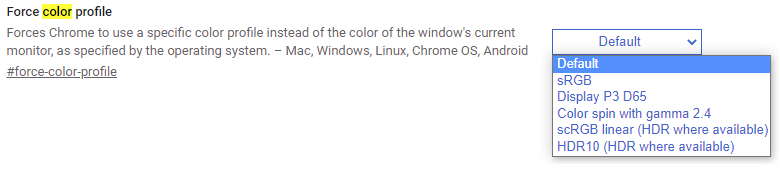
By the way, you can check the colors on the website http://monteon.ru/ this is how it looked before and after applying the color profile. The difference is obvious.

By the way, write in the comments who faced the same problem. And did this article help?