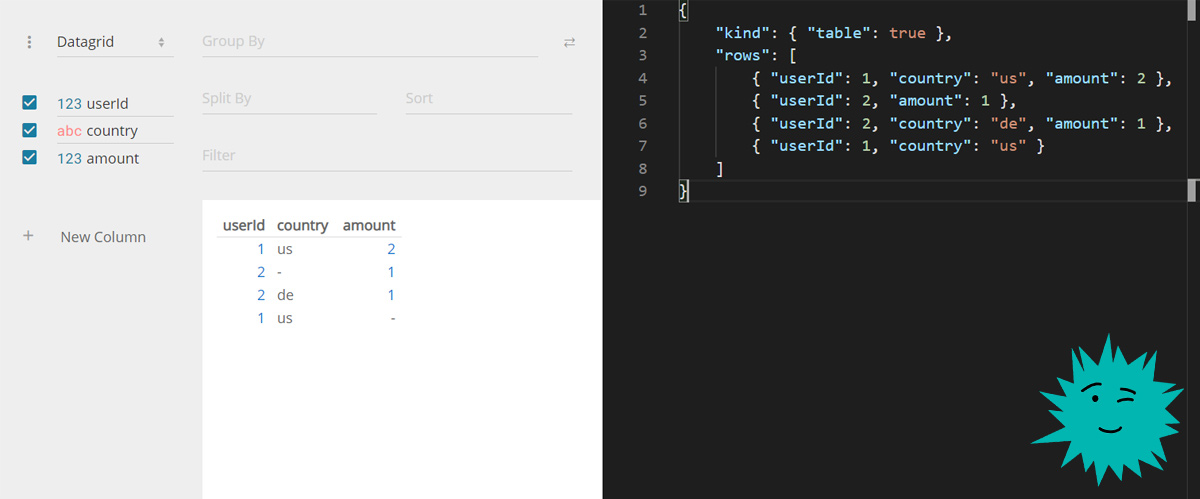
In general, Debugger Visualizers for normal Visual Studio is a very old topic ( 2009 article ), but not very popular. In most cases, it is customary to teach you how to debug right away, presenting processes in your head, and things like sorts and lists are shown on the board. On the web, the visual part is often provided by the browser, and everyone is happy with everything. But it happens that lists or trees no longer fit in your head, you want to sort tables, and build graphs without leaving the debugging environment. For all this, a plugin for VS Code - Debug Visualizer was created.
What can he draw?
- Arrays and matrices

- Graphs via VisJS and Graphviz
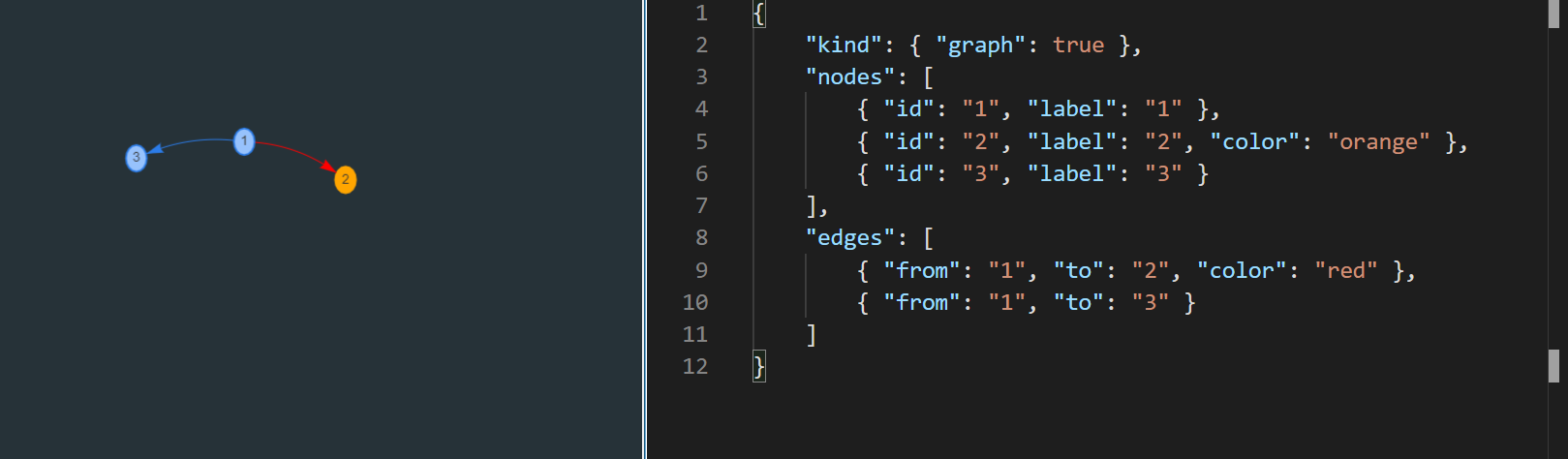

- Block diagrams

- Trees and AST


- Tables

- Charts via Plotly

- Render SVG, text and PNG
Nice goodies - many tools are animated, allowing you to track changes in dynamics. Each of them is available for separate installation, without a master plugin. They are inherited from the Visualization framework of the same author, to which you can contribute separately from the plugin.
Supported languages
- Full JS and TS support
- Partial support for Go, Python, C #, PHP, Java, C ++, Swift and Rust.
Obviously, most of them are in the status of "available for implementation by enthusiasts", but python, Go and C # are already definitely tackled.
You can try demos here , the plugin is available in VS Code or here . After installation, the plugin is available by command
Debug Visualizer: New View. The selected fragment can be passed as an argument by the command Debug Visualizer: Use Selection as Expression(Shift + F1).
Since the debug-visualizer runs on the node-reload library, it allows hot-reloading:
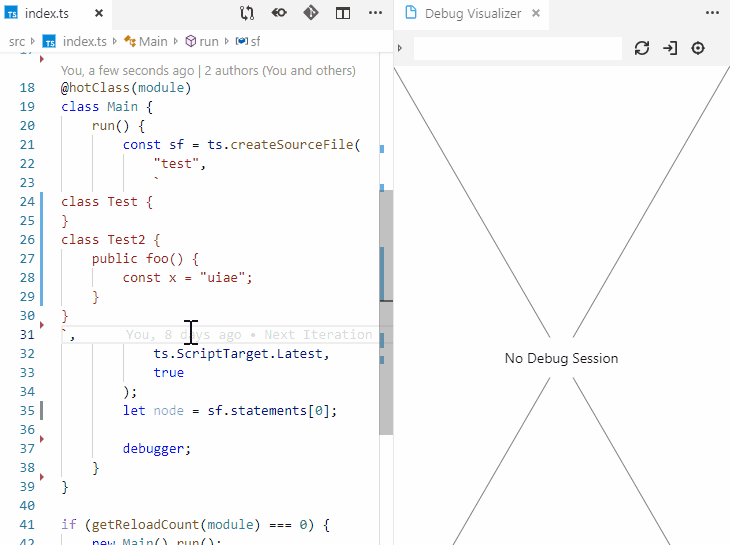
Happy debugging!
Links:
Github
Author
Demo
Marketplace VS Code
Advertising
Servers for developing and hosting your projects - that's about our epic ! All servers "out of the box" are protected from DDoS attacks, the speed of the Internet channel is 500 Megabits, the automatic installation of a convenient VestaCP control panel for hosting sites and even the automatic installation of Windows Server at tariffs with 2 GB of RAM or higher. Better to try once;)
