
At the turn of the millennium, IBM attempted to respond to an obvious trend. Laptop computers became cheaper, lesser known Asian vendors began to compete with eminent manufacturers. The industry has slowly rolled towards commoditization: when only the most expensive, top-end models are of certain interest, carry unusual technologies. And all the rest are not much different from each other. The era of laptops at three, four, five thousand dollars was ending. You should have sold your laptop for a thousand. Yes, but how to do it, how to save money? The solution to the problem was a temporary cooperation with the Taiwanese company Acer. They designed and manufactured a laptop on which IBM glued its logo and provided access to the support and distribution infrastructure.
The result is the IBM ThinkPad i-Series. Cheap laptops, outwardly similar to regular IBM, but in essence - completely different devices. Today I will tell you about a budget portable twenty years ago. And in order to combine all the dubious achievements of the early 2000s in one device, I will put Windows Millenium Edition on it.
I keep a diary of a collector of old pieces of iron in Telegram .

This is the 1161 model of the IBM ThinkPad i-Series 1200 series . Savings clearly extended to marketing too: for more expensive laptops, IBM came up with some recognizable trademarks, for example, at the beginning of the 2000s, the existing T-series debuted. Models of the nineties were divided into three categories: ThinkPad 3xx are cheaper, 5xx and 6xx are thinner, 7xx are more expensive. Here is a jumble of series and indexes of specific models. The choice was suggested by price, not by name.

The laptop was released in October 2000, almost 20 years ago, and if not in perfect condition, then close to that. I immediately imagined how he was issued in some large corporation to a young novice manager. He sat down at his desk, turned on his laptop, and such a melancholy seized him that for the next six months he did everything he could to get a promotion and get something more decent. Then something did not grow together in the IT department, the laptop was not even in the warehouse, but was forgotten in a desk drawer, until it was finally decommissioned and reached me. Having lost 99% of the original price on the way.
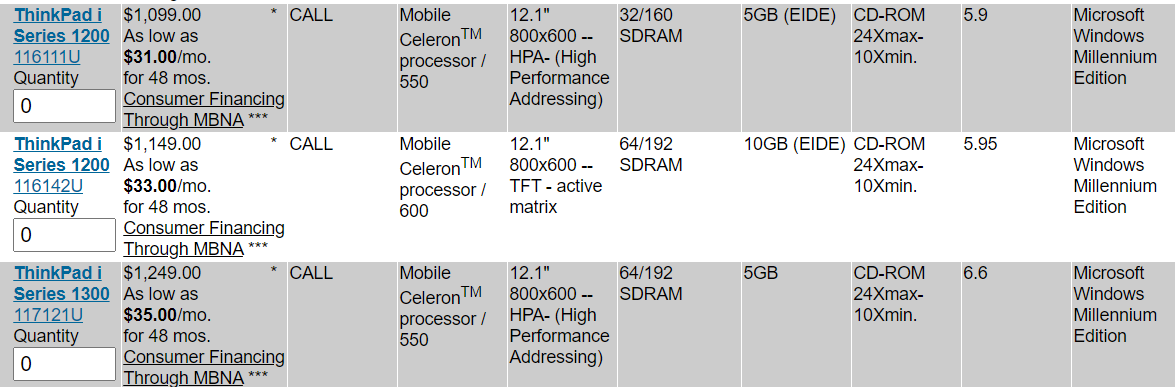
The laptop has the following configuration:
- Processor: Intel Mobile Celeron 500
- Memory capacity: 64 megabytes on motherboard, one SO-DIMM SDRAM expansion slot, official maximum 192 megabytes
- Hard Drive: 6GB IDE
- Optical Drive: 24x CD-ROM
- Display: 12-inch TFT 800x600
- Video card: Silicon Motion LynxEM4 + 4MB PCI video memory
- Interfaces: 2xPCMCIA 32-bit, 2xUSB 1.1, parallel port, PS / 2 connector for mouse and keyboard, microphone input, headphone output, VGA, RJ-45 modem port
The configuration does not quite match the price list on the American IBM website at the end of 2000, but this plus or minus is the same laptop for $ 1000. In 2020, you can buy a decent laptop for this money, the ultra-budget costs $ 300. But then it was the cheapest thing that could be purchased from a well-known brand.
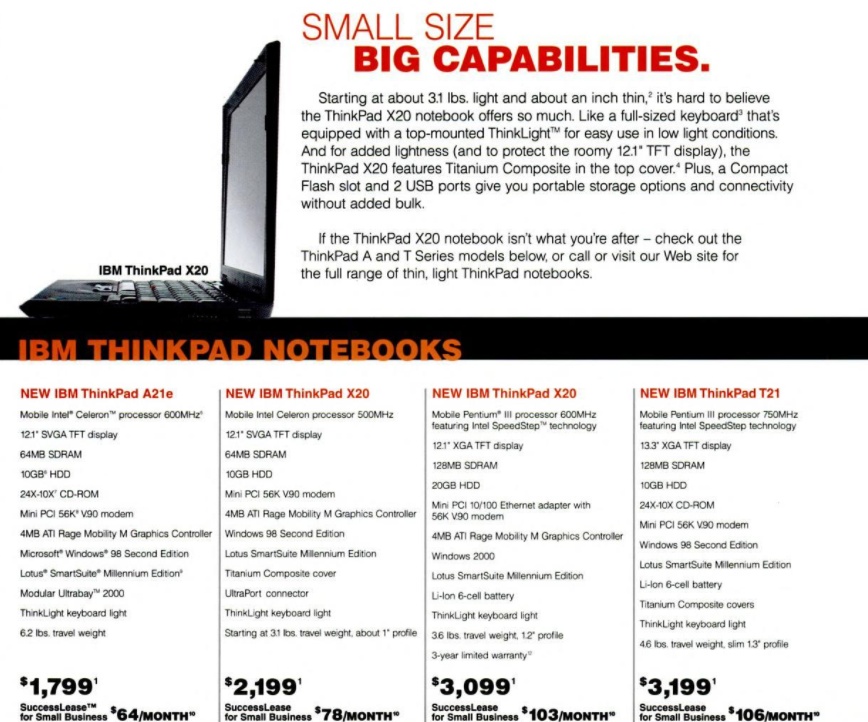
An advertising page in PC Magazine for the same December 2000 makes it clear how much normal IBM laptops cost : from $ 2,000 for the fresh Thinkpad X20 ultraportable, more than $ 3,000 for the T-series. And here's only a thousand. What did you save on?

On everything. The body is strictly plastic. The most interesting thing is that after 20 years this is rather an advantage: magnesium (or even titanium) cases of expensive ThinkPads were covered with a special coating, which eventually begins to peel off ugly. Most of all, the budget is indicated by the thick screen frame: there should be a 13-inch display, but in this modification they saved. At the same time, almost all the canons of a real ThinkPad are observed: a seven-row keyboard with a trackpoint, locks on the display lid. But this is more of an appearance, since everything else that was characteristic of the "good" portable PCs of the time is missing. No dock connector. The optical drive is not removable, and the slot for it is not universal. Disassembling a laptop is inconvenient, a bunch of screws of different sizes, a lot of small and fragile parts. The processor is soldered, although it could then be changed on the T-series.But there are two speakers: IBM and later Lenovo ignored stereo sound until the early 2010s.

The laptop was installed with the operating system Windows XP with the second service pack. In general, it can work in this model, but someone before me, it seems, took out the memory bar, leaving the nominal 64 megabytes. As a result, the system boots in the "infinite swap" mode, draws all the elements on the display for more than ten minutes. I solve this problem by installing a 256 megabyte memory bar. Together with the built-in RAM, it turns out ... also 256 megabytes, apparently there is a limitation of the BIOS or the chipset. Everything gets much better in XP: the laptop can be used. But this is boring. Have we seen Windows XP?

Two more notes about iron. It is not clear why an adapter for a proprietary connector is used for the hard drive. The Ni-MH battery initially seemed dead, but after a couple of deep discharge - charge cycles it came to life and recovered almost to its original capacity - two hours. It is true that working with a laptop on battery power is inconvenient: if you turn on video playback or send the device to sleep mode, everything freezes, and it seems this is a hardware "age" problem.

"Terrible" Windows ME
This week we celebrate the 25th anniversary of Windows 95, a truly groundbreaking operating system, even with all its features. It is also the first in the Win9x family. The last member of the same family is Windows Millenium Edition. The OS was presented in June 2000, and this year it turned 20 years old, but somehow no one celebrated this anniversary. Yes, there are reasons to dislike this axis. Windows 2000 went on sale in February 2000, and before Windows XP it was the most suitable Windows if you have a moderately powerful computer (and at least 128 megabytes of RAM). If your computer was not so powerful, then install Windows 98SE. Windows ME is an attempt to make a multimedia consumer axis based on an apparently aging architecture.

In my subjective opinion, this is what happened. Windows ME received a number of long-needed updates: networking stack, USB device support. There was a software update of varying degrees of usefulness: new Internet Explorer 5.5 and Windows Media Player 7, Windows Movie Maker video editor. Protection and recovery of system files have been added, automatic updates over the network have been improved, support for ZIP archives from Explorer has appeared, and native DVD playback. New features made the system heavier, although it happened (at least in our country) that they installed it mainly on weak computers. Some of the functionality was useful, but unusual. Most notably, changing the boot scheme so that the familiar autoexec.bat and config.sys no longer work. There was no more opportunity to "reboot into clean dos"and this was not only unusual, but also broke some of the established methods of working with a computer. Even Scandisk has made a new one with a graphical interface.

In short, Windows ME brought updates that most users didn't need. Until now, the most used system on retroPC is Windows 98, but not "linoleum". A detailed overview of Windows ME with links to options for screwing "real" DOS to it is on the LGR channel .

That's right, but I have the wrong laptop today, and why not put the wrong OS on it? Moreover, a recovery disk image was found on the network for this particular ThinkPad series, and it was with Windows ME. We write to the disc, insert it, boot, after half an hour we get the computer in the form in which it was bought 20 years ago. I was pleasantly surprised by the ability to select Russian during the initial setup - the interface remains in English, but it becomes possible to switch the layout and the Russian encoding is displayed correctly. For earlier Win9x, I'm used to the fact that it is necessary to install the Russian version of the operating system, otherwise there will be problems.
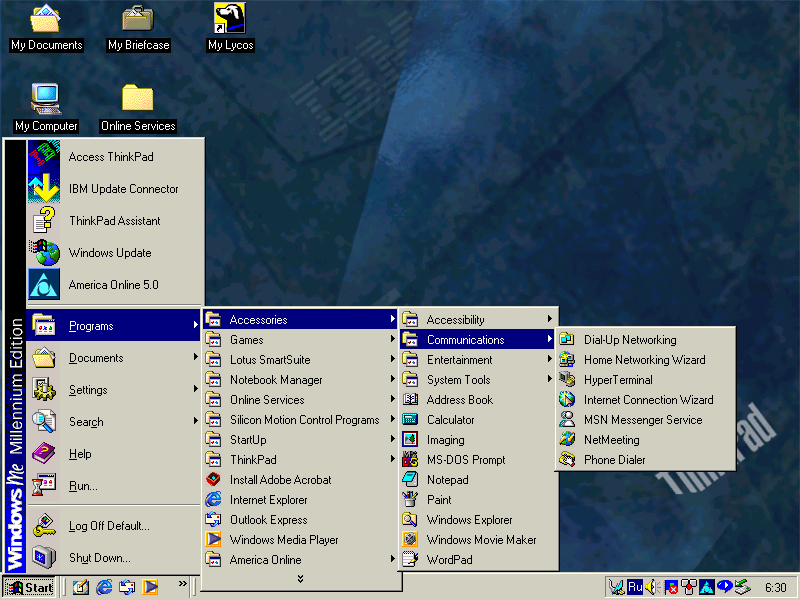
Working! With a 500 megahertz Celeron and 256 megabytes of RAM, I certainly don't have any problems with the brakes of the heavier Windows ME. The advantage of a "vendor" OS is in additional software. As usual, there is software from large Western Internet providers:

A proprietary utility for computer management that compensates for a completely rudimentary BIOS:

And the ability to customize the four internet buttons. The i-Series was supposed to be computers geared towards the Internet and multimedia. Hence the stereo speakers, and hardware buttons to quickly open websites. Search engine and mail, for example, both buttons are configured by default on the Lycos portal .
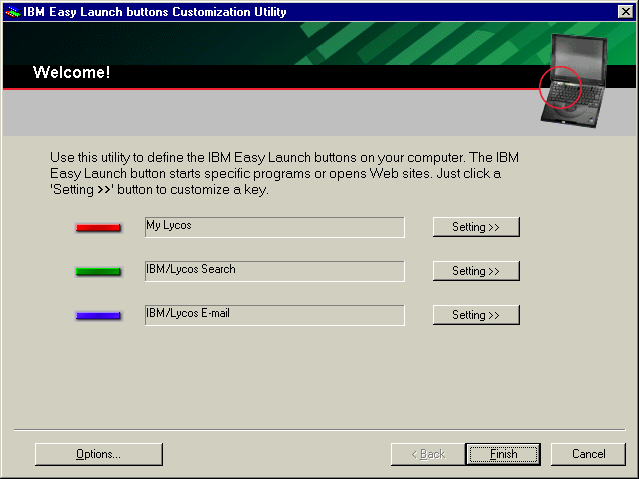
The more expensive versions of the ThinkPad i-Series had more options. In this review , for example, shows the hardware CD playback buttons running even when the computer is turned off. There is also a video output for connecting a laptop to a TV.

Windows ME is good primarily for the reckless software design characteristic of the early 2000s. It is best expressed in skins for Windows Media Player. The most famous is the one above, but there others are good too. Like this:
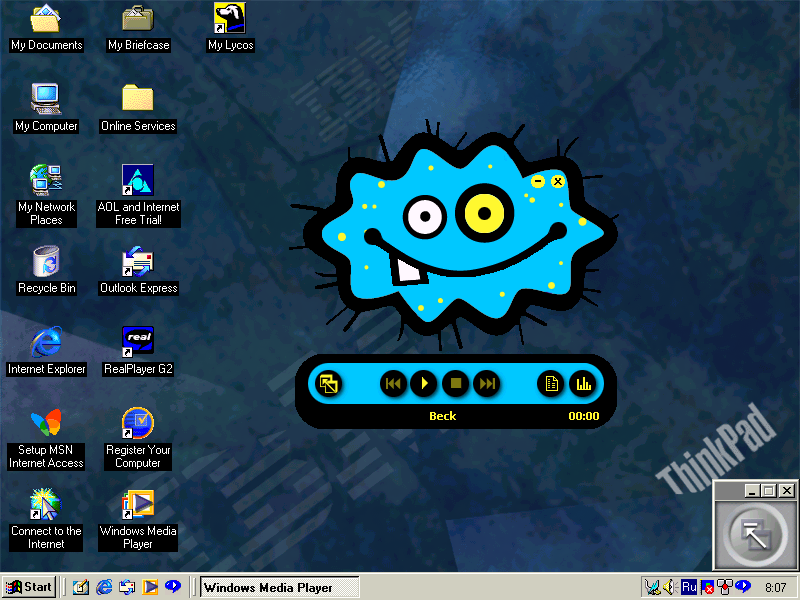
Or like this:

Microsoft has taken full advantage of multimedia by integrating a free video editor into the system. It is possible that this was a reaction to the actions of Apple, which is rapidly rising from the ashes. Steve Jobs led some very attractive iMac desktops in the late nineties, with a wide range of software including the iMovie video editor. An attempt to make an OS that at least can play MP3 and JPEG images without third-party software was, in my opinion, generally successful. It just happened at the most inconvenient time: in a year, the "normal" home operating system Windows XP will be released.
Pentium vs Celeron
In addition to the debate “98 vs ME” at the beginning of the 2000s, the choice between the full-fledged Pentium II / III and Intel Celeron processors was actively discussed. Cheap processors with stripped-down functionality were new back then. Until 1998, it was possible to save on a processor either by purchasing a modern model with a lower frequency, or by choosing a previous series, for example, not Pentium II, but Pentium MMX. And here - it seems to be the most modern processor, but some not like that. These are difficult times, especially for people not in the subject: you buy a desktop on the newest P3, and at home you find out that there is something else there.

But then if the frequency of 500 megahertz was declared, then it was exactly 500. Not like now: like 500, but only the first 30 seconds under load, and then if the weather is cool. It so happened that in addition to the budget ThinkPad i1200, I also have a top-end ThinkPad 600X on the Pentium III with the same frequency. This model was released at the end of 1999. There are many differences between laptops, the older 600 has a much more decent screen, maximum MS-DOS compatible sound. It has, of course, normal Windows 98SE installed. The difference between the PIII and the Celeron of this generation is small: if you look at the characteristics of the processors, they are both built on the same Coppermine architecture and operate at a system bus frequency of 100 megahertz. They differ only in the amount of L2 cache: 256 and 128 kilobytes, respectively.
How does it work in practice? In the Windows 95/98 compatible SuperPI test, a million decimal places counts as 3 minutes and 3 seconds on the Pentium III-500. On Celeron it turned out 4 minutes 45 seconds, that is, Pentium III turned out to be 35% faster than Celeron at the same frequency in the benchmark that loads the processor first. There are savings, but the loss in productivity is serious.
Unnecessary retro
Of course, it is quite possible to put this retro laptop to business. Let it be the only Windows ME laptop in my collection. When there are at least 15 old laptops, you can afford it. It will run office programs and other software of the late 2000s without any problems. Everything will work except games. For DOS, there will be questions with sound support. For them, as well as for Windows games, the problem will be terrible scaling of screen resolutions less than 800x600 - in this sense, the laptop loses to the older ThinkPad 600 . Later games of the late nineties with 3D graphics will not work because of the low-power video adapter, which also uses the PCI interface.

In general, 20 years ago, IBM, with a serious contribution from Acer, made an office typewriter, a laptop suitable only for work, and to play solitaire during breaks. Of course, in those years I would have been happy with this laptop. My work desktop in 2002 was less powerful than this laptop. But now the criteria are different: a more versatile portable retro system, for example, is the ThinkPad T22 . Pentium III is still better than Celeron. At the same time, these laptops cost me one price - a couple of hundred rubles each. At least in my hobby, taking a break from everyday work, I want not to save money and not make a reasonable choice. I would like to remember the bygone times from the heart, on the treadmill, without compromise. And, of course, without Windows ME.