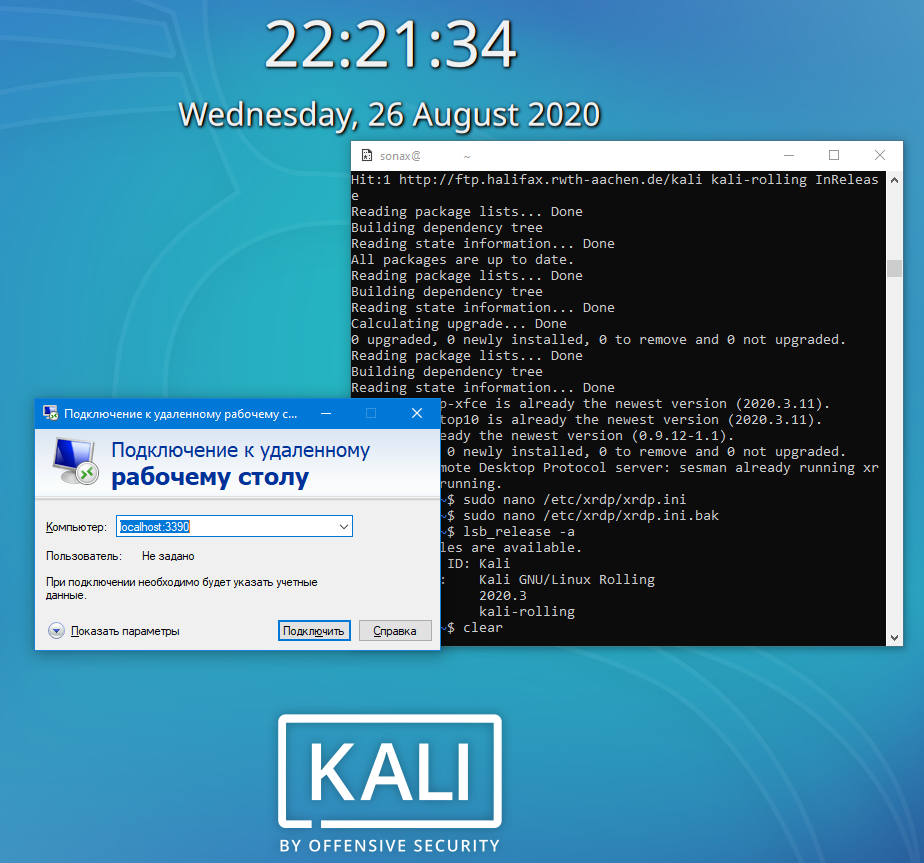
Hello. Having installed WSL and downloaded Kali Linux & Ubuntu from the Microsoft Store, I was faced with the fact that I was in front of a terminal, and I understood absolutely nothing in Linux, and I would like to somehow navigate the system through the graphical shell. I googled the teams for weeks and ended up writing a script to set it up. I share, can anyone help
Once again, I will make a reservation that in Linux I did not understand anything at all, so cultural criticism and additions to the script are welcome in the comments.
Also, the difficulty turned out to be that KALI changed teams , and while following the tutorials for the 2019 version, I already ran into errors that the distribution kit was not in the repository.
The article assumes that you have already installed WSL and downloaded the distribution from the Microsoft Store, and this is a terminal. The script was written on the system on 08/26/2020
lsb_release -a
No LSB modules are available.
Distributor ID: Kali
Description: Kali GNU/Linux Rolling
Release: 2020.3
Codename: kali-rollingSetting up Kali
Read the first thing at the end of the article UPDATE 2 and 3, please. Perhaps you will change your mind about doing all this.
- First of all, you will be asked to create a user: enter your username and password
- then we create a script:
sudo nano /usr/local/bin/setup-xrdp-server.sh
and insert the contents of the script
UPD: . — , /tmp berez
- KALI LINUX
#!/bin/bash echo "Sonax Kali Setup" ## ! port_xrdp=3390 # RDP username="sonax" #. "ask" password="pass" # "ask" ## . sudo apt update -y && sudo apt upgrade -y sudo apt install -y kali-desktop-xfce xrdp # Ubuntu kali-desktop-xfce xubuntu-desktop #XRDP sudo cp -n /etc/xrdp/xrdp.ini /etc/xrdp/xrdp.ini.bak #( ) sudo sed -i 's/3389/'$port_xrdp'/g' /etc/xrdp/xrdp.ini #( 3389 ) sudo sed -i '186s/username=ask/username='$username'/g' /etc/xrdp/xrdp.ini #(, ) sudo sed -i '187s/password=ask/password='$password'/g' /etc/xrdp/xrdp.ini #(, ) #sudo sed -i 's/max_bpp=32/#max_bpp=32\nmax_bpp=128/g' /etc/xrdp/xrdp.ini #( 32, 128 ) UPD: , . #sudo sed -i 's/xserverbpp=24/#xserverbpp=24\nxserverbpp=128/g' /etc/xrdp/xrdp.ini sudo /etc/init.d/xrdp start #END XRDP - "## !" ( ), , . (cntrl+x ->y->enter).
- Chmod,
sudo chmod ugo+x /usr/local/bin/setup-xrdp-server.sh -
setup-xrdp-server.sh - ,
- xrdp , , .
sudo /etc/init.d/xrdp start
sudo service xrdp start {start|stop|status|restart|try-restart|force-reload} - RDP Windows, RDP mstsc
- localhost:3390 ,
Ubuntu
On Ubuntu, everything is the same, except instead of kali-desktop-xfce, enter xubuntu-desktop .
Conclusion
Thanks for reading the article. If there are wishes / remarks
UPD1: Autostart
on startup (thanksberez)
sudo systemctl enable xrdp.serviceUPD2:
Kali Linux got a GUI for Windows Subsystem for Linux (WSL2). Installation instructions .
thanksalex-khv...
This decision was implemented quite recently, August 18, 2020, here's the news . It is possible without RDP. I did it.
UPD3:
WSL does not see the physical Wi-fi interface, so Kali on WSL is useless today, we are waiting for updates.
On the Internet they write that you can throw USB-Wifi into the system through VMWare virtual machines, Oracle Virtual Box.
But, unfortunately, this did not work for me, I have 2 USB Wi-Fi adapters.
Nevertheless, many people unsubscribe about the success of this procedure.