
Next, there will be instructions on how to configure AWS MFA, and then install and configure AWS CLI.
Unfortunately, this obligatory procedure took me half a day. So that other insecure AWS users;), like myself, do not waste precious time on trivial, I decided to draw up an instruction.
Even for a sandbox account, setting up MFA is usually a mandatory requirement. It is so with us.
Configuring MFA
- Install a compatible mobile app
- Go to AWS Console
- My Security Credentials -> Assign MFA Device

- Virtual MFA Device

- Follow the instructions on the screen

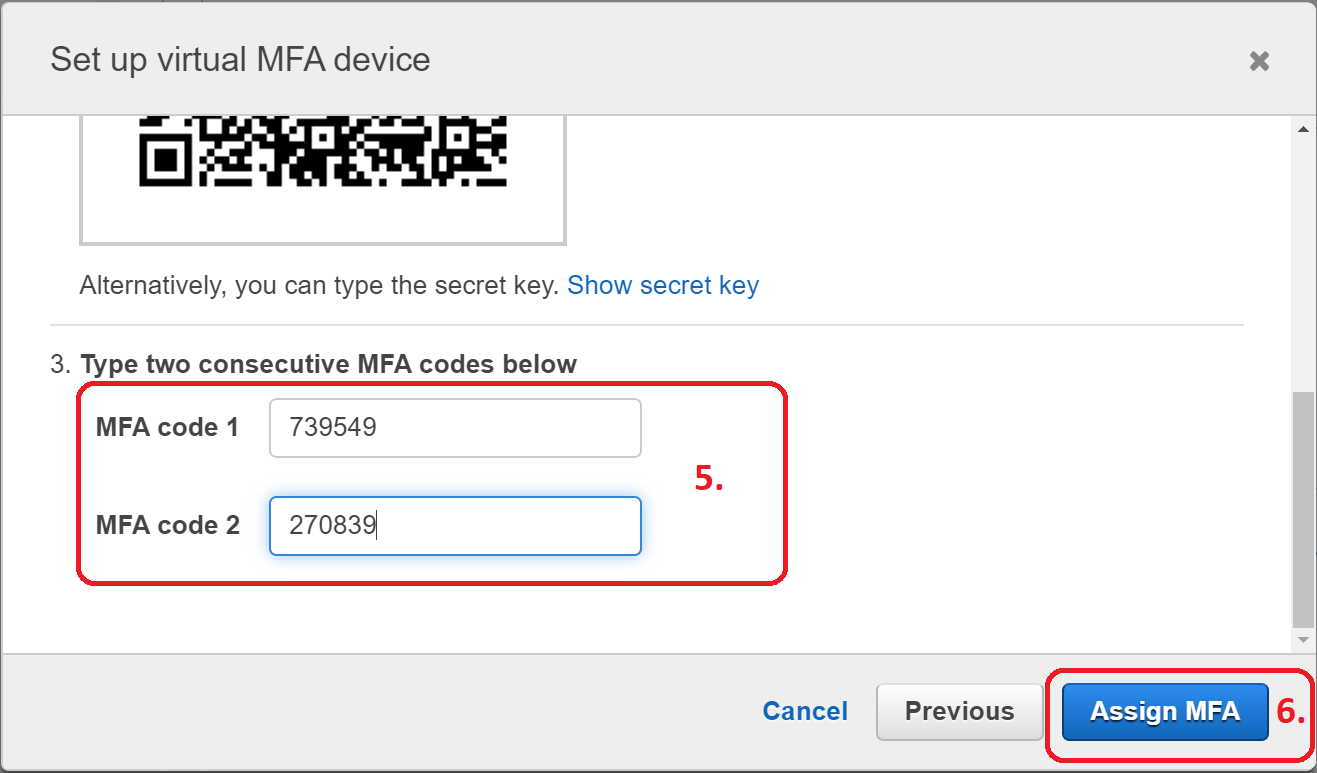
- Virtual Appliance Ready

Installing AWS CLI
https://docs.aws.amazon.com/cli/latest/userguide/install-cliv2.html
Setting up a named profile
https://docs.aws.amazon.com/cli/latest/userguide/cli-configure-profiles.html
- My Security Credentials -> Create access key

- Copy the key to your clipboard. You will need it in the next step.
$ aws configure --profile <your profile name>
AWS CLI via MFA
- Copy ARN of the virtual device

aws sts get-session-token --profile < > --serial-number <ARN > --token-code < >
One-time password must be taken from the previously configured mobile application.- The command will output JSON, the individual fields of which must be substituted into the corresponding environment variables AWS_ACCESS_KEY_ID, AWS_SECRET_ACCESS_KEY, AWS_SESSION_TOKEN
I decided to automate via ~/.bash_profile
This script requires jq to parse JSON .
#!/usr/bin/env bash
aws_login() {
session=$(aws sts get-session-token "$@")
echo "${session}"
AWS_ACCESS_KEY_ID=$(echo "${session}" | jq -r '.Credentials.AccessKeyId')
export AWS_ACCESS_KEY_ID
AWS_SECRET_ACCESS_KEY=$(echo "${session}" | jq -r '.Credentials.SecretAccessKey')
export AWS_SECRET_ACCESS_KEY
AWS_SESSION_TOKEN=$(echo "${session}" | jq -r '.Credentials.SessionToken')
export AWS_SESSION_TOKEN
}
alias aws-login-dev='aws_login --profile < dev > --serial-number <ARN > --token-code '
alias aws-login-prod='aws_login --profile < prod > --serial-number <ARN > --token-code 'Using:
$ aws-login-dev < >I hope this instruction will help you avoid lengthy wanderings in the official documentation;)