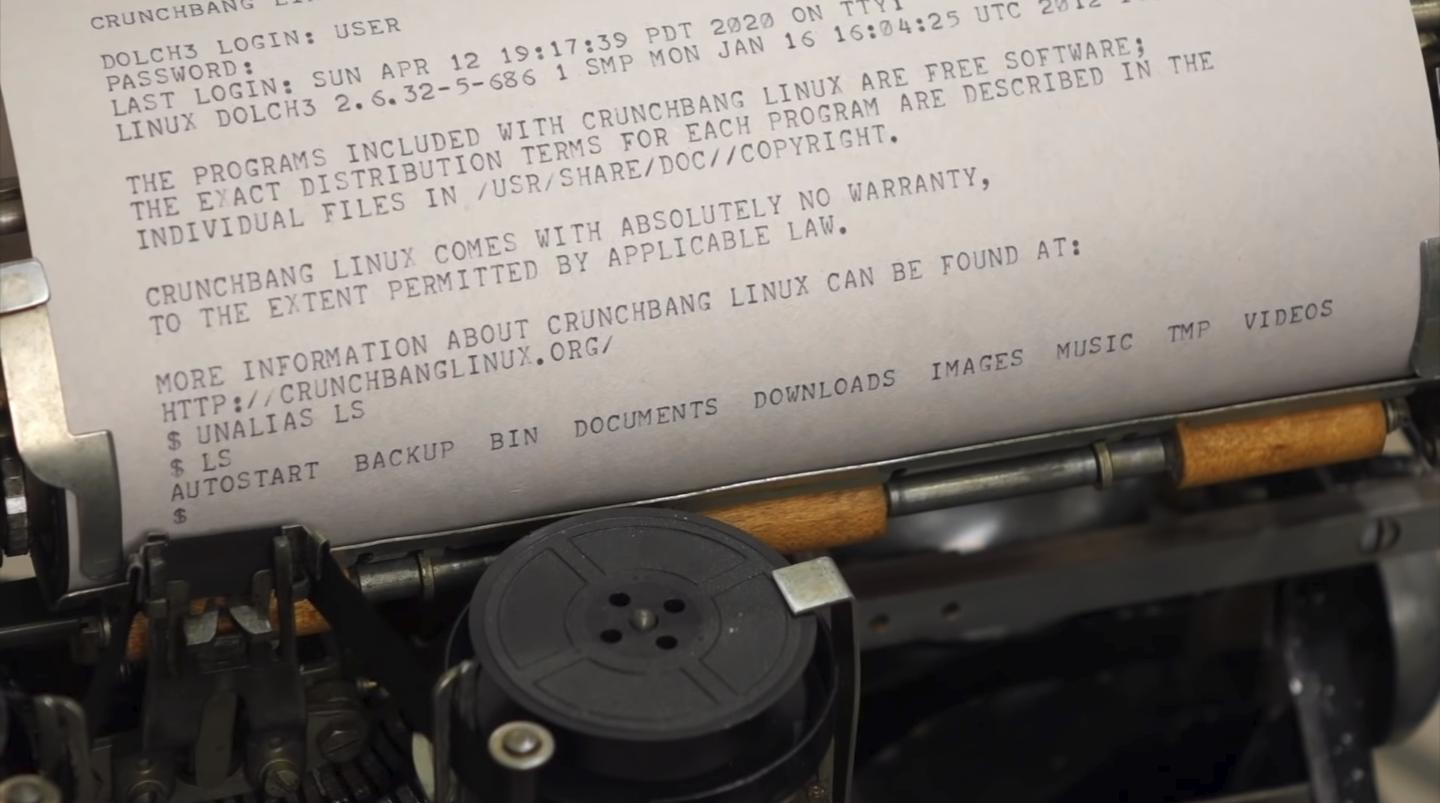In this article, we use bash , ssh , docker and nginx to organize a seamless layout of a web application. Blue-green deployment is a technique that allows you to instantly update your application without rejecting any requests. It is one of the zero downtime deployment strategies and is best suited for applications that have one instance, but it is possible to load a second, ready-to-run instance side by side.
Let's say you have a web application with which many clients are actively working, and it absolutely cannot lie down for a couple of seconds. And you really need to roll out a library update, fix a bug or a new cool feature. In a normal situation, you will need to stop the application, replace it and restart it. In the case of docker, you can first replace, then restart, but there will still be a period in which requests to the application will not be processed, because usually the application takes some time to boot up. What if it starts up, but turns out to be inoperative? This is the task, let's solve it with minimal means and as elegant as possible.
Disclaimer: Most of the article is presented in an experimental format - in the form of a console session recording. Hopefully it won't be very difficult to understand, and this code is self-documenting enough. For the atmosphere, imagine that these are not just code snippets, but paper from an "iron" teletype.
Interesting techniques that are difficult to Google just by reading the code are described at the beginning of each section. If you don't understand something else - google and check in explainshell (fortunately, it works again, due to unblocking the telegram). What is not googled - ask in the comments. I am pleased to add the appropriate section "Interesting Techniques".
Let's get started.
$ mkdir blue-green-deployment && cd $_Service
Let's create an experimental service and place it in a container.
Interesting techniques
cat << EOF > file-name(Here Document + I/O Redirection) — . , bash/dev/stdinEOFfile-name.wget -qO- URL(explainshell) — HTTP/dev/stdout(curl URL).
, Python. . , ( ), .
$ cat << EOF > uptimer.pyfrom http.server import BaseHTTPRequestHandler, HTTPServer
from time import monotonic
app_version = 1
app_name = f'Uptimer v{app_version}.0'
loading_seconds = 15 - app_version * 5
class Handler(BaseHTTPRequestHandler):
def do_GET(self):
if self.path == '/':
try:
t = monotonic() - server_start
if t < loading_seconds:
self.send_error(503)
else:
self.send_response(200)
self.send_header('Content-Type', 'text/html')
self.end_headers()
response = f'<h2>{app_name} is running for {t:3.1f} seconds.</h2>\n'
self.wfile.write(response.encode('utf-8'))
except Exception:
self.send_error(500)
else:
self.send_error(404)
httpd = HTTPServer(('', 8080), Handler)
server_start = monotonic()
print(f'{app_name} (loads in {loading_seconds} sec.) started.')
httpd.serve_forever()EOF
$ cat << EOF > Dockerfile
FROM python:alpine
EXPOSE 8080
COPY uptimer.py app.py
CMD [ "python", "-u", "./app.py" ]
EOF
$ docker build --tag uptimer .
Sending build context to Docker daemon 39.42kB
Step 1/4 : FROM python:alpine
---> 8ecf5a48c789
Step 2/4 : EXPOSE 8080
---> Using cache
---> cf92d174c9d3
Step 3/4 : COPY uptimer.py app.py
---> a7fbb33d6b7e
Step 4/4 : CMD [ "python", "-u", "./app.py" ]
---> Running in 1906b4bd9fdf
Removing intermediate container 1906b4bd9fdf
---> c1655b996fe8
Successfully built c1655b996fe8
Successfully tagged uptimer:latest
$ docker run --rm --detach --name uptimer --publish 8080:8080 uptimer
8f88c944b8bf78974a5727070a94c76aa0b9bb2b3ecf6324b784e782614b2fbf
$ docker ps
CONTAINER ID IMAGE COMMAND CREATED STATUS PORTS NAMES
8f88c944b8bf uptimer "python -u ./app.py" 3 seconds ago Up 5 seconds 0.0.0.0:8080->8080/tcp uptimer
$ docker logs uptimer
Uptimer v1.0 (loads in 10 sec.) started.
$ wget -qSO- http://localhost:8080
HTTP/1.0 503 Service Unavailable
Server: BaseHTTP/0.6 Python/3.8.3
Date: Sat, 22 Aug 2020 19:52:40 GMT
Connection: close
Content-Type: text/html;charset=utf-8
Content-Length: 484
$ wget -qSO- http://localhost:8080
HTTP/1.0 200 OK
Server: BaseHTTP/0.6 Python/3.8.3
Date: Sat, 22 Aug 2020 19:52:45 GMT
Content-Type: text/html
<h2>Uptimer v1.0 is running for 15.4 seconds.</h2>
$ docker rm --force uptimer
uptimer-
- docker network. , -, .
- , docker network - , --publish, -.
- 80, , . 80- , --publish 80:80 --publish ANY_FREE_PORT:80.
- " docker-, , IP . " ( "Networking with standalone containers", "Use user-defined bridge networks", 5 -).
$ docker network create web-gateway
5dba128fb3b255b02ac012ded1906b7b4970b728fb7db3dbbeccc9a77a5dd7bd
$ docker run --detach --rm --name uptimer --network web-gateway uptimer
a1105f1b583dead9415e99864718cc807cc1db1c763870f40ea38bc026e2d67f
$ docker run --rm --network web-gateway alpine wget -qO- http://uptimer:8080
<h2>Uptimer v1.0 is running for 11.5 seconds.</h2>
$ docker run --detach --publish 80:80 --network web-gateway --name reverse-proxy nginx:alpine
80695a822c19051260c66bf60605dcb4ea66802c754037704968bc42527bf120
$ docker ps
CONTAINER ID IMAGE COMMAND CREATED STATUS PORTS NAMES
80695a822c19 nginx:alpine "/docker-entrypoint.…" 27 seconds ago Up 25 seconds 0.0.0.0:80->80/tcp reverse-proxy
a1105f1b583d uptimer "python -u ./app.py" About a minute ago Up About a minute 8080/tcp uptimer
$ cat << EOF > uptimer.conf
server {
listen 80;
location / {
proxy_pass http://uptimer:8080;
}
}
EOF
$ docker cp ./uptimer.conf reverse-proxy:/etc/nginx/conf.d/default.conf
$ docker exec reverse-proxy nginx -s reload
2020/06/23 20:51:03 [notice] 31#31: signal process started
$ wget -qSO- http://localhost
HTTP/1.1 200 OK
Server: nginx/1.19.0
Date: Sat, 22 Aug 2020 19:56:24 GMT
Content-Type: text/html
Transfer-Encoding: chunked
Connection: keep-alive
<h2>Uptimer v1.0 is running for 104.1 seconds.</h2>( startup performance) .
echo 'my text' | docker exec -i my-container sh -c 'cat > /my-file.txt'—my text/my-file.txtmy-container.cat > /my-file.txt—/dev/stdin.
$ sed -i "s/app_version = 1/app_version = 2/" uptimer.py
$ docker build --tag uptimer .
Sending build context to Docker daemon 39.94kB
Step 1/4 : FROM python:alpine
---> 8ecf5a48c789
Step 2/4 : EXPOSE 8080
---> Using cache
---> cf92d174c9d3
Step 3/4 : COPY uptimer.py app.py
---> 3eca6a51cb2d
Step 4/4 : CMD [ "python", "-u", "./app.py" ]
---> Running in 8f13c6d3d9e7
Removing intermediate container 8f13c6d3d9e7
---> 1d56897841ec
Successfully built 1d56897841ec
Successfully tagged uptimer:latest
$ docker run --detach --rm --name uptimer_BLUE --network web-gateway uptimer
96932d4ca97a25b1b42d1b5f0ede993b43f95fac3c064262c5c527e16c119e02
$ docker logs uptimer_BLUE
Uptimer v2.0 (loads in 5 sec.) started.
$ docker run --rm --network web-gateway alpine wget -qO- http://uptimer_BLUE:8080
<h2>Uptimer v2.0 is running for 23.9 seconds.</h2>
$ sed s/uptimer/uptimer_BLUE/ uptimer.conf | docker exec --interactive reverse-proxy sh -c 'cat > /etc/nginx/conf.d/default.conf'
$ docker exec reverse-proxy cat /etc/nginx/conf.d/default.conf
server {
listen 80;
location / {
proxy_pass http://uptimer_BLUE:8080;
}
}
$ docker exec reverse-proxy nginx -s reload
2020/06/25 21:22:23 [notice] 68#68: signal process started
$ wget -qO- http://localhost
<h2>Uptimer v2.0 is running for 63.4 seconds.</h2>
$ docker rm -f uptimer
uptimer
$ wget -qO- http://localhost
<h2>Uptimer v2.0 is running for 84.8 seconds.</h2>
$ docker ps
CONTAINER ID IMAGE COMMAND CREATED STATUS PORTS NAMES
96932d4ca97a uptimer "python -u ./app.py" About a minute ago Up About a minute 8080/tcp uptimer_BLUE
80695a822c19 nginx:alpine "/docker-entrypoint.…" 8 minutes ago Up 8 minutes 0.0.0.0:80->80/tcp reverse-proxy, , . (, CI-) .
, localhost localhost , . :
$ ssh production-server docker image ls
REPOSITORY TAG IMAGE ID CREATED SIZE
$ docker image save uptimer | ssh production-server 'docker image load'
Loaded image: uptimer:latest
$ ssh production-server docker image ls
REPOSITORY TAG IMAGE ID CREATED SIZE
uptimer latest 1d56897841ec 5 minutes ago 78.9MB docker save .tar , 1.5 , . :
$ docker image save uptimer | gzip | ssh production-server 'zcat | docker image load'
Loaded image: uptimer:latest, (, ):
$ docker image save uptimer | gzip | pv | ssh production-server 'zcat | docker image load'
25,7MiB 0:01:01 [ 425KiB/s] [ <=> ]
Loaded image: uptimer:latest: SSH , ~/.ssh/config. docker image save/load — , . :
- Container Registry ( ).
- docker daemon :
-
DOCKER_HOST. -
-H--hostdocker-compose. docker context
-
( ) How to deploy on remote Docker hosts with docker-compose.
deploy.sh
, . top-level , , .
${parameter?err_msg}— bash- (aka parameter substitution).parameter,err_msg1.docker --log-driver journald— -, - . , production- .
deploy() {
local image_name=${1?"Usage: ${FUNCNAME[0]} image_name"}
ensure-reverse-proxy || return 2
if get-active-slot $image_name
then
local OLD=${image_name}_BLUE
local new_slot=GREEN
else
local OLD=${image_name}_GREEN
local new_slot=BLUE
fi
local NEW=${image_name}_${new_slot}
echo "Deploying '$NEW' in place of '$OLD'..."
docker run \
--detach \
--restart always \
--log-driver journald \
--name $NEW \
--network web-gateway \
$image_name || return 3
echo "Container started. Checking health..."
for i in {1..20}
do
sleep 1
if get-service-status $image_name $new_slot
then
echo "New '$NEW' service seems OK. Switching heads..."
sleep 2 # Ensure service is ready
set-active-slot $image_name $new_slot || return 4
echo "The '$NEW' service is live!"
sleep 2 # Ensure all requests were processed
echo "Killing '$OLD'..."
docker rm -f $OLD
docker image prune -f
echo "Deployment successful!"
return 0
fi
echo "New '$NEW' service is not ready yet. Waiting ($i)..."
done
echo "New '$NEW' service did not raise, killing it. Failed to deploy T_T"
docker rm -f $NEW
return 5
}:
ensure-reverse-proxy— , - ( )get-active-slot service_name— (BLUEGREEN)get-service-status service_name deployment_slot—set-active-slot service_name deployment_slot— nginx -
:
ensure-reverse-proxy() {
is-container-up reverse-proxy && return 0
echo "Deploying reverse-proxy..."
docker network create web-gateway
docker run \
--detach \
--restart always \
--log-driver journald \
--name reverse-proxy \
--network web-gateway \
--publish 80:80 \
nginx:alpine || return 1
docker exec --interactive reverse-proxy sh -c "> /etc/nginx/conf.d/default.conf"
docker exec reverse-proxy nginx -s reload
}
is-container-up() {
local container=${1?"Usage: ${FUNCNAME[0]} container_name"}
[ -n "$(docker ps -f name=${container} -q)" ]
return $?
}
get-active-slot() {
local image=${1?"Usage: ${FUNCNAME[0]} image_name"}
if is-container-up ${image}_BLUE && is-container-up ${image}_GREEN; then
echo "Collision detected! Stopping ${image}_GREEN..."
docker rm -f ${image}_GREEN
return 0 # BLUE
fi
if is-container-up ${image}_BLUE && ! is-container-up ${image}_GREEN; then
return 0 # BLUE
fi
if ! is-container-up ${image}_BLUE; then
return 1 # GREEN
fi
}
get-service-status() {
local usage_msg="Usage: ${FUNCNAME[0]} image_name deployment_slot"
local image=${1?usage_msg}
local slot=${2?$usage_msg}
case $image in
# Add specific healthcheck paths for your services here
*) local health_check_port_path=":8080/" ;;
esac
local health_check_address="http://${image}_${slot}${health_check_port_path}"
echo "Requesting '$health_check_address' within the 'web-gateway' docker network:"
docker run --rm --network web-gateway alpine \
wget --timeout=1 --quiet --server-response $health_check_address
return $?
}
set-active-slot() {
local usage_msg="Usage: ${FUNCNAME[0]} service_name deployment_slot"
local service=${1?$usage_msg}
local slot=${2?$usage_msg}
[ "$slot" == BLUE ] || [ "$slot" == GREEN ] || return 1
get-nginx-config $service $slot | docker exec --interactive reverse-proxy sh -c "cat > /etc/nginx/conf.d/$service.conf"
docker exec reverse-proxy nginx -t || return 2
docker exec reverse-proxy nginx -s reload
} get-active-slot :
, ?
, exit code bash , . , :
get-active-slot service && echo BLUE || echo GREEN.
, ?
, , else.
, nginx: get-nginx-config service_name deployment_slot. , . — cat <<- EOF, . , — , . bash , nginx . , . , , " ", 4 EOF. .
,cat << 'EOF', .cat << EOF, heredoc ( ($foo), ($(bar)) ..), ,$. .
get-nginx-config() {
local usage_msg="Usage: ${FUNCNAME[0]} image_name deployment_slot"
local image=${1?$usage_msg}
local slot=${2?$usage_msg}
[ "$slot" == BLUE ] || [ "$slot" == GREEN ] || return 1
local container_name=${image}_${slot}
case $image in
# Add specific nginx configs for your services here
*) nginx-config-simple-service $container_name:8080 ;;
esac
}
nginx-config-simple-service() {
local usage_msg="Usage: ${FUNCNAME[0]} proxy_pass"
local proxy_pass=${1?$usage_msg}
cat << EOF
server {
listen 80;
location / {
proxy_pass http://$proxy_pass;
}
}
EOF
} . localhost :
$ ssh-copy-id localhost
/usr/bin/ssh-copy-id: INFO: attempting to log in with the new key(s), to filter out any that are already installed
/usr/bin/ssh-copy-id: INFO: 1 key(s) remain to be installed -- if you are prompted now it is to install the new keys
himura@localhost's password:
Number of key(s) added: 1
Now try logging into the machine, with: "ssh 'localhost'"
and check to make sure that only the key(s) you wanted were added., , ? , - ( nginx url ). , ( ), , = .
1: , scp. ssh .
:
- , , .
- ( ).
- .
2:
-
sed - shh pipe (
|)
:
- Truely stateless
- No boilerplate entities
- Feeling cool
Ansible. , . , . , , :
$ cat << 'EOF' > deploy.sh#!/bin/bash
usage_msg="Usage: $0 ssh_address local_image_tag"
ssh_address=${1?$usage_msg}
image_name=${2?$usage_msg}
echo "Connecting to '$ssh_address' via ssh to seamlessly deploy '$image_name'..."
( sed "\$a deploy $image_name" | ssh -T $ssh_address ) << 'END_OF_SCRIPT'
deploy() {
echo "Yay! The '${FUNCNAME[0]}' function is executing on '$(hostname)' with argument '$1'"
}
END_OF_SCRIPTEOF
$ chmod +x deploy.sh
$ ./deploy.sh localhost magic-porridge-pot
Connecting to 'localhost' via ssh to seamlessly deploy 'magic-pot'...
Yay! The 'deploy' function is executing on 'hut' with argument 'magic-porridge-pot', , bash, ( shellbang):
if [ "$SHELL" != "/bin/bash" ]
then
echo "The '$SHELL' shell is not supported by 'deploy.sh'. Set a '/bin/bash' shell for '$USER@$HOSTNAME'."
exit 1
fi-:
$ docker exec reverse-proxy rm /etc/nginx/conf.d/default.conf
$ wget -qO deploy.sh https://git.io/JUc2s
$ chmod +x deploy.sh
$ ./deploy.sh localhost uptimer
Sending gzipped image 'uptimer' to 'localhost' via ssh...
Loaded image: uptimer:latest
Connecting to 'localhost' via ssh to seamlessly deploy 'uptimer'...
Deploying 'uptimer_GREEN' in place of 'uptimer_BLUE'...
06f5bc70e9c4f930e7b1f826ae2ca2f536023cc01e82c2b97b2c84d68048b18a
Container started. Checking health...
Requesting 'http://uptimer_GREEN:8080/' within the 'web-gateway' docker network:
HTTP/1.0 503 Service Unavailable
wget: server returned error: HTTP/1.0 503 Service Unavailable
New 'uptimer_GREEN' service is not ready yet. Waiting (1)...
Requesting 'http://uptimer_GREEN:8080/' within the 'web-gateway' docker network:
HTTP/1.0 503 Service Unavailable
wget: server returned error: HTTP/1.0 503 Service Unavailable
New 'uptimer_GREEN' service is not ready yet. Waiting (2)...
Requesting 'http://uptimer_GREEN:8080/' within the 'web-gateway' docker network:
HTTP/1.0 200 OK
Server: BaseHTTP/0.6 Python/3.8.3
Date: Sat, 22 Aug 2020 20:15:50 GMT
Content-Type: text/html
New 'uptimer_GREEN' service seems OK. Switching heads...
nginx: the configuration file /etc/nginx/nginx.conf syntax is ok
nginx: configuration file /etc/nginx/nginx.conf test is successful
2020/08/22 20:15:54 [notice] 97#97: signal process started
The 'uptimer_GREEN' service is live!
Killing 'uptimer_BLUE'...
uptimer_BLUE
Total reclaimed space: 0B
Deployment successful!http://localhost/ , , .
:3
$ docker rm -f uptimer_GREEN reverse-proxy
uptimer_GREEN
reverse-proxy
$ docker network rm web-gateway
web-gateway
$ cd ..
$ rm -r blue-green-deploymentDisclaimer: . , bash-. bash — , , , systemd, systemd /etc/init.d/ . , Docker Swarm Mode () and many powerful orchestrators with tons of ready-made seamless layouts. But ready-made instruments are never panacea. This script was born not only out of love for bash scripting, but also because a long time ago, in a galaxy far, far away, it turned out to be easier to write than to implement an orchestrator. Plus, it can be easily modified to suit the specific needs of specific applications.