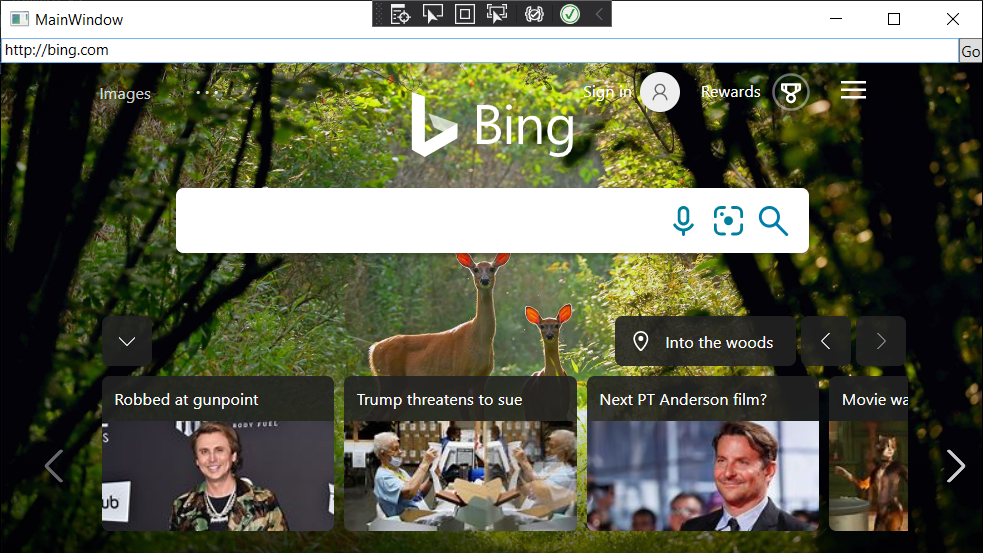
Important: When installing a NuGet package, be sure to check the Include prerelease checkbox and select the version with the -prerelease suffix. Otherwise, you won't get .NET support.
Going forward, we will update our SDK every six weeks according to the Roadmap based on your feedback . You can keep abreast of the latest updates, read them here .
About the control
With the WebView2 family of controls, you can host web content in your .NET desktop applications and enhance them with all the benefits the Internet has to offer, such as dynamic content, modern user interfaces, and tools.
A bit of history
We originally started with the WebBrowser control, which is based on Internet Explorer and therefore no longer suitable for modern web content. Then we created an Edge-based control called WebView. This control is only available on Windows 10 and cannot be included in your app. We've clearly and clearly heard your feedback that you need a modern and consistent control that is supported on all versions of Windows starting with Windows 7. This is how WebView2 was born. It is based on the Microsoft Edge Chromium platform, compatible with all versions of Windows starting from Windows 7. It receives updates every 6 weeks, allowing you to use the latest features.
What now
WebView2 supports many features such as navigation, web messaging (communication between the application and the WebView2 control), native object injection (accessing application objects directly from JavaScript), etc. Check out our documentation for more details. At Microsoft, we use WebView2 in many of our applications. One example is the Room Finder panel in the desktop version of Outlook. Using WebView2, we were able to reuse code from the Outlook web interface and make it available directly to the desktop version.

Future
WebView2 is currently in preview and we are working on the GA version. As part of this effort, we'll provide designer support for Windows Forms and WPF so you can enjoy the familiar drag-and-drop and WYSIWYG functionality. See our Roadmap for more information. The Windows Forms .NET Framework Designer features are already supported today, and the rest will be coming soon.
Supported platforms
A developer preview is available for the following programming platforms:
- Win32 C / C ++
- .NET Framework 4.6.2 or later
- .NET Core 3.0 or later
- WinUI 3.0
and these Windows versions
- Windows 10
- Windows 8.1
- Windows 8
- Windows 7
- Windows Server 2016
- Windows Server 2012
- Windows Server 2012 R2
- Windows Server 2008 R2