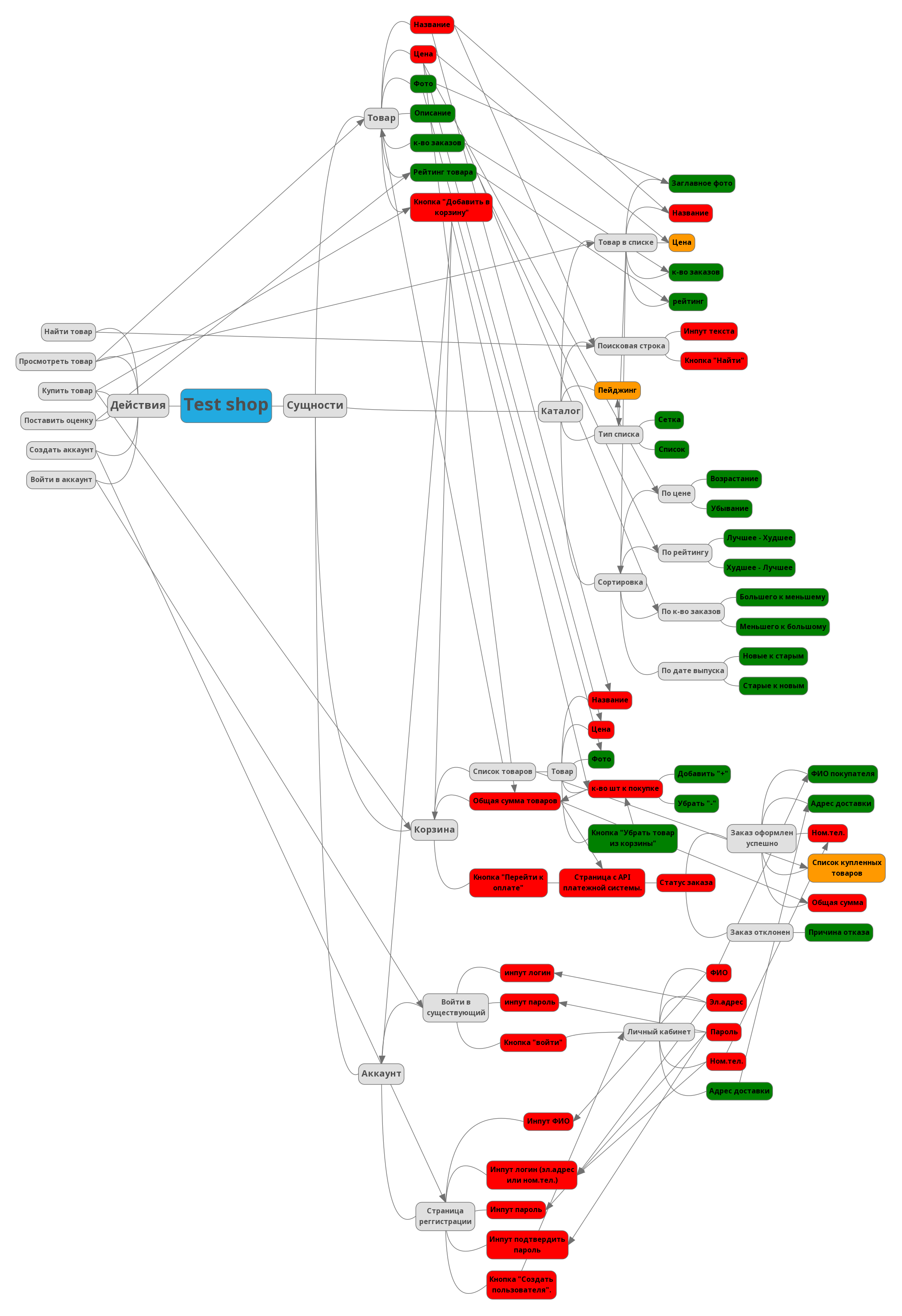- Where to start testing?
- How not to forget anything?
- How not to get confused in complex functionality?
The answer may be a product decomposition approach by drawing up a Mind Map.
What is it?
Mind Map, or intelligence map, is a visual display tool that helps you structure it effectively.
This form of presentation of information is easier for the human brain to understand than line text, and therefore easier to use in work.
Benefits of Mind Map
1. Visibility and visualization.
The main advantage of the Mind Map for a tester is a clear vision of the tested product, its functions and dependencies among themselves.
2. An excellent alternative to documentation.
It is very good to show such a map to new employees as an alternative or addition to documentation.
3. Easy to maintain.
With the release of new functions, it is easy to supplement it and again trace the interconnections of new parts of the application, it is even possible to find where the product can be made easier and more understandable for the user.
What can be depicted using the Mind Map?
- application functionality at different levels.
- functionality priority.
- dependencies in the application.
- almost anything :)
We draw up a mind map
1. Basic functionality.
How do you determine what functions and / or parts of an application are?
I propose to divide the functions by the type of entity, and by the actions that can be performed with them.
As an example, let's take the MVP scheme of an online store: The
entities will be like this:
- Product.
- Catalog.
- Basket.
- Account.
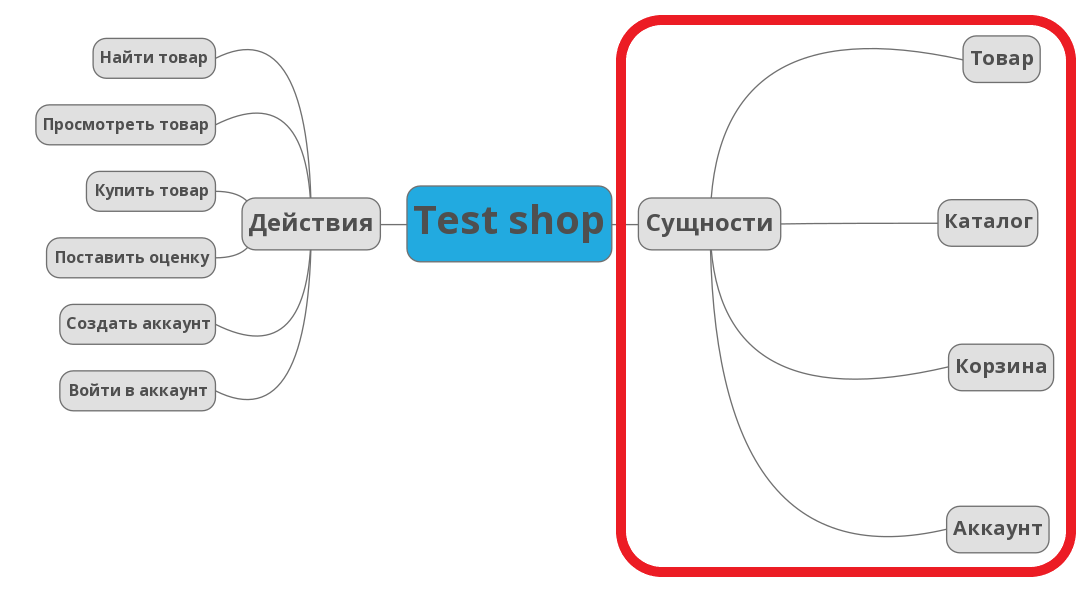
Actions:
- Find a product.
- View product.
- Purchase a product.
- Rate.
- Create an account.
- Login to your account.
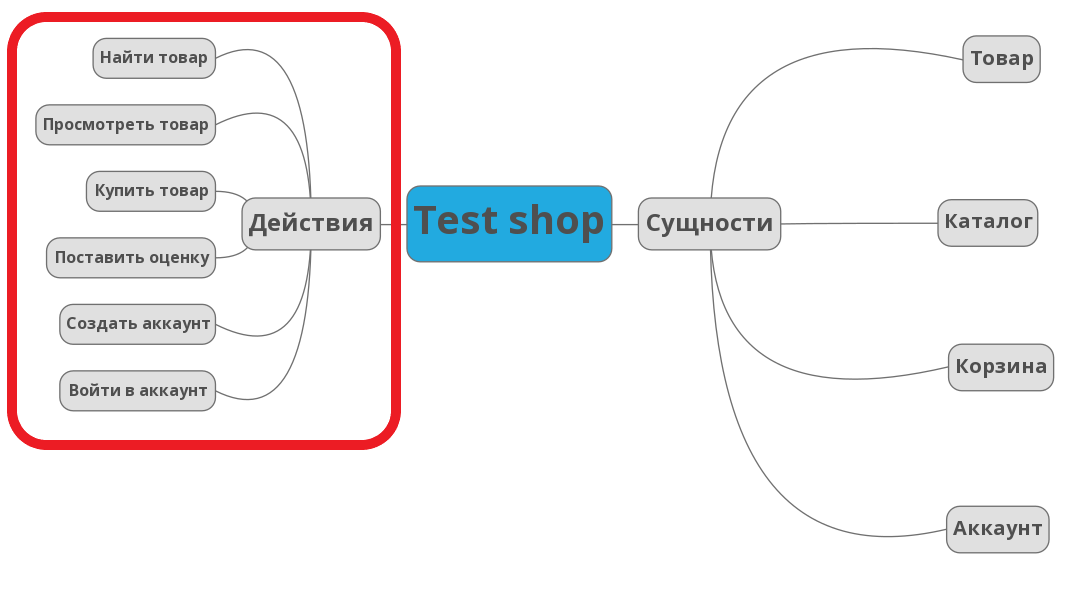
What does it do?
So it is clearly clear what the client can do, what he needs for this and what he will interact with.
2. Decomposition.
Using decomposition rules, break down the previously described actions and entities into lower-level ones.
Thus, you can describe the application to the smallest detail, which is very useful in testing.
On the example of the "Product" branch, the branches will be: name, price, size, quantity, description, image, and so on.

3. Determine the priority.
Here, as your heart desires: top-down, highlighting with color or compose a map like an analog clock, where 1 is the highest priority functionality, and 12 is the lowest priority functionality.

4. Add relationships.
The relationship on the Mind Map can be depicted by means of arrows going from one block to another.
An example would be the relationship between the unit price of a product in the catalog, in the sorting of search results, on the product page, in the basket, and the logic of the sum of all products for payment (red lines on the screen).

This way, you will not forget to test related functions, see what other components could be affected by bugs or edits of one or another part of the application.
How to use Mind Map in testing?
1. Create it.
To better understand what your product is.
You already know how to do this.
2. Use as an alternative to the document.
One card can display the total of dozens of different documents describing certain requirements. Having carried out one such analysis of all documents, collecting everything in a heap and displaying it in a visual way, in the future this will save you from situations when you cannot remember where you saw this or that requirement.
3. As an assistant in analysis.
Since everything is clear, it is easier to find a flaw or a possible way to improve the product.
4. The basis for writing test cases.
Once you prioritize, you can start writing test cases starting with the high priority functions.
And due to the fact that there are relationships, you will know exactly what other parts of the application could be affected by the “bug” found during the check. By pointing this out in the "bug report", you will thereby improve the quality and speed of development.
What is the task of a QA specialist.
5. Track test coverage.
Starting to write test cases for high-priority checks, using relationships, you move around the map and simply mark the cells with the functions that were used in the test cases in a different color or in any other convenient way.
For example, you can check the "Thumbs Up" mark and after that, as test cases are written, it will be clear which functions are already covered and which are not.

Let's look at an example
Suppose that the country has changed the law on the calculation of VAT on the category of goods presented on the site.
The business decides to make changes to the pricing, the Product Owner has already created the corresponding tasks for the developers and they are already updating the code in full.
In the meantime, you can start writing test documentation to cover these changes with tests.
This is where Mind Map comes in.
So, thanks to the fact that you can clearly see in which parts of the application the "price" entity appears, the displayed relationships with other parts of the application and the actions that can be done with this entity, you can clearly see what needs to be tested.
I propose to make these checks in the form of a checklist.
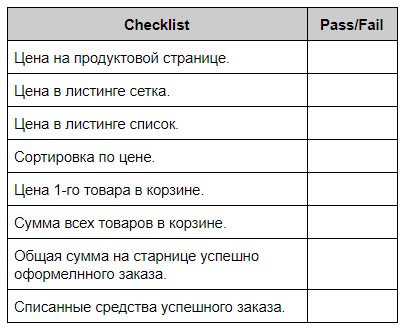
Checks are ready.
Now you know for sure that you have checked all the parts of the application that could be affected by this change and you can easily sleep peacefully after passing the tests with the “Pass” status;)
So, one more time in order
- Explore the application to understand what you are dealing with.
- Then decompose by entity and action.
- Prioritize.
- Write test cases.
Voila! Now you know what to test and how not to forget anything!
You can start.
Of course, depending on the complexity of the product, drawing up and maintaining such a map can take a long time, but in the future, it will save you more time and make the testing process easier, clearer and more enjoyable.
All Mind Map and world peace!
Full map: