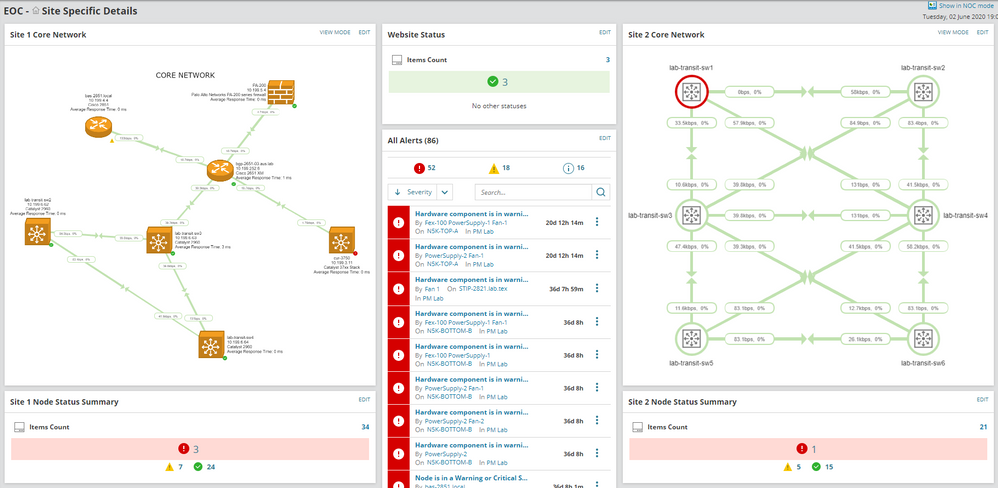
We will hold the webinar on August 19 at 10 am together with the Axoft distributor company.
→ Link to the webinar recording here
Below, under the cut, you will find out about the new products in the latest version of Solarwinds 2020.2. There will be a link to an online demo at the end of the article.
Orion Solarwinds platform is a variety of modules for monitoring and control. Each of the modules received an expansion of functionality, support for new devices and protocols appeared.
Network Performance Monitor (NPM) 2020.2
Monitor up to 1,000,000 items on a single instance of the Orion platform. Compared to version 2018.2, which had a maximum cardinality of 400,000, the performance increase was 250%. In addition, the speed of the cold start of the system has increased: on the left is version 2020.2, on the right is version 2019.4. You can read more about performance improvements on this page on the Solarwinds blog.
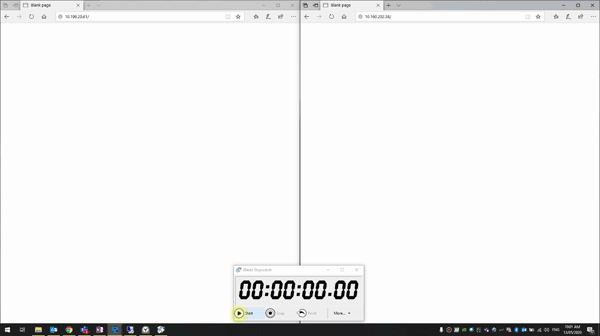
Solarwinds views have been improved: creating and customizing text boxes, labels or layouts, adding custom icons, adding shapes, dynamic backgrounds, bulk administration, and improved timeline work. For more information on the dashboard improvements, check out the Solarwinds blog .

The functionality for creating custom dashboards has been modernized. Views can now be created based on the SWQL query language. More information in the Solarwinds blog page.
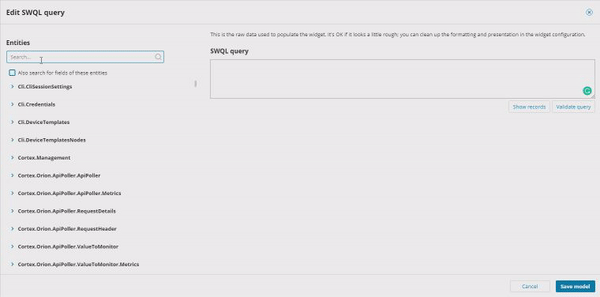
Simplify the upgrade process: Pre-upgrade capability, upgrade plan reports, upgrade automation with Orion SDK. More details on this page .

Improving the impact of the state of disk volumes on the status of the parent infrastructure element (node). Now it affects not only the status (available / not available), but also the state of disk space utilization. You can also customize what exactly will affect the status of the node. Details on this page .

Solarwinds has developed a custom SDK based on PowerShell scripts to load language packs into the system. Maybe someday Solarwinds will also support the Russian language. Read more at this link .
Network Traffic Analyzer (NTA) 2020.2
This module has improved in terms of support for traffic recognition from VMware Virtual Distributed Switch (VDS) and integration with the Solarwinds IP Address Manager module. Now a little more detail.
Traffic analysis is critical to understanding how the loads on the elements of the virtual infrastructure are connected and interact with each other. VDS support helps you assess the impact of migration and determine the workload in terms of traffic that is generated on others in virtual machines, as well as identify dependencies on external network services.
VMware Virtual Distributed Switch switches data exchange between hypervisors and can be configured to export data using the IPFIX protocol.

After setting up sending Netflow traffic, data will start to appear in the Solarwinds interface. You can read about how to configure VMware VDS to send traffic to the collector in this article on the Solarwinds blog.
Improved integration with IPAM allows you to reuse already created IP groups, describe the exact conditions for sending a notification that refer to application traffic with IP groups or specific endpoints.

You can also describe applications using IP groups, and the notification will indicate this application. Learn more about IPAM integration on the Solarwinds blog .
Network Configuration Manager (NCM) 2020.2
The most important update is the ability to simultaneously update the firmware of several devices at once.

Another update is the emergence of a built-in base with Cisco devices in EOL and EOS status. Read more on the Solarwinds blog .
IP Address Manager (IPAM) 2020.2
The focus of the updates in this release was on user experience and functionality.

Both IPAM and NTA have facilities for creating and working with IP groups, that is, collections of endpoints or subnets that refer to groups of endpoints. Now the traffic received can be characterized in terms of the IP group. Learn more about IPAM updates on the Solarwinds blog .
User Device Tracker (UDT) 2020.2
Added support for Cisco Viptela technology and fixed bugs. Read more about UDT updates on the Solarwinds blog .
VoIP & Network Quality Manager (VNQM) 2020.2
This release introduces support for IPSLA operations from the Cisco Nexus Data Center Switching Center. For IPSLA operations that are preconfigured on Cisco Nexus 3K, 7K, and 9K switches, VNQM will detect them and initiate monitoring. VNQM does not include the ability to create new transactions on devices. Supported operations are listed below.

Depending on the platform and the specific operation, some of them are polled through the command line. For Cisco Nexus switches, current CLI credentials must be provided. Please note that IPSLA operations are not supported on Nexus 5K series switches.


After setting up data collection for operations, the data will appear in the interface. Read more about VNQM updates on the Solarwinds blog.
Log Analyzer 2020.2
The main improvement is the addition of the ability to analyze flat log files. This analytics can be used to investigate the causes of emergency situations. Read more about the Log Analyzer updates on the Solarwinds blog .

Server & Application Monitor (SAM) 2020.2
The SAM appeared Poller, which can bind to the monitoring facilities, their much as 23 pieces . Pollers can capture data from PaaS, IaaS, on-premises and hybrid infrastructures. Pollers connect via REST APIs to target systems: Azure, JetBrains, Bitbucket, Jira and others. The screenshot below shows an example of an infrastructure map discovered using the default Office 365 template and the Azure AD poller template.

Solarwinds SAM provides out-of-the-box views to display the collected data:

The next improvement is to expand the number of monitoring objects supported by the Solarwinds installation to 550,000 components or 40,000 nodes (depending on the Solarwinds license type).
In SAM 2020.2, some monitoring templates have been updated, for example, for JBoss and WildFly.
SAM 2020.2 is Nutanix Ready Certified, which allows you to install SAM on a Nutanix AHV hypervisor and use Nutanix REST APIs to work with AHV.

The update installation wizard has appeared. You can use it to schedule an upgrade and perform a test installation.

Solarwinds has also appeared on the AWS App Store. Azure already has it.

Learn more about updates in the SAM module by following the link .
Virtualization Manager (VMAN) 2020.2
An important update to this module is the introduction of visualization support on Nutanix infrastructure maps.

From version 2020.2, VMAN tracks storage metrics across all tiers of the Nutanix environment, from the cluster and host tier to individual VMs and datastores.

Read more about VMAN updates on the Solarwinds blog .
Storage Resource Manager (SRM) 2020.2
Added support for NetApp 7-Mode health monitoring, increased support for collecting metrics from Dell EMC VNX / CLARiiON array controllers, and added FIPS compliance. For updates to SRM, see the Solarwinds blog .
Server Configuration Monitor (SCM) 2020.2
Now you can audit database changes.

Out of the box, auditing of the following databases is supported: MS SQL Server (31 items), PostgreSQL (16 items) and MySQL (26 items).
And one more improvement - control of file attributes appeared.

The SCM updates are detailed in the Solarwinds blog .
Web Performance Monitor (WPM) 2020.2
The new version introduces integration with the Pingdom transaction recording tool . Pingdom is also part of Solarwinds. Learn more about WPM updates on the Solarwinds blog .
Database Performance Analyzer (DPA) 2020.2
Added support for deep analysis of PostgreSQL. Analysis is supported for the following types of databases:
- Standard PostgreSQL
- EDB Postgres Advanced Server (EPAS)
- Including the Oracle Syntax option
- Amazon RDS for PostgreSQL
- Amazon Aurora for PostgreSQL
- Azure DB for PostgreSQL

There is now support for the following types of certificates for interacting with the database:
- PKCS # 12 (* .pf2 or * .pfx)
- JKS (* .jks)
- JCEKS (* .jceks)
- DER (* .der or * .cer)
- PEM (* .pem, * .crt, * .ca-bundle)

DPA module updates are detailed on the Solarwinds blog .
Enterprise Operations Console (EOC) 2020.2
The product has improved the types of views.


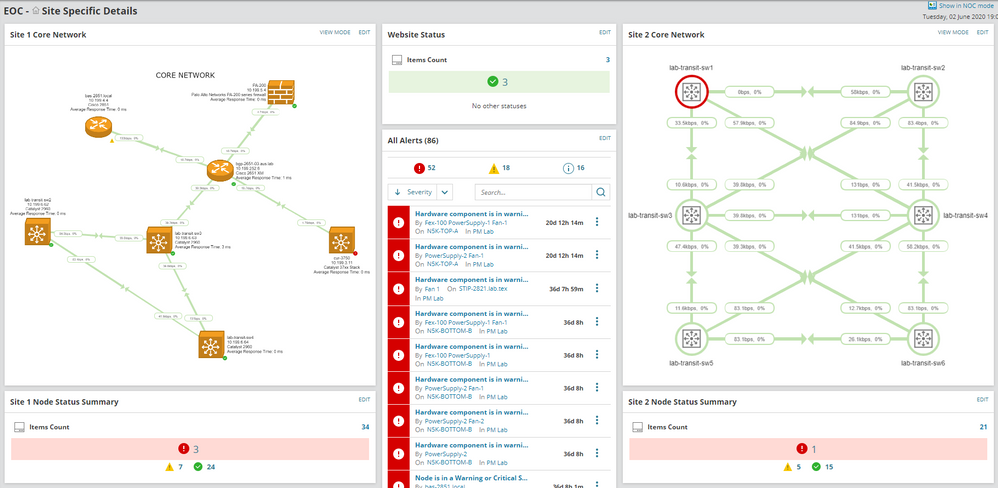

Read more about EOC module updates on the Solarwinds blog .
These are all the improvements we wanted to tell you about. If you have any questions, you can call us or ask them through the feedback form . Also, don't forget to register for the upcoming webinar.
Our other articles on Habré about Solarwinds:
Free Solarwinds utilities for monitoring, managing IT infrastructure and security
Configuring IPFIX export to VMware vSphere Distributed Switch (VDS) and subsequent traffic monitoring in Solarwinds
Subscribe to the Hals Softver group on Facebook .