I am a load testing engineer and have recently been working on a project where Apache Kafka is expected to be actively used. Due to the remote work mode, gaining access to the test environment took weeks. In order not to waste time, I decided to deploy a local stand in Kubernetes.
Those who have worked with Apache Kafka will confirm that the official documentation does not cover all the details of installation and configuration. I hope this step-by-step guide will help you to reduce the time it takes to deploy your test environment. I draw your attention to the fact that installing stateful in containers is far from a good idea, so this instruction is not intended for deploying an industrial stand.
The instructions describe how to create a virtual machine in VirtualBox, install and configure the operating system, install Docker, Kubernetes and a monitoring system. There are two Apache Kafka clusters deployed on Kubernetes: "production" and "backup". MirrorMaker 2.0 is used to replicate messages from production to backup. Communication between the nodes of the production cluster is protected by TLS. Unfortunately, I cannot upload a script for generating certificates to Git. As an example, you can use the certificates from the certs / certs.tar.gz archive. At the very end of the tutorial, you will learn how to deploy a Jmeter cluster and run a test script.
Sources are available in the repository: github.com/kildibaev/k8s-kafka
The instructions are designed for newcomers to Kubernetes, so if you already have experience with containers, you can go straight to the section "12. Deploying an Apache Kafka cluster" .
Q&A:
- Why is Ubuntu used? I originally deployed Kubernetes on CentOS 7, but after one of the updates, the environment stopped working. In addition, I noticed that on CentOS, load tests running in Jmeter behave unpredictably. If you encountered, please write in the comments a possible solution to this problem. Everything is much more stable in Ubuntu.
- Why not k3s or MicroK8s? In short, neither k3s nor MicroK8s out of the box know how to work with a local Docker repository.
- ? .
- Flannel? kubernetes Flannel — , .
- Docker, CRI-O? CRI-O .
- MirrorMaker 2.0 Kafka Connect? Kafka Connect MirrorMaker 2.0 " " REST API.
1.
2. Ubuntu Server 20.04
3. Ubuntu
4. Docker
5. iptables
6. kubeadm, kubelet kubectl
7. Kubernetes
8. Flannel
9. pod- control-plane
10. kubectl
11. Prometheus, Grafana, Alert Manager Node Exporter
12. Apache Kafka
12.1. Apache Zookeeper
12.2. Apache Kafka
13.
13.1.
13.2.
14. MirrorMaker 2.0
14.1. MirrorMaker 2.0 Kafka Connect
14.2.
15. Jmeter
16.
1.
2 6-8 . , Rancher K3S.






2. Ubuntu Server 20.04
, . :
- IP , ( 10.0.2.15);
- Kubernetes , swap , ;
- "Install OpenSSH server".






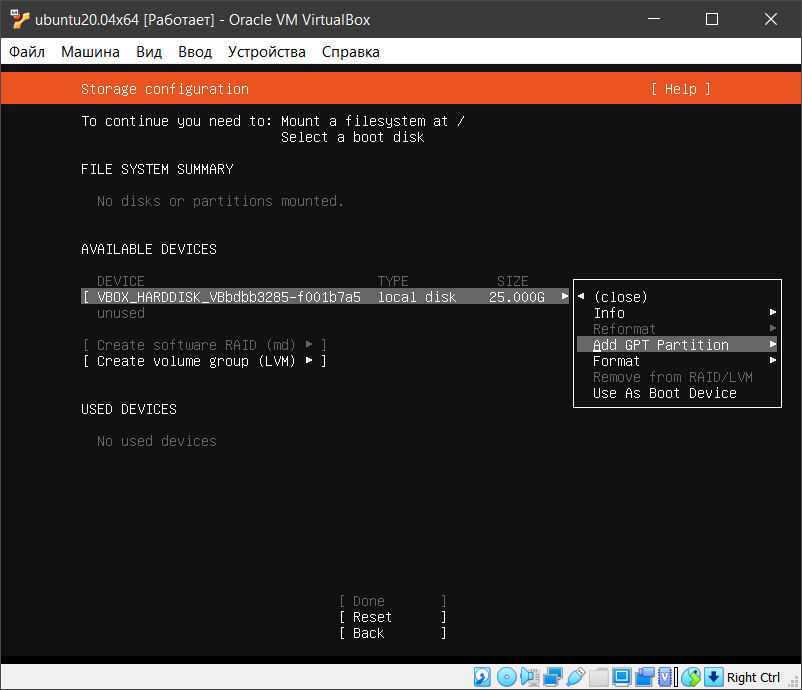






3. Ubuntu
3.1. Firewall
sudo ufw disable3.2. Swap
sudo swapoff -a
sudo sed -i 's/^\/swap/#\/swap/' /etc/fstab3.3. OpenJDK
OpenJDK keytool, :
sudo apt install openjdk-8-jdk-headless3.4. ()
DigitalOcean:
https://www.digitalocean.com/community/tutorials/how-to-set-up-ssh-keys-on-ubuntu-20-04-ru
4. Docker []
# Switch to the root user
sudo su
# (Install Docker CE)
## Set up the repository:
### Install packages to allow apt to use a repository over HTTPS
apt-get update && apt-get install -y \
apt-transport-https ca-certificates curl software-properties-common gnupg2
# Add Docker’s official GPG key:
curl -fsSL https://download.docker.com/linux/ubuntu/gpg | apt-key add -
# Add the Docker apt repository:
add-apt-repository \
"deb [arch=amd64] https://download.docker.com/linux/ubuntu \
$(lsb_release -cs) \
stable"
# Install Docker CE
apt-get update && apt-get install -y \
containerd.io=1.2.13-2 \
docker-ce=5:19.03.11~3-0~ubuntu-$(lsb_release -cs) \
docker-ce-cli=5:19.03.11~3-0~ubuntu-$(lsb_release -cs)
# Set up the Docker daemon
cat > /etc/docker/daemon.json <<EOF
{
"exec-opts": ["native.cgroupdriver=systemd"],
"log-driver": "json-file",
"log-opts": {
"max-size": "100m"
},
"storage-driver": "overlay2"
}
EOF
mkdir -p /etc/systemd/system/docker.service.d
# Restart Docker
systemctl daemon-reload
systemctl restart docker
# If you want the docker service to start on boot, run the following command:
sudo systemctl enable docker5. iptables []
cat <<EOF | sudo tee /etc/sysctl.d/k8s.conf
net.bridge.bridge-nf-call-ip6tables = 1
net.bridge.bridge-nf-call-iptables = 1
EOF
sudo sysctl --system6. kubeadm, kubelet kubectl []
sudo apt-get update && sudo apt-get install -y apt-transport-https curl
curl -s https://packages.cloud.google.com/apt/doc/apt-key.gpg | sudo apt-key add -
cat <<EOF | sudo tee /etc/apt/sources.list.d/kubernetes.list
deb https://apt.kubernetes.io/ kubernetes-xenial main
EOF
sudo apt-get update
sudo apt-get install -y kubelet kubeadm kubectl
sudo apt-mark hold kubelet kubeadm kubectl7. Kubernetes
control-plane: []
# Pulling images required for setting up a Kubernetes cluster
# This might take a minute or two, depending on the speed of your internet connection
sudo kubeadm config images pull
# Initialize a Kubernetes control-plane node
sudo kubeadm init --pod-network-cidr=10.244.0.0/16( root): []
mkdir -p $HOME/.kube
sudo cp -i /etc/kubernetes/admin.conf $HOME/.kube/config
sudo chown $(id -u):$(id -g) $HOME/.kube/config8. Flannel []
kubectl apply -f https://raw.githubusercontent.com/coreos/flannel/master/Documentation/kube-flannel.yml9. pod- control-plane []
Kubernetes standalone, pod- control-plane:
kubectl taint nodes --all node-role.kubernetes.io/master-10. kubectl []
alias k='kubectl'
echo "alias k='kubectl'" >> ~/.bashrc11. Prometheus, Grafana, Alert Manager Node Exporter
kube-prometheus: []
curl -O -L https://github.com/coreos/kube-prometheus/archive/master.zip
sudo apt install -y unzip
unzip master.zip
cd kube-prometheus-master
kubectl create -f manifests/setup
kubectl create -f manifests/, pod-. pod- Running:
kubectl get pods -w -n monitoringKafka Zookeeper JMX Exporter. Prometheus ServiceMonitor:
k apply -f https://raw.githubusercontent.com/kildibaev/k8s-kafka/master/servicemonitor/jmx-exporter-servicemonitor.yaml, - Grafana :
kubectl apply -f https://raw.githubusercontent.com/kildibaev/k8s-kafka/master/service/grafana-svc.yamlGrafana http://localhost:32000
, Grafana :

- Grafana http://127.0.0.1:3000
Grafana . http://127.0.0.1:3000/dashboard/import "Import via panel json" grafana-dashboard.json
12. Apache Kafka
#
git clone https://github.com/kildibaev/k8s-kafka.git $HOME/k8s-kafka
cd $HOME/k8s-kafka12.1. Apache Zookeeper
Statefulset. Apache Zookeeper : zookeeper-0.zookeeper, zookeeper-1.zookeeper zookeeper-2.zookeeper
# zookeeper-base
sudo docker build -t zookeeper-base:local-v1 -f dockerfile/zookeeper-base.dockerfile .
# Zookeeper
k apply -f service/zookeeper-svc.yaml
# Apache Zookeeper
k apply -f statefulset/zookeeper-statefulset.yaml
# pod- Running. pod- :
k get pods -w12.2. Apache Kafka
Apache Kafka : kafka-0.kafka kafka-1.kafka
# kafka-base
sudo docker build -t kafka-base:local-v1 -f dockerfile/kafka-base.dockerfile .
# Kafka
k apply -f service/kafka-svc.yaml
# Apache Kafka
k apply -f statefulset/kafka-statefulset.yaml
# pod- Running. pod- :
k get pods -w13.
13.1.
, 10 . 100 . 30000 .
# pod - producer
k run --rm -i --tty producer --image=kafka-base:local-v1 -- bash
# topicname
bin/kafka-producer-perf-test.sh \
--topic topicname \
--num-records 30000 \
--record-size 100 \
--throughput 10 \
--producer.config /config/client.properties \
--producer-props acks=1 \
bootstrap.servers=kafka-0.kafka:9092,kafka-1.kafka:9092 \
buffer.memory=33554432 \
batch.size=819613.2.
# pod - consumer
k run --rm -i --tty consumer --image=kafka-base:local-v1 -- bash
# topicname
bin/kafka-consumer-perf-test.sh \
--broker-list kafka-0.kafka:9092,kafka-1.kafka:9092 \
--consumer.config /config/client.properties \
--messages 30000 \
--topic topicname \
--threads 214. MirrorMaker 2.0
14.1. MirrorMaker 2.0 Kafka Connect
Apache Kafka, , production. pod, : Apache Zookeeper, Apache Kafka Kafka Connect. Apache Kafka backup production backup.
k apply -f service/mirrormaker-svc.yaml
# pod, : Apache Zookeeper, Apache Kafka Kafka Connect
k apply -f statefulset/mirrormaker-statefulset.yaml
# pod mirrormaker-0 Running
k get pods -w
# connect pod- mirrormaker-0
k exec -ti mirrormaker-0 -c connect -- bash
# Kafka Connect MirrorMaker 2.0
curl -X POST -H "Content-Type: application/json" mirrormaker-0.mirrormaker:8083/connectors -d \
'{
"name": "MirrorSourceConnector",
"config": {
"connector.class": "org.apache.kafka.connect.mirror.MirrorSourceConnector",
"source.cluster.alias": "production",
"target.cluster.alias": "backup",
"source.cluster.bootstrap.servers": "kafka-0.kafka:9092,kafka-1.kafka:9092",
"source.cluster.group.id": "mirror_maker_consumer",
"source.cluster.enable.auto.commit": "true",
"source.cluster.auto.commit.interval.ms": "1000",
"source.cluster.session.timeout.ms": "30000",
"source.cluster.security.protocol": "SSL",
"source.cluster.ssl.truststore.location": "/certs/kafkaCA-trusted.jks",
"source.cluster.ssl.truststore.password": "kafkapilot",
"source.cluster.ssl.truststore.type": "JKS",
"source.cluster.ssl.keystore.location": "/certs/kafka-consumer.jks",
"source.cluster.ssl.keystore.password": "kafkapilot",
"source.cluster.ssl.keystore.type": "JKS",
"target.cluster.bootstrap.servers": "localhost:9092",
"target.cluster.compression.type": "none",
"topics": ".*",
"rotate.interval.ms": "1000",
"key.converter.class": "org.apache.kafka.connect.converters.ByteArrayConverter",
"value.converter.class": "org.apache.kafka.connect.converters.ByteArrayConverter"
}
}'14.2.
, backup production.topicname. ".production" MirrorMaker 2.0 , , , active-active.
# pod - consumer
k exec -ti mirrormaker-0 -c kafka -- bash
#
bin/kafka-topics.sh --list --bootstrap-server mirrormaker-0.mirrormaker:9092
# production.topicname
bin/kafka-console-consumer.sh \
--bootstrap-server mirrormaker-0.mirrormaker:9092 \
--topic production.topicname \
--from-beginningproduction.topicname , , Kafka Connect:
k logs mirrormaker-0 connect
ERROR WorkerSourceTask{id=MirrorSourceConnector-0} Failed to flush, timed out while waiting for producer to flush outstanding 1 messages (org.apache.kafka.connect.runtime.WorkerSourceTask:438)
ERROR WorkerSourceTask{id=MirrorSourceConnector-0} Failed to commit offsets (org.apache.kafka.connect.runtime.SourceTaskOffsetCommitter:114)producer.buffer.memory:
k exec -ti mirrormaker-0 -c connect -- bash
curl -X PUT -H "Content-Type: application/json" mirrormaker-0.mirrormaker:8083/connectors/MirrorSourceConnector/config -d \
'{
"connector.class": "org.apache.kafka.connect.mirror.MirrorSourceConnector",
"source.cluster.alias": "production",
"target.cluster.alias": "backup",
"source.cluster.bootstrap.servers": "kafka-0.kafka:9092,kafka-1.kafka:9092",
"source.cluster.group.id": "mirror_maker_consumer",
"source.cluster.enable.auto.commit": "true",
"source.cluster.auto.commit.interval.ms": "1000",
"source.cluster.session.timeout.ms": "30000",
"source.cluster.security.protocol": "SSL",
"source.cluster.ssl.truststore.location": "/certs/kafkaCA-trusted.jks",
"source.cluster.ssl.truststore.password": "kafkapilot",
"source.cluster.ssl.truststore.type": "JKS",
"source.cluster.ssl.keystore.location": "/certs/kafka-consumer.jks",
"source.cluster.ssl.keystore.password": "kafkapilot",
"source.cluster.ssl.keystore.type": "JKS",
"target.cluster.bootstrap.servers": "localhost:9092",
"target.cluster.compression.type": "none",
"topics": ".*",
"rotate.interval.ms": "1000",
"producer.buffer.memory:" "1000",
"key.converter.class": "org.apache.kafka.connect.converters.ByteArrayConverter",
"value.converter.class": "org.apache.kafka.connect.converters.ByteArrayConverter"
}'15. Jmeter
# jmeter-base
sudo docker build -t jmeter-base:local-v1 -f dockerfile/jmeter-base.dockerfile .
# Jmeter
k apply -f service/jmeter-svc.yaml
# pod- Jmeter,
k apply -f statefulset/jmeter-statefulset.yamlpod jmeter-producer producer.jmx
k run --rm -i --tty jmeter-producer --image=jmeter-base:local-v1 -- bash ./jmeter -n -t /tests/producer.jmx -r -Jremote_hosts=jmeter-0.jmeter:1099,jmeter-1.jmeter:1099pod jmeter-consumer consumer.jmx
k run --rm -i --tty jmeter-consumer --image=jmeter-base:local-v1 -- bash ./jmeter -n -t /tests/consumer.jmx -r -Jremote_hosts=jmeter-2.jmeter:1099,jmeter-3.jmeter:109916.
statefulset
k delete statefulset jmeter zookeeper kafka mirrormakersudo docker rmi -f zookeeper-base:local-v1 kafka-base:local-v1 jmeter-base:local-v1k delete svc grafana jmeter kafka mirrormaker zookeeper
k delete servicemonitor jmxexporterlinkedin: kildibaev
! .