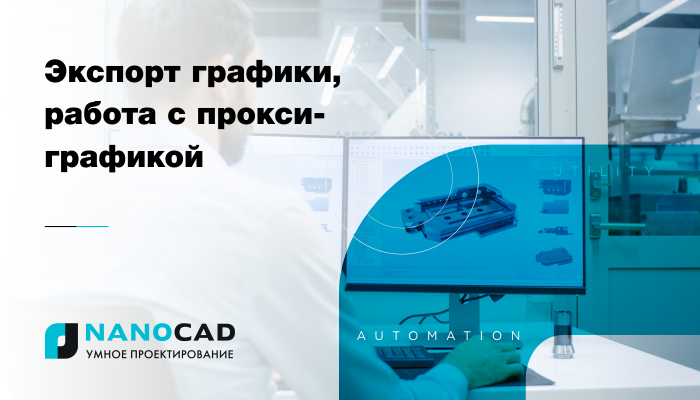
When preparing a design assignment for related groups in a design organization, in addition to verbal wording, it is often required to attach a graphic image. In many cases, it is impractical to attach a file with a complete set of drawings. It is wise to convey a small piece of graphic information.
For such tasks, nanoCAD Plus with the SPDS module has the Export to File (SPEXPORTTOFILE) utility . It allows you to save the selected drawing objects to a file and arrange for them a format and title block (stamp).
In the nanoCAD ribbon interface, the Export to file command is located on the SPDS tab , in the basement of the Utilities group (Fig. 1).
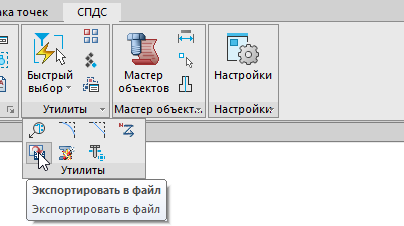
. 1.
Procedure for executing the command:
- Call the Export to file command .
- Indicate the objects in the drawing that you want to create a separate file. Confirm your selection by pressing the Enter key .
- In the Format dialog box that opens, set the required parameters and click OK.
- Name the drawing to be saved and click Save .
The selected fragment of graphics will be decorated in a separate drawing in a separate file.
When transferring graphic information to an adjacent department or outside the organization, it may turn out that the receiving party does not know how to work with the proxy graphics of the SPDS module.
In such a case, two utilities are provided:
- Split all objects (EXPLODEALL);
- Split primitives (SPEXPLODEPSEUDO, EXPLODEPSEUDO).
In the program interface, they are located next to the Export to file command (see Fig. 1).
The Smash All Objects command should be used deliberately and for good reason. The utility breaks SPDS objects (callouts, tables, formats, design elements, parametric objects, etc.) into primitives in the entire file without the possibility of subsequent restoration. SPDS objects are losing their intelligence, multifunctional "handles" and dialog boxes. Think twice before using this command (fig. 2, 3).

. 2.
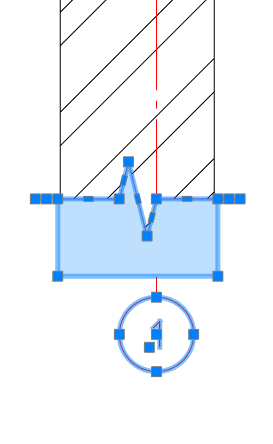
. 3.
The Split primitives command splits in the entire file the primitives that are formed when the nanoCAD graphics are overlapped by the SPDS objects (Fig. 4, 5).
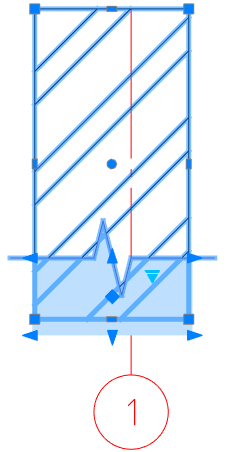
. 4.
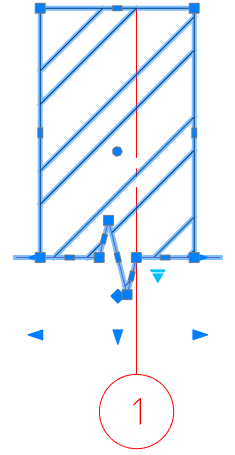
. 5.
Note. SPDS objects can have several modes of overlapping drawing primitives:
- no;
- masking;
- cutting out.
The utility splits drawing primitives if the overlap mode is set to "Cut".
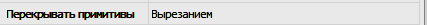
The destructive effect of both utilities is very great, so after calling these commands the program will ask you to confirm your actions in the corresponding dialog boxes (Fig. 6, 7).
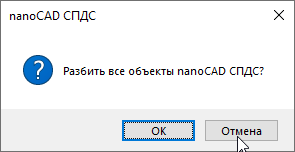
. 6.
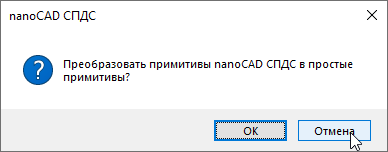
. 7.
Conclusion
The SPDS module of the nanoCAD platform has the Export to File utility , which allows you to quickly extract the specified graphic information and arrange it into separate files. Proxy graphics created by the SPDS module can be split using the Split All Objects utility , and drawing primitives overlapped by SPDS objects can be split using the Split Primitives utility .
Within 30 days, you can test a worthy alternative to foreign CAD for free. Follow the link and download nanoCAD Pro with the maximum number of modules and capabilities.
Share your experience in domestic CAD, discuss existing functionality and suggest a new one on the nanoCAD forum.
Articles related to this
- Utilities nanoCAD SPDS. Find and replace text
- Utilities nanoCAD SPDS. Object array creation
- Utilities nanoCAD SPDS. Recovering tables and formats
- Additional nanoCAD tools
Tatiana Vaskina, technical specialist of Nanosoft JSC