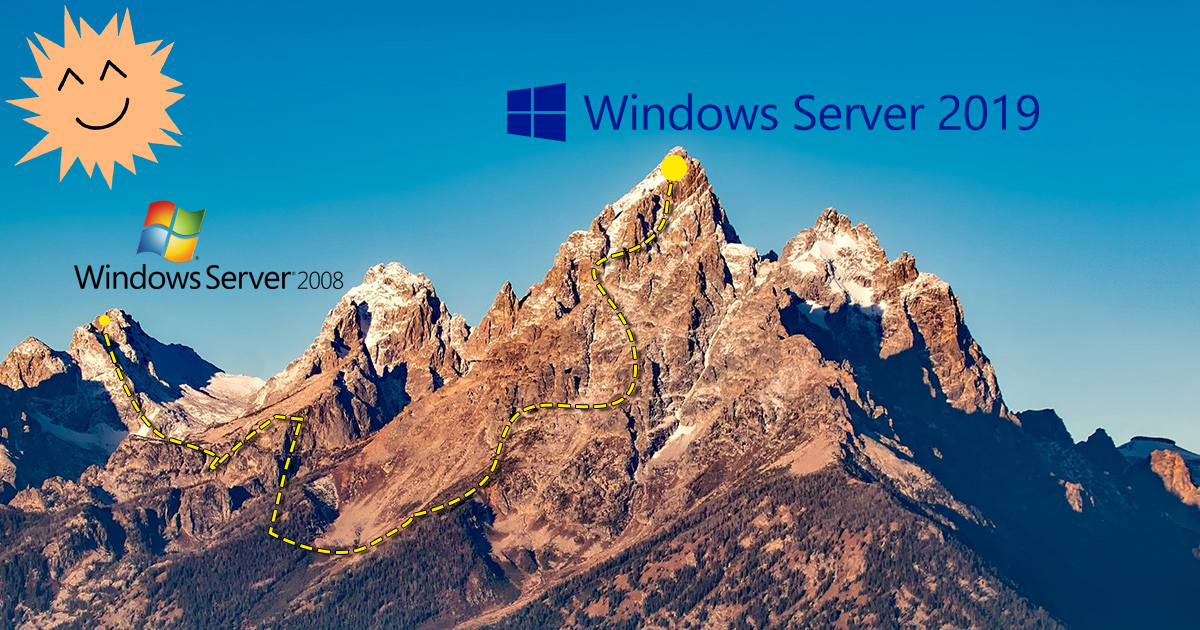
Windows Server is already 27 years old, and with each new update, Microsoft is improving its brainchild more and more. 4 years have passed since the release of Windows Server 2016, but with this update, the company has chosen a new update rate, divided into 2 channels.
1. Introduction to Windows Server 2019, innovations and updates

LTSC (Long-term servicing channel) is the first update and release channel from Microsoft. LTSC releases are released every 2-3 years and these releases are supported for a long time. To be more precise, LTSC releases are supported by the company for 5 years after release. You can get extended support for the release for another 5 years after the expiration of the main one.
The Semi-Annual Channel is an interim release every six months. Such releases are supported by the company for 6 months, after the expiration of the main support, the user can get extended support for another year and a half.
Three years after the release of Windows Server 2016 and the decision on a new update system, a new release was born - Windows Server 2019. The directions in which Microsoft employees worked creating this product were as follows:
- Hybrid Cloud - The goal was to tie the new release to Microsoft Azure's cloud storage. This decision was made due to the problem of data loss on physical media of users. The hybrid cloud made it possible to backup information from Microsoft servers for later recovery.
- System and information security - one of the main advantages of the new release is the updated security system, with built-in services that hinder the penetration and implementation of malware.
- Linux — Microsoft Windows Server 2016, . Windows Server 2019 , Linux Windows Linux (WSL).
- — — . .
The control system also received an addition in the form of Windows Admin Center.
This administration tool is downloaded locally and incorporated into your infrastructure, so that the user can manage not only on-premises and cloud versions of Windows Server, but also computers running Windows 10, as well as clusters and HCIs.
2. Differences between the releases of Windows Server 2008 and Windows Server 2019

Over the course of its lifecycle, Windows Server has acquired several versions. The most popular Microsoft releases are the 2008 and 2019 versions. Below is a table that summarizes the differences between the two versions:
| Release name | Windows Server 2008 | Windows Server 2019 |
| Storage Migration Service | Not supported | Fully Supported |
| Synchronizing file servers with Azure | Not supported | Fully Supported |
| Azure Network Adapter | Not supported | Fully Supported |
| VM protection | Not supported | Fully Supported |
| Remote control | Not supported | Fully Supported |
| Cloud file storage | Not supported | Fully Supported |
| Data warehouse replica | Not supported | Fully Supported |
| Storage health monitoring | Not supported | Fully Supported |
| Virtual network peering | Not supported | Fully Supported |
| Strengthening clusters | Not supported | Fully Supported |
Summing up, we can say with confidence that Windows Server 2008 cannot compete with the updated Microsoft product. The 2008 release is too outdated, and due to the loss of support from the company-creator, the old version will soon become an extremely unstable system and, therefore, not the best option when choosing an OS for creating a server.
By the way, our company offers virtual servers on Windows Server . Windows Server 2012, 2016 or 2019 are available for automatic installation, the license is already included in the price!
3. How to buy time before upgrading to a new version of Windows Server

Microsoft ended the mainstream support period for the release of Windows Server 2008 back in 2015. The only way out for companies whose work was tied to this system release was an extended support program, which implies only security updates. The extended support program has been functioning for 3 years and at the end of its work the users have a question, how to buy time before switching to a new software version?
There are several ways to delay the transition, but the safest way to “delay” is the one proposed by Microsoft itself.
4. Cloud hosting of data in Azure for subsequent transfer

With the end of the WS 2008 support period, Microsoft received hundreds of letters asking how to delay the system transition to a new software version without risking data.
The company did not make users wait long for a response and announced the transition to Azure cloud storage. This option is suitable if at the moment you do not have the opportunity to upgrade to the new software - and the activity is tied specifically to WS 2008.
You can transfer all data to a virtual system and continue working. If hosting is already paid for, the company will provide all security updates for free, but if not, system updates will have to be purchased.
By moving to Azure cloud storage, you can delay the transition to an updated system. This gives you enough time to gather all the information you need to migrate your data to the new version of Windows Server.
5. Veeam solutions as one of the options for secure data transfer

Another assistant for a smooth transition to the new software version is Veeam Backup & Replication.
This utility is capable of copying information of any size for subsequent system recovery or transferring files to the Azure cloud. In addition to the Azure cloud, there is also the opportunity to use Veeam's cloud storage.
Another advantage of this software is that Veeam Backup & Replication supports data recovery. This feature will be extremely useful if you frequently encounter system crashes. Instant data recovery in Veeam Backup & Replication became possible thanks to the proprietary technology of the company vPower.
6. Comparison of software for copying data

In addition to Veeam Backup & Replication, there are several other data migration programs on the market. To simplify the selection of the right software, we have collected similarities and differences in the table.
| Available functions | Vmware
Data Recovery + vCenter |
Veeam Backup & Replication Enterprise Edition | Symantec Backup Exec System Recovery Virtual Edition | Acronis Backup & Recovery 10 Advanced Server Virtual Edition |
| Data backup | Supports | Supports | Supports | Supports |
| Deduplication mode | Supports | Supports | Do not support | Do not support |
| Working with SQL databases | Do not support | Supports | Do not support | Do not support |
| Instant disaster recovery | Do not support | Supports | Supports | Supports |
| Protecting template files | Do not support | Supports | Supports | Do not support |
| Data replication | Do not support | Supports | Do not support | Do not support |
| Operating system support | Any OS | Any OS | Windows, Linux | Supports most OS |
| Ability to create snapshots | Supports | Supports | Supports | Supports |
| Centralized management interface | Supports | Supports | Supports | Supports |
| The ability to roll back the system to a previous state | Supports | Supports | Supports | Supports |
| Backup individual files | Supports | Supports | Supports | Supports |
| System recovery on a different hardware platform | Do not support | Do not support | Supports | Supports |
| Required vCenter | Supports | Do not support | Do not support | Do not support |
| Ability to work with Exchange servers | Do not support | Supports | Do not support | Do not support |
| Instant recovery in case of system failure | Do not support | Supports | Supports | Supports |
| Data recovery check | Do not support | Supports | Do not support | Do not support |
Vmware Data Recovery + vCenter is a handy package with relatively reduced functionality in comparison with its opponents, however, the main advantage of this software is the ability to enter Data Recovery into the system at any stage of work.
Veeam BackUp & Replication is one of the leading backup software in vSphere. This software has great potential due to the presence of various kinds of additional options that the user can purchase separately. Veeam BackUp & Replication boasts the most complete package of features.
Veeam BackUp & Replication has an extremely convenient data replication feature. This function will be useful if you want not only to secure your data from loss, but also to conduct stress tolerance tests of the system with different parameters and in different situations - without risking the data.
The big advantage of this software is the ability to instantly restore the system in case of unforeseen circumstances. This feature will be very useful after moving to the new Windows Server 2019 OS and resuming work on the new operating system.
Symantec Backup Exec System Recovery- the strengths of this software include the ability to restore the system using a different hardware environment, the presence of the function of converting a virtual environment into a physical one, as well as the ability to intelligently copy to a USB drive.
To create a copy from a file server, only one license is required - SSR, but to use this software in full and work with different databases and structures, the user will need agents - which will need to be purchased separately.
Another strength of this software - and one of its main differences - is the ability of Symantec agents to recognize all types of servers, including those designed for specific operating systems. Thanks to this, the program copies data, taking into account the characteristics of each server.
Acronis Backup & Recovery 10- this software uses technologies similar to Veeam BackUp & Replication technologies. Acronis' product is also capable of instant system recovery in case of technical errors or malfunctions. Another plus of this software can be safely called the price - the cost of the Acronis Backup & Recovery 10 package is kept at the average level among its competitors and at the same time offers a similar package of functions. Due to its cost and functionality, this software is able to compete with Veeam BackUp & Replication, due to similar capabilities.
7. How to upgrade to a new OS

Microsoft offers several options for updating the Windows Server operating system.
The first, and perhaps the safest, method is a “clean install”.
A clean install means creating a new environment based on the updated WS 2019. Users will have to recode the existing data according to the requirements of the operating system and continue working on the updated OS. This is the safest method, but in terms of time investment, it is somewhat problematic, and if the user has obligations to the service or organization, this method will not work.
The second option for migrating to an updated OS is a smooth transition from version to version. To do this, you need to copy all the data and gradually change the OS versions, starting with WS 2012 and up to the relatively recently released WS 2019.
This method is recommended by Microsoft itself in order to minimize the risks of data loss, as well as as a way out for companies that currently do not have the opportunity to upgrade directly to the latest OS version.
To copy data and then store it, you can use the utilities from the leaders of the niche and subsequently transfer it to Azure cloud storage.
The third way is a little trick left by Microsoft for the delight of users.
For fast migration, you must first upgrade to WS 2012 R2. By migrating your system to W S2012 R2, you can easily upgrade to the latest available version of Windows Server 2019.
8. Safety of each of the migration options, positive and negative sides

Migration from one OS to another is always a crucial step. It is important to choose an appropriate transition method. Below is a list of the strengths and weaknesses of each method:
| Method for upgrading to a new OS version | "Clean install" | Gradual migration between releases | Moving from WS-2008 to WS-2012R and then moving to the latest version |
| Ease of transition | The transition is easy in case you plan to create a new server. | More complex transition process due to recoding of fragments that are incompatible with new operating systems. | Simplified migration method, you do not need to switch to all previous OS versions. |
| Time spent | Minimal | It will take a long time to move. This volume is compensated by the opportunity to use each of the OS releases until the end of their support by the company. | It will take a long time to move. This volume is compensated by the opportunity to use each of the OS releases until the end of their support by the company. |
| Data protection | Maximum data protection thanks to updated security protocols. | ||
| , VM Windows Server. . — , . | , , . , , - , Microsoft. | , , . , , - , Microsoft. |
If you look at it in detail and weigh all the factors, we can safely say that there is no one - the safest and most convenient method of switching to a new OS. Due to the specific parameters and obligations of each user, the choice of the appropriate migration method is up to you.
