I bought an Eizo b / w monitor on eBay for viewing b / w photos, and I wondered if I could reproduce an autochrome- like effect in which colored filters of starch grains are applied to a b / w photographic plate, giving a color image.
The photo below shows a 500 times magnified image of the pixels that make up the b / w LCD display with a cheap USB microscope. At first I thought that each pixel is composed of 4 subpixels, but then I came to the conclusion that each pixel consists of three groups of LEDs in the form <(see below).

I made a pdf with Bayer pattern and dimensions 433.1mm x 324.8mm. The monitor resolution is 2048x1536, and I assumed that the pixels have the same height and width.
An example of the generated pdf is given below. For example, a blue element should represent a 2x2 pixel b / w monitor.

I created 3 pdfs:
- bayer_1.pdf - each item is represented by 1 display pixel.
- bayer_2.pdf - each item is designated with 2x2 display pixels (this acetate film was used in the video).
- bayer_4.pdf - each item is represented by 4x4 display pixels.
This is how an acetate film with a printed Bayer pattern looks like:

Here is a b / w mosaic image obtained from color:

How it works
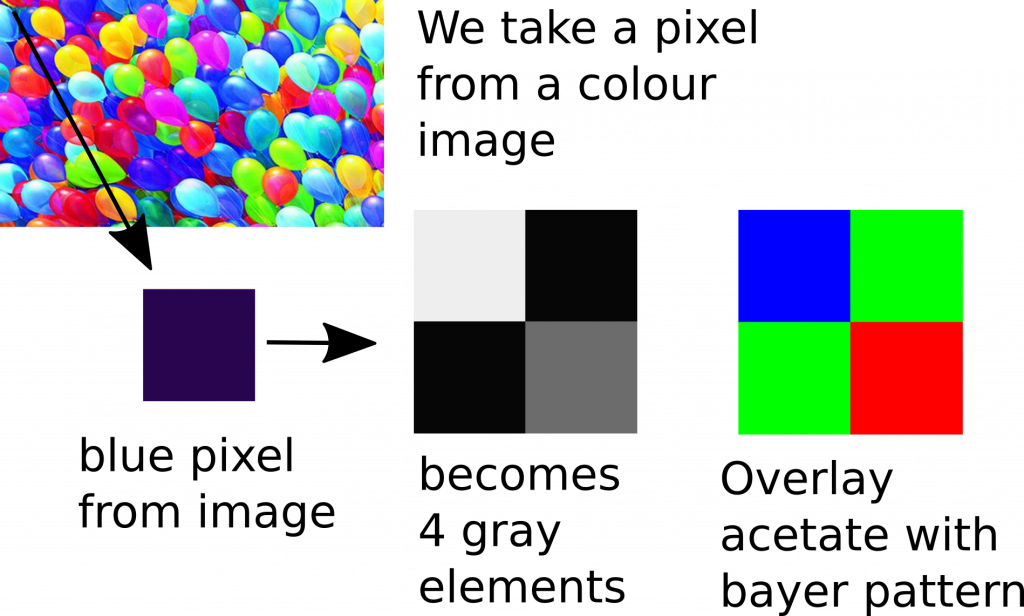
We take a pixel from a color image. The blue pixel turns into four gray elements. We put an acetate film with Bayer pattern on it.
Apparently, my monitor displays in portrait mode by default. To switch it to landscape mode, on Linux I used the command:
xrandr --output HDMI1 --rotate leftWhat is the effect
As you can see, the effect is rather weak, but the colors of the balloons can be distinguished.

Video of the effect of using acetate film
Check out a demo of this effect in the video played with the following settings:
mpv out.mkv --fullscreen --loop --brightness=10 --contrast=20Bayer filter images 2 × 2 under the microscope
I tried to make a filter in which squares of the same color cover 2x2 pixels of the monitor.
Chess order
On the advice of a friend, I displayed an image in the form of a checkerboard pattern on the monitor, and it turned out that a single pixel of the monitor consists of three subpixels.
The following photo shows single pixels, the monitor is in landscape mode, and the image orientation is correct.
1 × 1
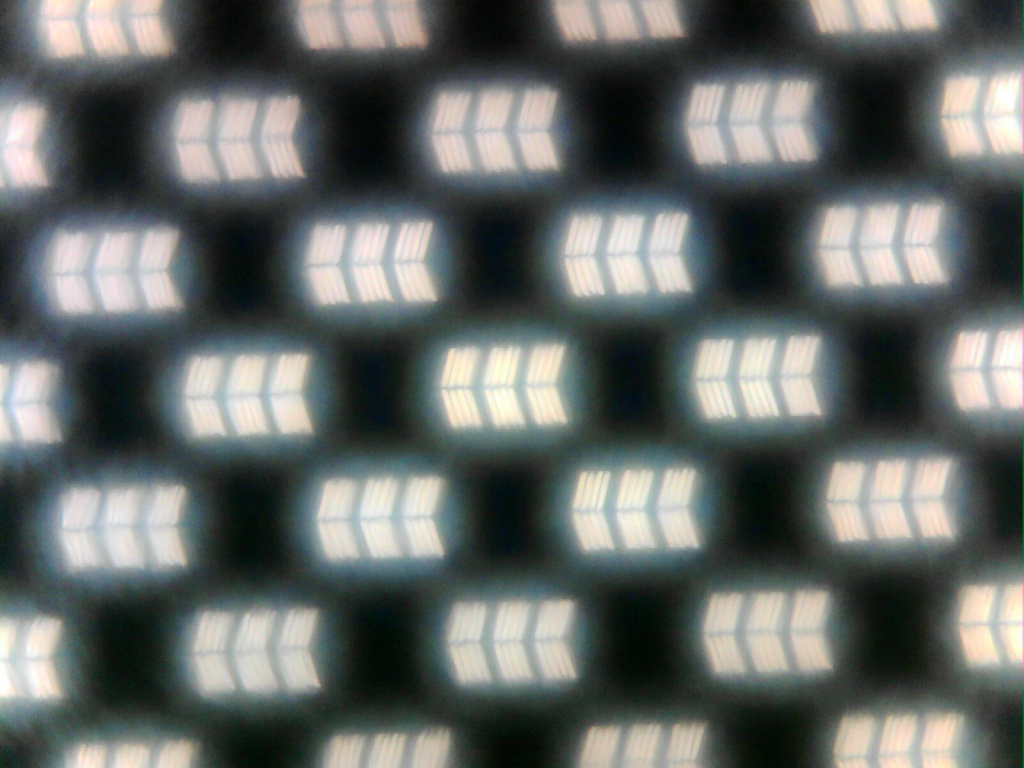
2 × 2

Microscope with micrometer
I used a 2x2 checkerboard pattern and a micrometer from a microscope in 0.01mm steps. Initially, I assumed that the dimensions of each white / black block should be 0.42 mm x 0.42 mm, which roughly coincided with the measurements.
It was hard to aim at the pixels and focus the image at the same time. I used the micrometer turned upside down to get the print closer to the pixels, but the microscope got a very short focal length.


Using a micrometer in a vertical orientation to measure the size of the checkerboard squares.

I have found that the micrometer is easier to use for calibrating the microscope rather than as a guide. I took a photo of the micrometer at 500x magnification and wrote a simple script to locate the lines and measure the total length of the micrometer by 1mm. It turned out that 1241.5 pixels fit in 1 mm.

Using my initial calculations, panel width and pixel count, I got a pixel size of 0.21mm x 0.21mm.
0.21147460937 * 1241.5 = 262.5
= 263 pixels in height and width.

Possible improvements
I wonder if this effect can be improved by measuring the exact height and width of pixels under a microscope and using that information to print onto film.
Alignment is also important, you need to think about how to improve this - perhaps you also need to use a microscope for this.
The following photo shows an enlarged print on film. I wondered if it was possible to improve the result with another technology for transferring images to film.
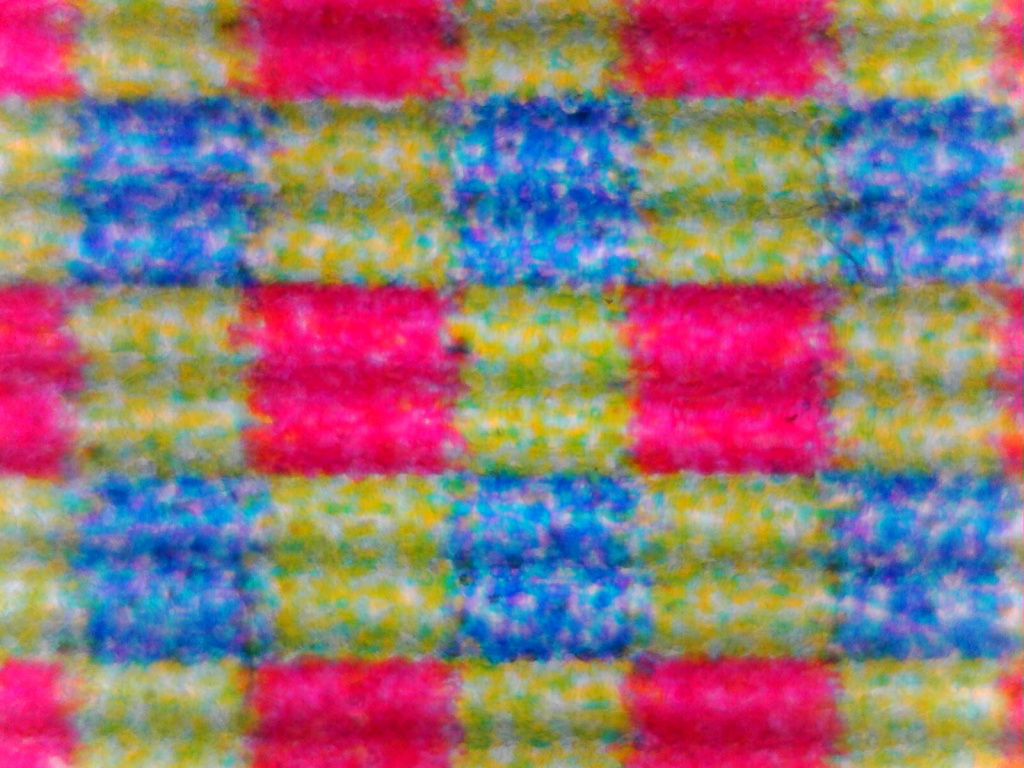
So I made the filter using Kodak's Duraclear transparency printing technology. And here's the result on the video:
Source
→ Code to create PDF and mosaic images and videos