
Let's compare the most popular GSM controller DoorHan GSM-3.0 for remote opening of gates and barriers in the Russian market, with a line of equipment from Pal Electronics Systems (abbreviated as Pal Es). In addition, we will consider solutions from DoorHan that do not use GSM, but compete with the functionality of equipment from Pal Electronics Systems.
There are a large number of GSM controllers on the market with prices ranging from 5,330 rubles to 24,757 rubles . And in our blog there is an article about GSM modules for which there are even more applications. In this article, we will compare the Russian GSM controller DoorHan 3.0 and the Israeli Pal Es. DoorHan
Company is the largest domestic manufacturer of barrier structures (gates, barriers, shutters, industrial doors, automation and many related devices). Founded in 1994, factories are located in Russia, China, Czech Republic. The only GSM controller produced by DoorHan is one of thousands of nomenclature items. Pal Es company
founded in 2000 in Israel. The first time after its foundation, the company developed and produced equipment for the organization of telephone communications and intercoms. Since November 2004, the company has completely focused on the production of GSM equipment for controlling barriers.
Device management
Doorhan
DoorHan has a single GSM controller - DoorHan GSM-3.0 . They are controlled exclusively by dial-up. A "white list" of telephone numbers is entered into the controller. When you call a SIM card, the controller analyzes the phone number. If it is in the "white list", then the relay closes. When dialing, the actual connection does not occur, thus the caller is not charged a fee for opening the executive device.

GSM controller DoorHan GSM-3.0
DoorHan also implements the functionality of opening a barrier device from a mobile application, but this is done on the basis of a separate device - the Wi-Fi module Smartcontrol-2 . There is both an application on iOS and Android... The smartphone is connected via Wi-Fi to the device, after which the relay can be controlled from the mobile application.
There is no access log, so there is no way to see who and when entered. The application must be configured on each phone. Accordingly, you can deny access in the same way, only if you have access to the phone, or by changing the parameters of the Wi-Fi network, which will require reconfiguring the network parameters of all other users.
DoorHan also has the ability to personalize remotes. This feature is implemented using the Radioparking device . In the database, each remote control can be associated with the following information: owner's full name, phone number, car number, parking number.
This controller works with DoorHan transmitters of the Transmitter series. These remotes are rolling code, but use a simpler coding algorithm compared to Pal Es remotes. In order to register the remote control, it is necessary to be on the object in the immediate vicinity of the controller, and a computer with control software must be connected to it. Viewing the access log is also possible only directly on the site when the computer is connected to the controller. Memory - 1000 events. Appearance of the web-interface of the DoorHan Radioparking controller The remote control in the Radioparking device can be deactivated without deleting it, but there is no way to limit the remotes by operating time.
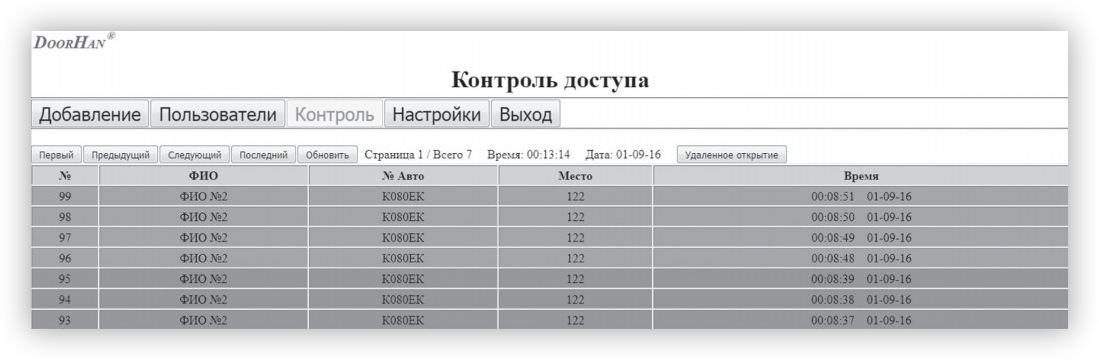
Pal Es
GSM controllers Pal Es have 4 ways to open an executive device: dial-up, mobile application, remote control not copied, proximity card.

GSM controller Pal Es SG314GI-WR
Control using a mobile application
An application has been created on iOS , on Android there is both a mobile application and a widget, and one does not exclude the other. You can, for example, put the most popular access point in the form of a widget on the phone's home screen, and control the rest of the points from the application. The user is authorized (enters the phone number to which the secret code is received, which must later be entered into the application). After authorization, no settings need to be made.
Remote control
GSM controllers Pal Es support work with their own non-copying remotes. All consoles are entered remotely without visiting the facility through a personal account. Each remote control has a unique serial number, which is entered through a personal account from any computer or tablet with Internet access. You do not need to go to the object to register the remote control. If the remote control is lost or, for example, a person does not pay for parking services, then it is also deleted through his personal account. Adding a user in the Pal Es cloud All remote controls have statistics. In your personal account, you can always see who, when, entered and left. Remotes can be limited by the time of entry-exit to the facility
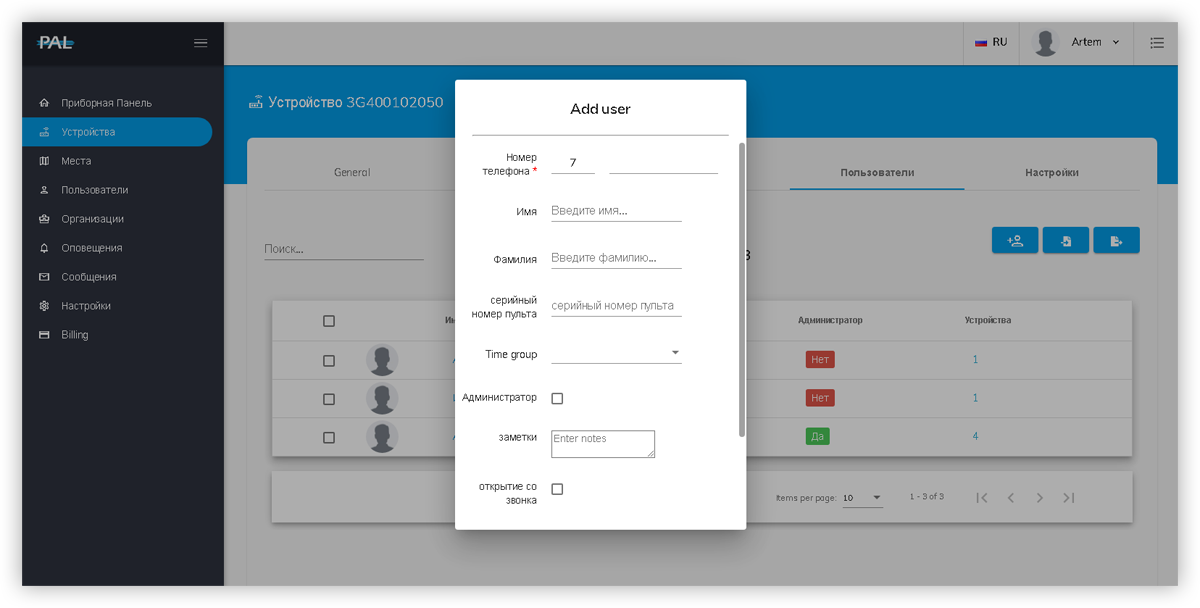
You can limit it by dates, hours, days of the week. For example, if necessary, you can make, for example, that the control panel will open the barrier from November 1 to December 1 from 8 am to 8 pm on weekdays.
Decoding of remote control errors
If, for some reason, the opening after pressing the remote control button did not happen, an error decoding appears in the personal account with a description of what specifically did not happen the opening (low signal level, interference, etc.). This allows you to determine whether this is a local problem (for example, if one remote control does not work, then perhaps a person is trying to open from afar through athermal glass) or global and solve it.
In addition, the Pal Es GSM controllers are controlled by dialing and proximity cards.
Administration and configuration
Doorhan
The main way to configure Doorhan controllers is using a computer through the configurator program (connection is via a USB driver). The settings include programming phone numbers, as well as parameters of the actuator activation signal (relay delay time, relay deactivation by an external signal, relay activation on the 2nd beep, confirmation of SMS command execution).
It is also possible to configure the device using SMS (programming numbers and operating modes). Through one SMS, you can add up to 11 numbers at a time.
The settings of the mobile application for working with the Smartcontrol-2 device are made on each phone.
The Radioparking device is configured by connecting to a computer via a web interface. That is, you don't need to install software, you just need a browser.
The device's IP address does not change. Accordingly, they cannot be networked to simplify the configuration of multiple devices at the same time. It is not possible to add users using an Excel file.
Pal Es
GSM controllers Pal Es are configured only through the cloud. Configuration and control is possible from any computer, tablet or phone with Internet access; no configuration software or preliminary settings are required. GSM controllers are added to your personal account by serial number. There is no limit to their number in each account.
GSM controllers can be grouped into “place”, thus, they have a single user base and access log. You can park in the parking lot, etc. This is convenient at large facilities where there are several entry groups through which users can enter or exit. With the help of "place", adding and removing users occurs only once, you do not need to work with each controller separately. It is also much easier to analyze user movements, because finding information in a single access log is much easier than analyzing the access log of each GSM controllers separately.
Users can be entered through the form in the web interface, or using an Excel file, which is prepared in advance and then uploaded through the cloud service.
When entering a user, the system checks whether there is such a user in the memory of the GSM controller, and if there is, it does not enter it again, but overwrites its data. This feature prevents two users from being entered by mistake. The "Users" tab in the Pal Es cloud service There is an access log in your personal account that allows you to see who, when and with the help of what type of identifier (dial-up, application, remote control, card) opened the executive device. Information in real time goes to the servers and is stored there for an unlimited time, the memory of the event log is not limited. If for some reason the server is unavailable (coverage problems, negative SIM card balance, etc.), the GSM controller has a memory for 15000 events. The appearance of the event log in the Pal Es cloud
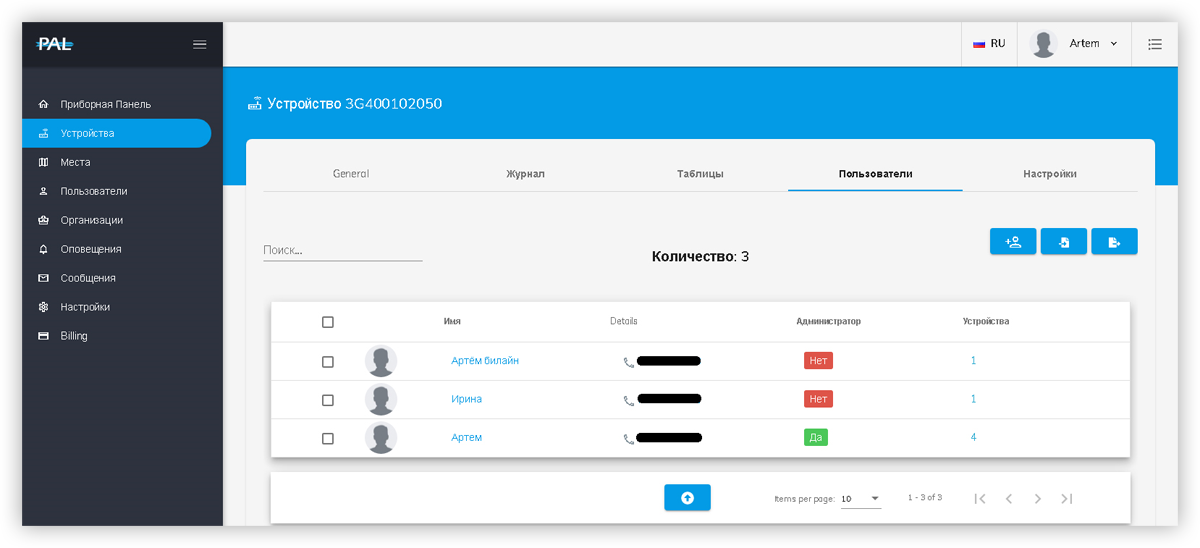
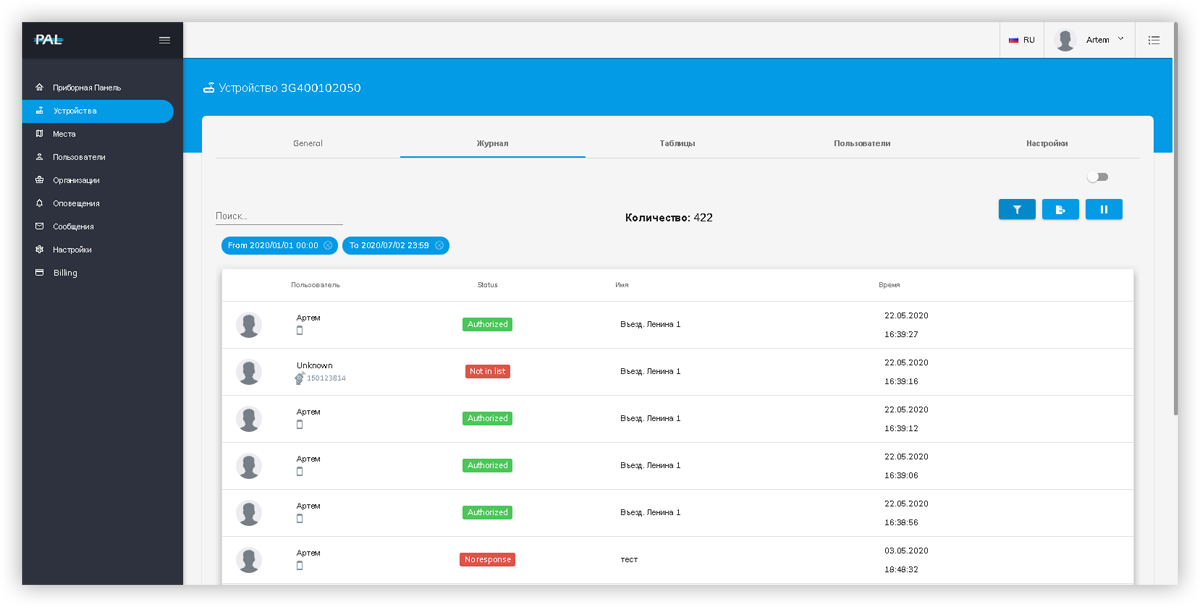
There is also a check log that allows you to determine which of the administrators performed any actions with the GSM controller, including adding and removing users. The appearance of the check log in the Pal Es cloud All users are added and removed through their personal account, including consoles. Adding a user in the Pal Es cloud Any user with any identifier can be restricted in the right to control the executive by hours, days of the week and dates. Interface for adding an access group in the Pal Es cloud There is also a possibility to control the relay by timer. It is possible to define which days of the week and at which hours the relay of the device will be closed. Configuring timers on the controller via the Pal Es cloud interface
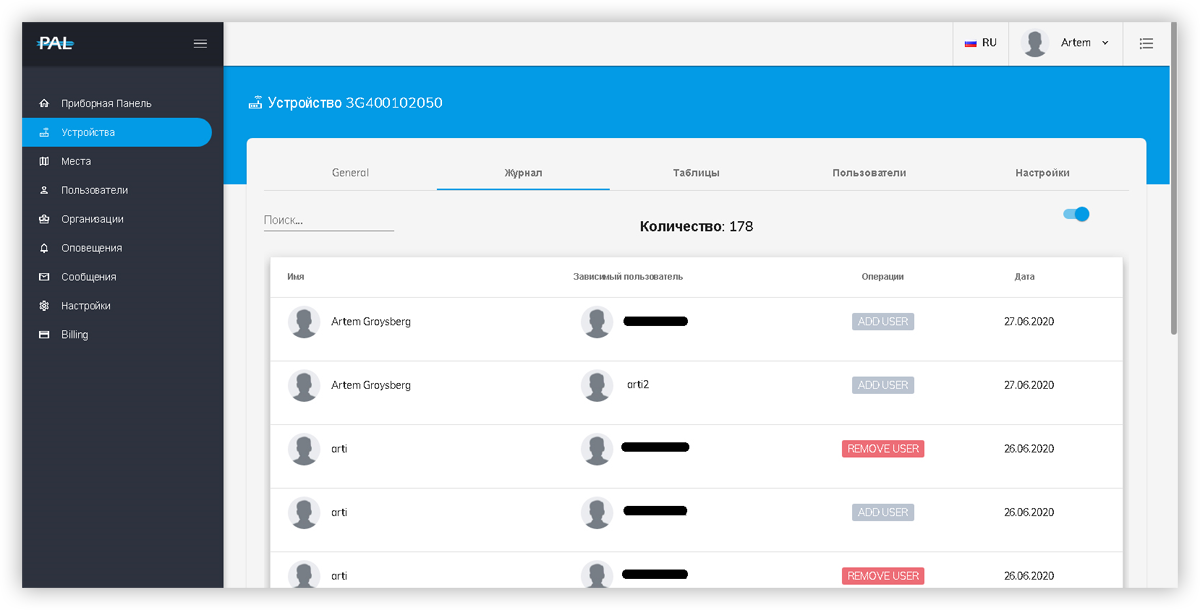
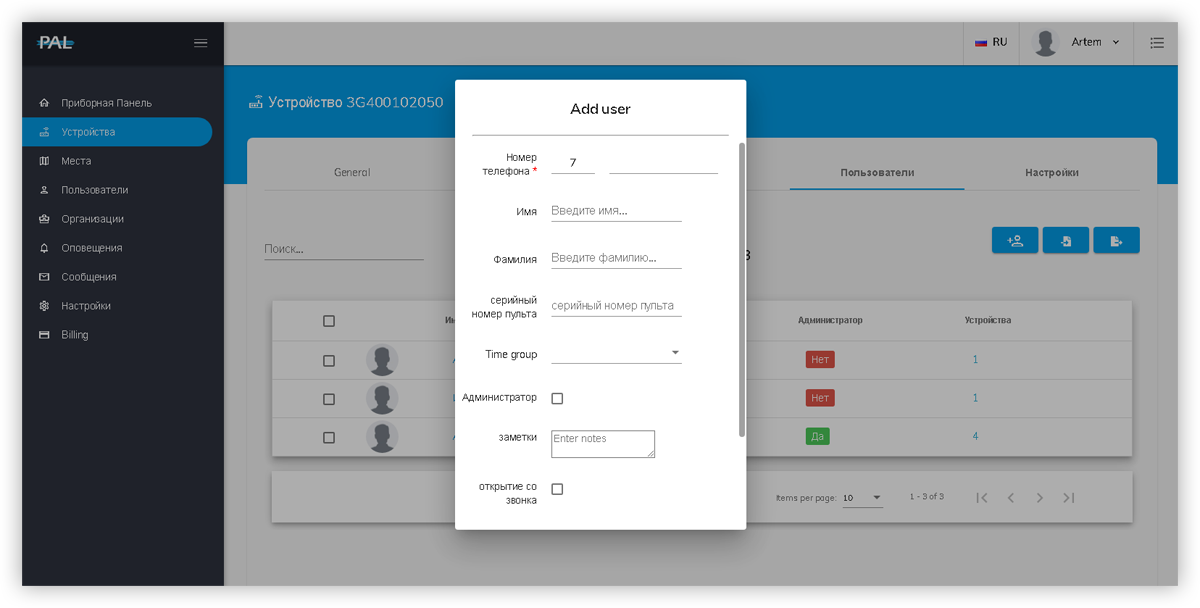
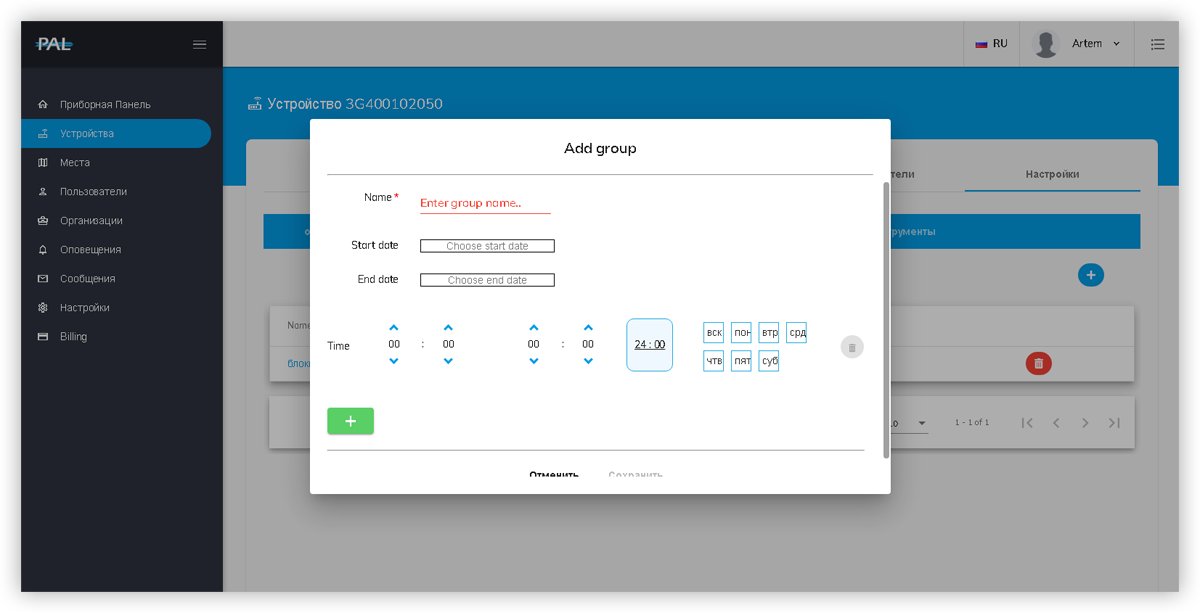

In the Pal Es cloud, there are graphs of voltages, the level of the cellular network, registered on GSM controllers, as well as a graph of the noise immunity of the GSM line. This allows you to diagnose the causes of faults.
But of particular interest is the Connection graph, which shows when the GSM controller was in contact with the server and when not.
All charts can be scaled in time, select a period of hour, 4 hours, 8 hours, 24 hours, 48 hours, a week, and also shift them in time. Controller Tables Tab - Technical Charts
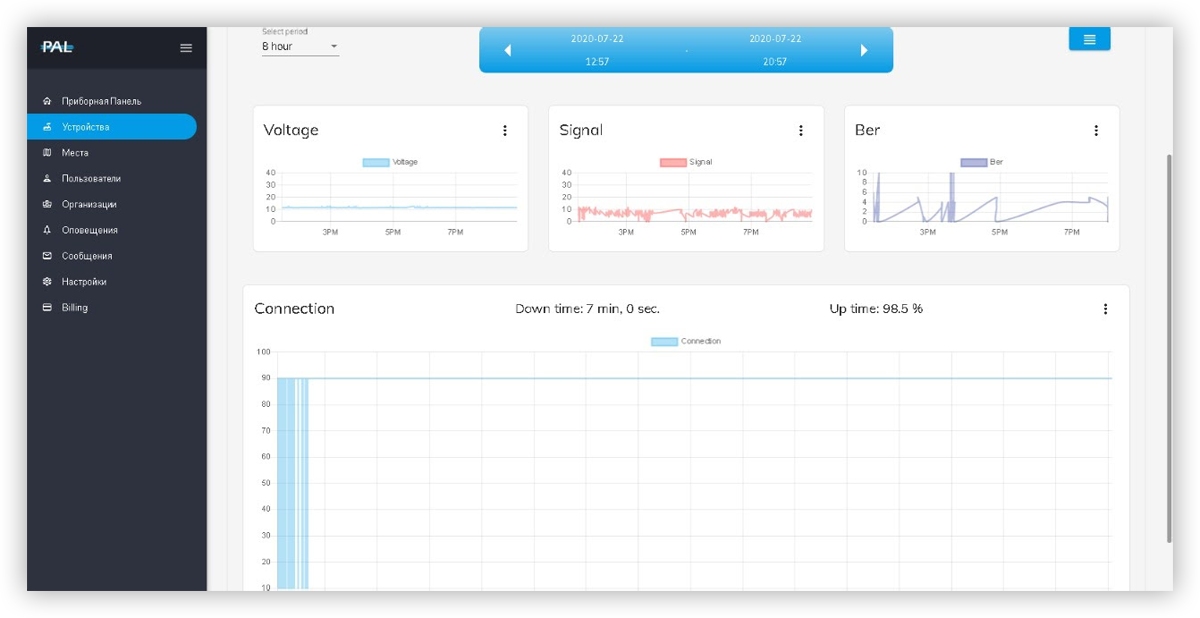
There is also an easier way to configure the GSM controller. Customization is also possible using a mobile application. To do this, the GSM controller can be added by its serial number directly to the mobile application, after which this application receives the administrator function. Also, any user of the mobile application can be made an administrator, the number of administrators is not limited.
The administrator can add / delete / change user settings, view the event log in the mobile application and close or open the relay for a long time, in this case the relay of the GSM controller will close or open until the next command. This command has the highest priority, therefore, it can be used to block the GSM controller, as well as to emergency open the executive device for any period of time. All administrator options are flexible. One administrator can be given the right to manage users, another - to view the access log, the third - all rights, etc. Entering users using a mobile application is more visual and technologically advanced than using SMS. Administrator options in Pal Es app
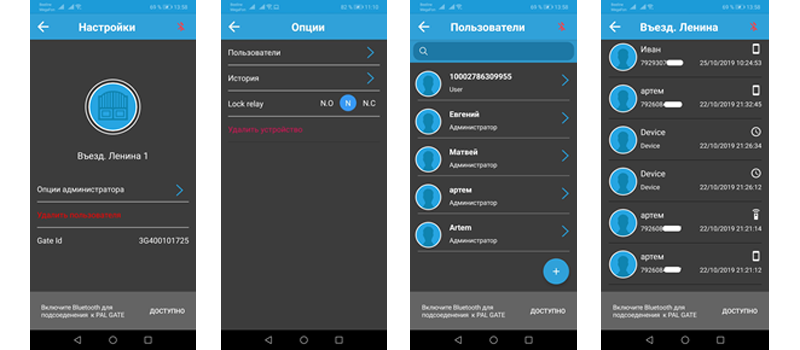
Specifications
For clarity, the characteristics of the devices are given in tabular form (the table is clickable): The following controllers are presented in the Pal Es line:

- SG303GAL - price 12,075 rubles
Controlled by dialer and mobile application, limited memory for 50 subscribers - SG303GA - price 17,457 rubles
Controlled by dialer and mobile application, one output relay - SG303GB - price 17 457 rubles
Controlled by dialer and mobile application, two output relays - SG303GI - price 19 182 rubles
Controlled by dialer and mobile application, one output relay, one input - SG303GA-WR — 19 872
, , - SG303GB-WR — 20 631
, , - SG303GI-WR — 20 631
, , , - SG314-GI-WR — 21 666
, , Wiegand 26, , - SG303GA-WRL — 10 557
, ( 5 ) - SG333GA — 145 935
GSM- ( GSM-+).
The memory on all GSM controllers Pal Es for each type of identifier, regardless of the functionality, does not change. That is, 6500 remote controls can be stored in the memory of both a GSM controller that works only with remotes, and a controller that works with dial-up and mobile applications.
Information about remotes, proximity cards and telephones that can control the GSM controller by dialing is stored both in the cloud and locally. Thus, if there is no connection with the server for some reason (for example, the balance on the SIM card has run out), then the remotes will work. If the balance of the SIM card is negative, as well as if there are problems with the mobile Internet at the base station, but the voice communication works, then opening the GSM controller by dialing will work.
DoorHan GSM controllers havemechanical relay , switching up to 7A. GSM controllers Pal Es are equipped with an optocoupler . With a stable power supply, the optocoupler resource is not limited. The optocoupler switches up to 60 V, 1A. To connect a 220 V load or a low-current load that consumes more than 1A, an intermediate relay must be used.
The optocoupler does not stick together, the terminals do not burn, so it is not afraid of a long-term short circuit (determined by the GSM controller timer or mobile application).
Price
The DoorHan 3.0 GSM controller costs 10,250 rubles and is in the middle price segment at a price.
Bluetooth controller Pal Es BT SG-BT10 , controller SG303GA - WRL (working only with consoles), as well as controller for a private house for 50 subscribers SG303GAL , all these devices are about 20-30% more expensive than DoorHan 3.0 .
The rest of the Pal Es equipment is about 2 times more expensive, but at the same time, there is much more functionality.