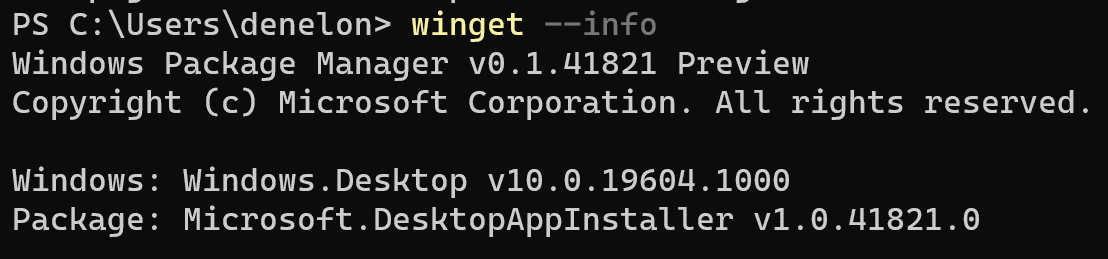
What's new
This version of the client allows you to create and save your favorite settings, and also includes new packages and bug fixes.
Parameters
The client now has a settings.json file. To open the JSON file in the default editor, just run winget settings . At this point in the file you can tweak a couple of things to your liking. For example, I have a rainbow style for a progress bar. Options such as accent (default) and retro are also available.

Another parameter that you might be interested in is “autoUpdateIntervalInMinutes”. It allows you to change how often the client checks the list of available packages. This can be especially useful if you have a slow internet connection. The default is five minutes.
Note:it doesn't work in the background, it only happens when commands are executed. You can disable this if desired by setting the value to "0". In this case, you will need to manually check for updates by running the source update command.
winget source updateError correction
We started to fix problems with "non-us-ASCII characters" and with case sensitivity. There was also an issue with support for interactive installations, but this has now been resolved.
winget install <foo> -iCommunity Heroes
The reaction to the project has been incredible. A huge number of people have contributed to the discussion and listing of available packages, and over 800 packages have been added to the community repository. Special thanks @philipcraig , @edjroot , @ bnt0 , @danielchalmers , @superusercode , @doppelc , @sachinjoseph , @ ivan-kulikov-dev , @chausner , @jsoref , @DurableMicron , @ Olifant1990 , @ MarcusP-P , @himejisyana and @ dyl10s .
What will happen next
Feature Toggle
We needed a way to release experimental features without causing problems for you. Working with parameters was the first step to test in practice that the client's behavior would be within expectations, while still allowing you to test new features.
Microsoft Store
Our initial support will likely be limited to free apps rated "E" ("for all"). This will be the first one we release with the feature toggle so you can get a feel for what it would be like to test experimental features. We'll start with the basics and add more over time.
Key features
One of the ways in which we determine what should be implemented next is by filtering the suggestions we know on GitHub by "+1" (thumbs up icon). As a result, we see strong demand for topics such as Update, Uninstall and List of Available Applications, as well as support for installing .zip files, store apps and offline apps (for example, adding an .exe to your path) ... Built-in PowerShell support also ranks high on this list.
Microsoft Community Package Repository
Our bot is working hard to approve more packages. He's not as smart as we would like, but he learns. We just taught him how to provide more correct error messages for different situations. It will now inform you about a hash mismatch or an error related to being able to access the installer file. We will continue to develop our bot as our goal is to make it easier to add your packages.
Be sure to check out the client suggestions on GitHub and put "+1" on any features you really want to see.