
Posted by Liat Ben-Zour, Corporate Vice President, Modern Life, Search and Devices
Today we are pleased to announce that Microsoft Family Safety , designed to protect your family in the digital and real world, is available for download on iOS and Android .
For the past few months, my family has been using a preview version of the app and it has completely changed our lives! As a child, I had two favorite after-school activities - cycling and playing football with friends in the yard. Now my children spend all their time in front of the screens of their devices: playing video games with friends, browsing social networks or learning remotely. Children have more information and opportunities for communication. This worries the parents. I am a mother and I want my children to be able to learn and grow on their own, while I want to take care of their safety in the digital and real world. Today, I'm excited to share with you the benefits of the Microsoft Family Safety app for families who are worried about their kids' online safety and howhow this app helps to form good habits in children and keep parents in peace.
Under the cut, there are 5 main advantages of the Microsoft Family Safety application that have proven useful for our family.
Weekly activity report as a topic of conversation
Every week, parents and children receive an email report on their child's digital activity. This report can be used as a great opportunity for parents to talk with their children about how much time they spend in front of their device screens and what websites and information they browse. Last week, we learned from this report that our youngest child spent 30 hours playing Minecraft. Trust me, this has become the subject of conversation!
Below is an example of a report that parents and children receive.

Less time playing and more time learning [* 1]
In recent months, we have all been spending a lot more time at home. This means that my children naturally spend more time at the screens of their devices. This is largely a necessity as schoolwork and summer camps have moved to telecommuting. One of my favorite features in the app is the ability to limit the time for using apps and games. These restrictions allow my kids to spend more time at their device screens for learning and help them stay focused as their time for other apps and games is limited. We can also extend their screen time if the allotted interval is over and they need more. This gives our family the flexibility they need to meet busy schedules and changing needs.
Below is an example of how parents can limit the time they use apps.
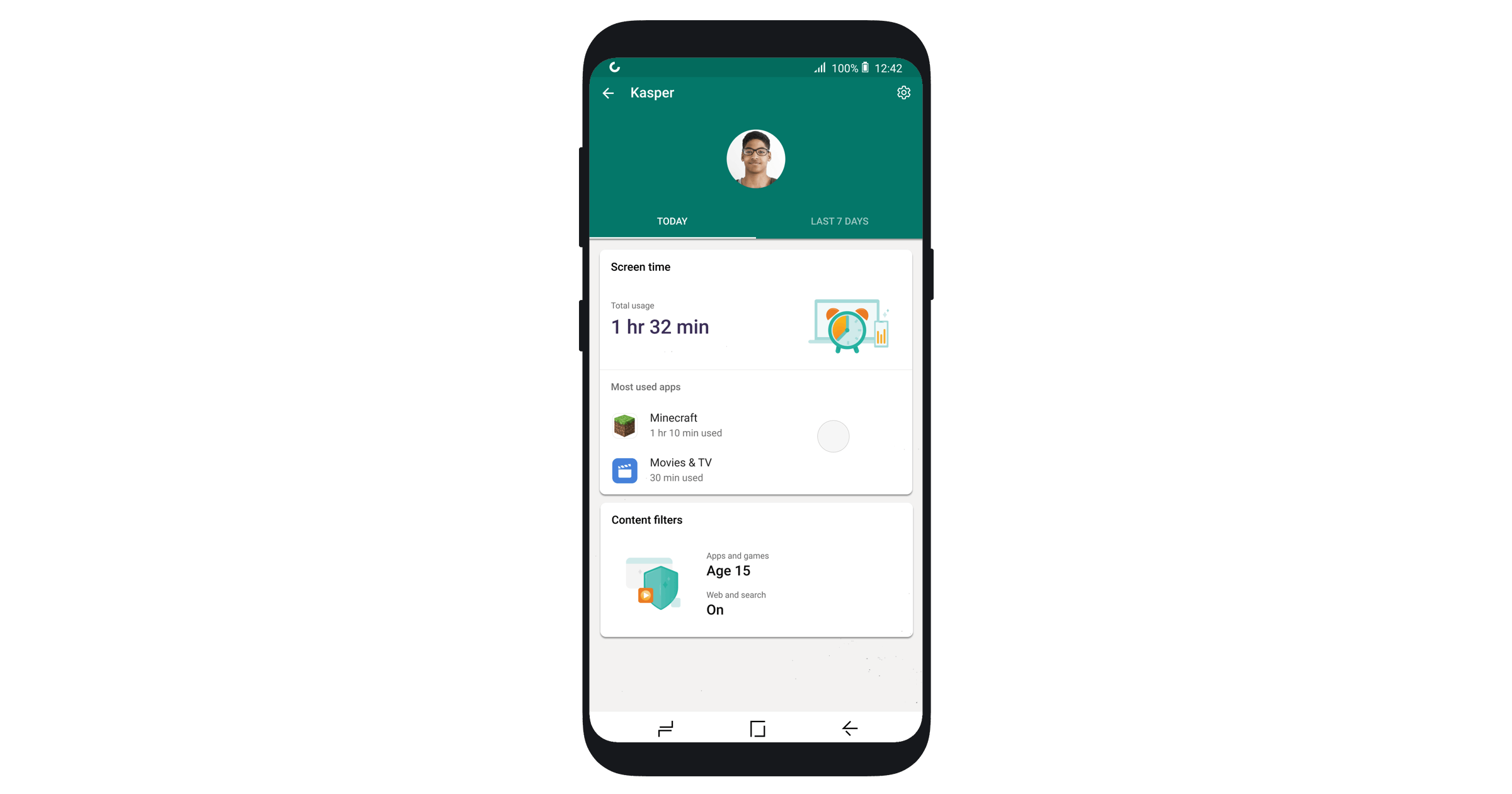
Reasonable boundaries thanks to filters to search and navigate to websites [* 2]
This is one of the app's features that best keeps my peace of mind. Once upon a time, my seven-year-old son accidentally saw unwanted information in search results. With the Family Safety app, we've set up filters to search and navigate to websites to block adult content and customize kids browsing with a list of allowed or blocked websites. This feature works in the Microsoft Edge browser on Windows, Xbox, and Android. Now my son is confident in his use of Internet searches, knowing that we have set up a secure environment for him, and we know that he is better protected in the digital world.
Below is an example of how parents can customize content filtering and provide a safer web browsing experience.
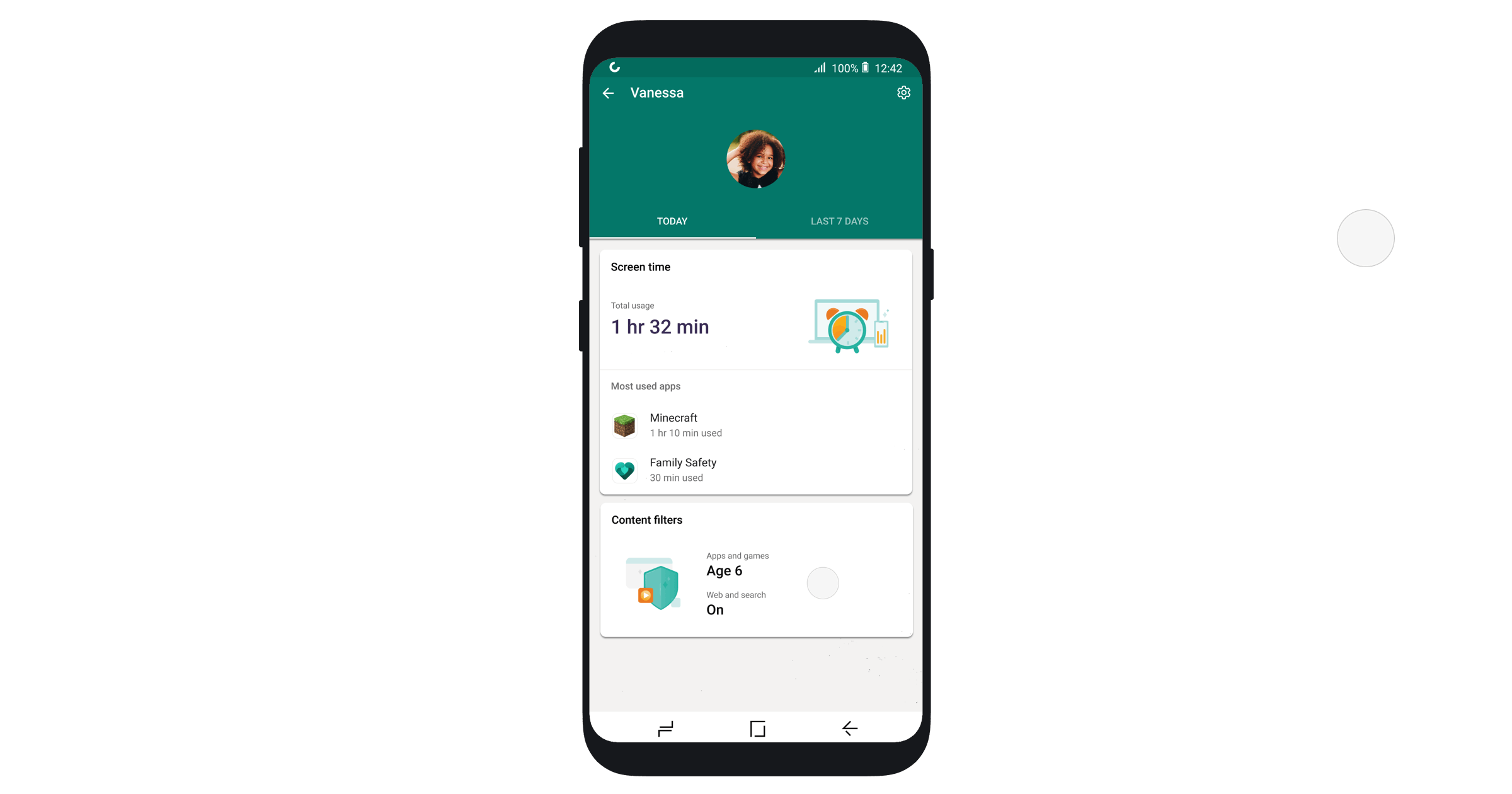
Purchase notice as protection against incidental charges [* 3]
Have you ever received a credit card statement with a bunch of unexpected purchases from the app store? Yes to me, and this is an unpleasant surprise! I really like the ability to set up to receive email notifications when my child buys something from the Microsoft Store. I can even customize the need for my confirmation of any purchase before it is made. This way, you can get rid of surprises and talk about purchases before they are finished, to instill a more responsible spending habit.

Information about the whereabouts of your loved ones, when necessary [* 4]
The Family Safety app also helps you stay connected in the real world when needed. With location sharing, you can view the last known whereabouts of each family member on a map and save the places your family members visit most often, such as “home,” so you quickly know they're safe.

It is also important for me to protect my family's privacy. I don't like apps that sell or share the location of my family members with third parties. The Microsoft Family Safety app gives you complete control over how and why data is collected and used. Unlike other location tracking apps, your family members' location information will not be sold or shared with insurance companies or data brokers.
These are just a few examples of how our family has benefited from the Microsoft Family Safety app. In addition to the feedback from our kids (there was a lot!), We also learned more about what all our preview users want to see in Family Safety as the app evolves. Our team is working hard to improve the app based on these feedback. Here are just some of the new user benefits we've already implemented:
- Added a new feature to lock and unlock individual apps.
- Updated design to improve accessibility and inclusiveness (we've increased visual contrast to help visually impaired users and added additional context for those using a screen reader).
- , (, 15 , , , , ).
- , , (.. , , , , , , ).
And this is just the beginning. We're excited to announce the launch of Family Safety and will continue to add new functionality to help protect your family. In the coming months, we plan to introduce two advanced features that will be part of the Microsoft 365 Family subscription: (1) Safe Driving [* 5] to help build effective driving habits and recommendations for improving driving habits, and (2) Alerts location to notify you when a family member arrives or leaves the designated location. We're also working to bring digital security features to iOS that will allow you to customize screen time and content filters on iPhone.
Try Microsoft Family Safety Today!
Notes:
- Windows, Xbox Android.
- Microsoft
- , Xbox
- .
- , , .