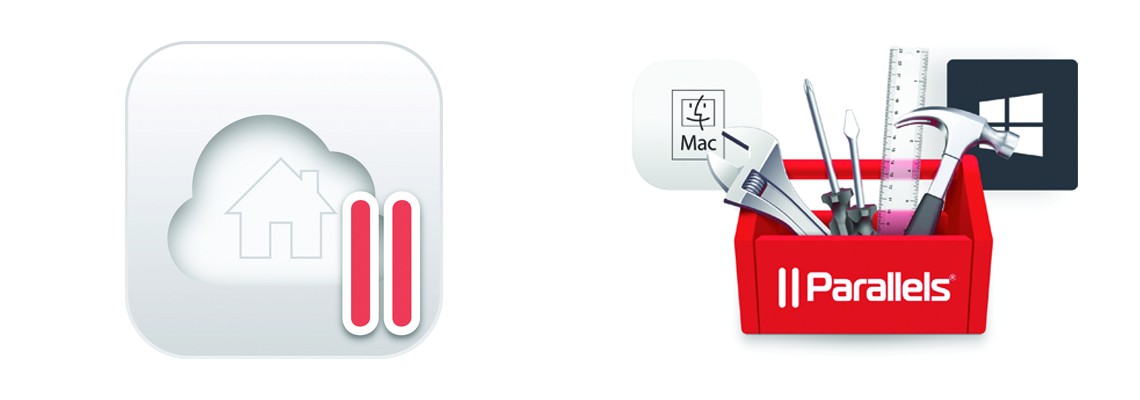
The Parallels team unveiled Parallels Toolbox 4 for Windows and Mac and Parallels Access 6 for Windows and Mac to simplify the work of remote workers and help troubleshoot a remote computer with easy and secure remote access.
Parallels Access 6 for Windows and Mac frees up users' work time by allowing them to be productive anywhere with remote access and the ability to connect to five PCs or Macs from an unlimited number of iOS and Android devices or HTML5 browsers.
In addition, the developers offer a flexible Parallels Access for Business subscription plan that gives IT administrators the ability to create and manage unlimited users and concurrent user licenses, giving employees access to the computer from an unlimited number of mobile devices and from HTML5-enabled browsers. ...
To work with full-featured Windows and macOS apps and files, you can use familiar iPhone, iPad, and Android gestures to successfully complete work tasks and share files securely without sending them to the cloud.

“ Because of the unpredictable demands of self-isolation and social distancing in the face of the COVID-19 pandemic, it has become especially important for remote workers to have simple, convenient solutions to make their work on any device more productive - when it comes to technical support specialists. in IT, employees and friends are unlikely to be there to help solve emerging problems , ” says Nikolai Dobrovolsky, Senior Vice President of Parallels .
New Tools Available in Parallels Access 6
PERSONAL ASSISTANCE. You can easily help your family and friends fix problems with their PC or Mac without having to be there or even explaining what to do. They just need to download and install Parallels Access on their PC or Mac. You will need to launch Parallels Access on your device to create and send a link to the Personal Help tool. By clicking on the link, you will gain access to the user's computer and will be able to solve the problem regardless of location - and no complicated procedures with passwords!
SUPPORTS MOUSE, TRACKPAD AND BLUETOOTH GESTURESfor devices with iPadOS 13.4 or later: Gestures now work even when connected to a computer remotely! When a mouse or trackpad is detected, the cursor changes to a native cursor based on the content on the screen — for example, an arrow, an index finger, or an I-cursor — for a much more comfortable user experience.
SUPPORT ONEDRIVE AND GOOGLE DRIVE IN ANDROID. Access to cloud storage in the Parallels Access File Manager provides the ultimate convenience when sharing files.
SUPPORT FOR FULL VISUALIZATION AND GESTURE NAVIGATION IN ANDROID.
New Tools in Parallels Toolbox 4
Parallels Toolbox is a comprehensive packaged solution that includes utilities to help Windows and Mac users save time. It offers useful, Parallels Toolbox 4. available at the click of a mouse tools for easy control of the computer status, convenience and control of its performance in the collection of over 30 tools were added the following new tools
during breaks(Windows and Mac). To protect yourself from fatigue and increase productivity, schedule breaks from work and set up automatic reminders to keep you busy. In the program settings, you can specify how often you need a break, as well as set its duration. When it's time for a break, you will be reminded accordingly. The break time is considered the period during which you are not using your computer keyboard and mouse. Watch this video demonstrating the Break Time tool.
UNIT OF MEASUREMENT CONVERTER(Windows and Mac). To convert units of measure and currency, you can simply enter a value (for example, "73 F") to see the available conversion results, which will be displayed immediately after you complete your query. Watch this video demonstrating the Unit Converter tool.
ADVANCED SEARCH (Windows and Mac). Find the tool you want quickly using the Advanced Search tool, which supports hundreds of additional keywords. The tool is available in the upper left corner of the Parallels Toolbox menu.
TOP WINDOW(Windows). Dock the window of the application you use most often on top of other open applications for instant access at all times and for increased productivity. Most Windows applications do not have the ability to dock on top of other windows — until now. Just open the Window Top tool in Parallels Toolbox and select the window you want. It will always be displayed on top of other windows for instant access to it.
WINDOW CONTROLLER(Mac). The Window Manager tool lets you quickly and easily adjust the preset size and position of the application window on your Mac. Just drag the window to the edge of the screen and it will automatically resize to fit half of the screen, a third or a quarter. Watch this video demonstrating the Window Manager tool.
SHOW DESKTOP(Mac). Clean up your work area with one click! Customize the desktop display by using the "Hide Applications" or "Close Applications" command. Activating the Show Desktop tool minimizes all open windows or exits all applications visible in the Mac Dock. For quick access to a hidden application, just select it in the Mac Dock. Watch this video demonstrating the Desktop command.
CLOSE APPS(Windows). Clean up your desktop instantly by closing all applications and windows with one click, instead of wasting time manually closing each one. The tool's settings allow users to close, minimize, hide, or force quit the app. Please note that if you force quit the application, all unsaved data will be lost.
The most popular Parallels Toolbox tools are available with one click: Download Video, Save Energy, Clipboard History, Clean Up Disk, Free Up Memory, Presentation Mode, Freeze Area, Hide Desktop Table, Checkout, Hidden Files, Remove Applications, and more. For more information on the full set of one-click tools, as well as demo videos, visit parallels.com/toolbox.
Availability and prices
Free, fully functional trials of Parallels Toolbox 4 for Windows and Mac are available as standalone products only at parallels.com/toolbox today. The cost of an annual subscription for each product is RUB 1150. The annual license also includes free updates to new and improved tools for the duration of the subscription.
Free, fully functional trials of Parallels Access 6 for Windows and Mac are available at parallels.com/access, Google Play and the App Store. After the free trial expires, you can purchase a 1-year subscription for RUB 1150.
A flexible annual business subscription plan is also offered. It allows IT administrators to create an unlimited number of users, each of whom can simultaneously use one to five user licenses from an unlimited number of mobile devices or from HTML5 web browsers.
