It is known that the process flows created in Pega do not conform to any open standard, despite the fact that they look more like BPMN samples. People looking to jump start their migration from Pega to Camunda by manually redrawing the processes in Modeler. But manually redrawing process threads is tedious and time-consuming, especially if there are a lot of them or the processes that need to be converted are complex. In this tutorial, we'll look at a utility that can help you generate a BPMN-compliant process that will serve as a starting point for moving from Pega to Camunda.
Pega XML to BPMN Converter Tutorial
Camunda Consulting has created a set of freely available workflow migration tools. Pega's workflow migration tools can be found here . You will immediately notice that this is a Maven project and can be opened in almost any IDE. Eclipse and Intellij are two of the more popular IDEs. But first, you will need to clone or download the migration tools repository - you can do this here .
For this tutorial, we will be using Eclipse as our IDE.
- After cloning or downloading the Git repository, copy the contents of the Pega Converter tools repository into a fresh workspace. If, for example, your Git repository is located at C: \ gitRepos , then the Pega converter can be found at C: \ gitRepos \ migrate-to-camunda-tools \ Pega \ create BPMN from Pega XML .
- Copy the entire folder to the workspace of your choice.
- Then start Eclipse and select the workspace where you just copied the content. After starting Eclipse, go to File> Import> General> Projects from Folder or Archive .
- Click on the Next button .
- Directory , . (. ).
- Finish.
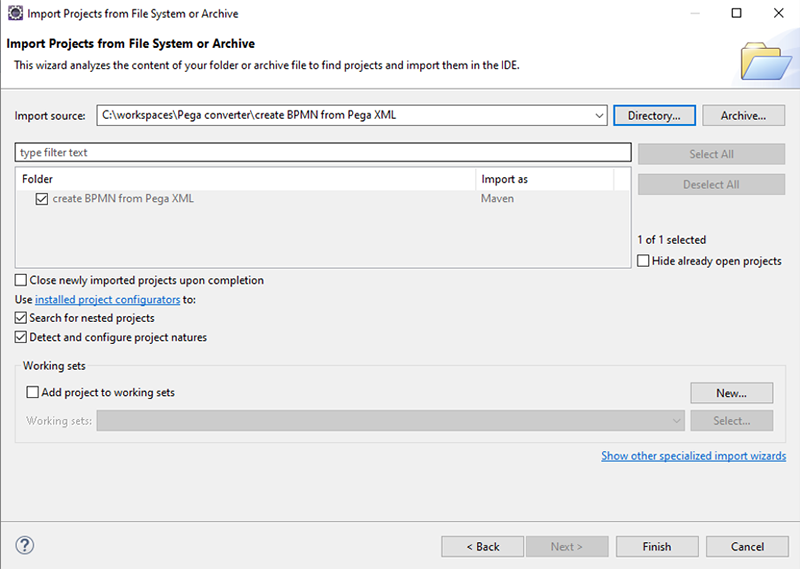
. , Java , .
Run, Eclipse:
- Run As > Run Configurations…
- Java Application . . .
- . Search — BPMNGenFromPega — org.camunda.bpmn.generator. OK.
- :
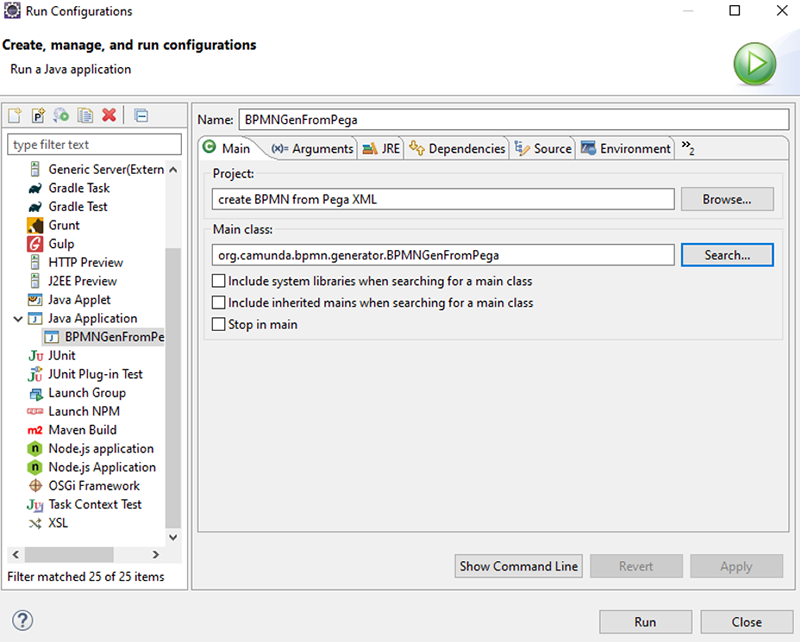
, — XML- Pega, — . Program arguments Arguments, . Pega xml. :
”./src/main/resources/SamplePegaProcess.xml” “./src/main/resources/ConvertedProcessFromPega.bpmn”
:
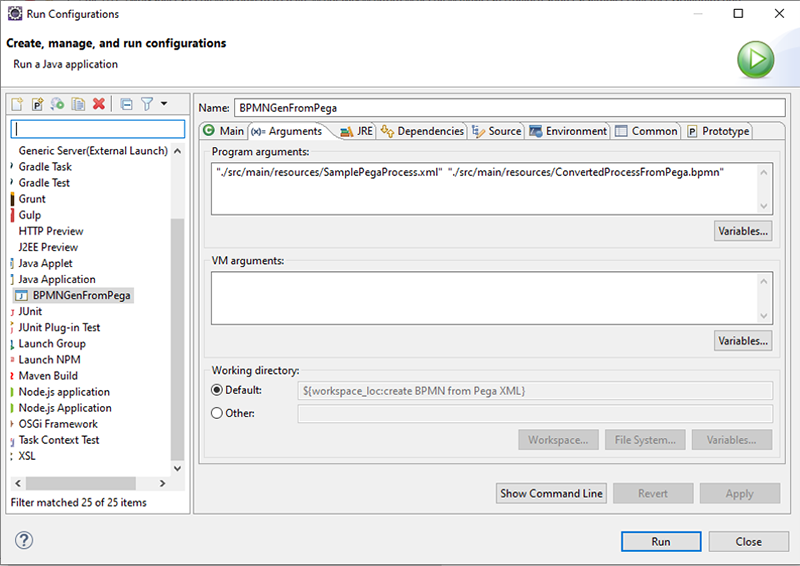
Run. , :
Diagram ./src/main/resources/SamplePegaProcess.xml converted from Pega and can be found at ./src/main/resources/ConvertedProcessFrom Pega.bpmn
PNG (samplePegaProcessDiagram.png) Pega :
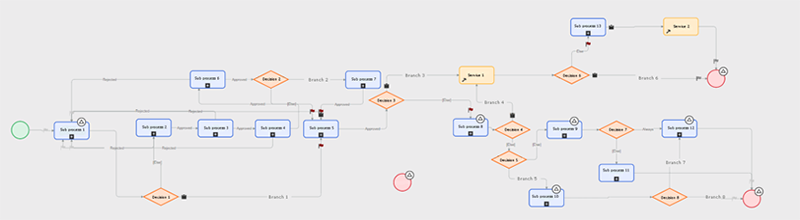
Camunda Modeler, ConvertedProcessFromPega.bpmn :
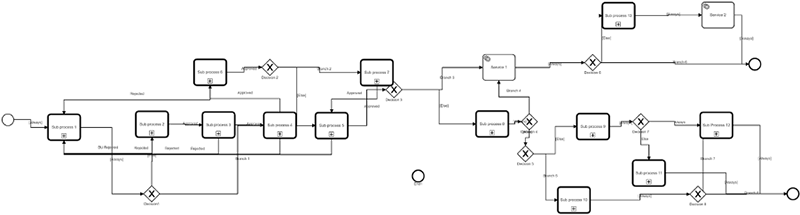
jar-
jar- , :
- pom.xml Run As > Maven install.
- Show in Local Terminal Maven: mvn clean package install.
Either way (or using your preferred method) you should get the jar file in the / target folder . Copy this jar anywhere and run the following command in terminal:
java -jar yourGeneratedJarFile.jar “your input file” “your output file”
Like this! Please feel free to leave feedback on our forum and see this Git repository for additional converters as they become available.