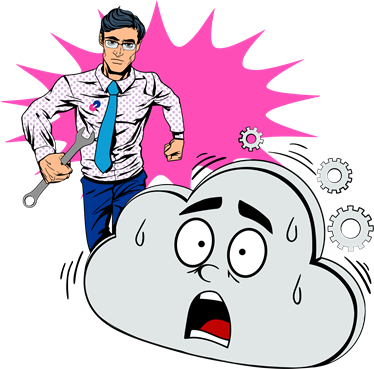
Have you already lost important emails? Remember that feeling of mild terror that builds up as attempt after attempt at recovery fails? It is unlikely that you will be able to make email completely invulnerable, but the recovery process can be facilitated. My name is Nikolay Lyashuk, and today I will share my experience of adapting a new corporate email backup tool in Linxdatacenter.
Important letters
Email continues to be the most common form of communication, personal and business. So, according to Statista, by 2022 more than 347 billion emails will be sent and received in the world.
In corporate correspondence of any business with a more or less long history of work, a lot of important information is stored, the volume of which, moreover, is constantly increasing.
Having email backup software is a must. A backup of an e-mail box on a computer, an external hard drive or in the cloud allows you to keep access to messages in the most adverse scenarios of violation of the information security perimeter, even if hackers break into your mailbox or company mail server.
Until recently, we at Linxdatacenter used Acronis Cloud Backup Solutions to back up corporate mail, but we decided to move to Veeam Backup for Microsoft Office 365.
What were we guided by when launching the migration project?
Acronis' email backup solution is aimed more at small and medium businesses, while Veeam specializes in backup solutions up to the Enterprise level and offers a choice of many licenses, with great potential for scalability, as well as ample opportunities for integration with other IT elements -systems.
Veeam's solution has more capabilities: for example, there are no restrictions on the choice of a schedule, unlike Acronis Cloud Agent for Office 365, and a backup of mail can be stored both locally and in the cloud. Veeam functionality allows you to backup mail from the on-premises mail server.
Veeam is also completely open for direct integration with all providers of global cloud platforms, so based on a backup solution from Veeam, you can easily configure, for example, storing a third copy of data with such a provider as an additional safety net.
However, there was another important factor for us: it is the Veeam solution that we offer our customers as a backup tool when hosted in our cloud. We decided to use in our own daily practice those IT tools that we ourselves sell. This is the best motivation for clients who see that the provider, figuratively speaking, “lives according to his own precepts”.
How it was
So, we needed to ensure the transfer of 29 archives of mailboxes of company employees with content, sometimes containing years of work correspondence. In Microsoft Exchange, there was a limit on the size of one mailbox, which resulted in the need to create archives. The total amount of transferred data was about 100 GB.
It would seem: not the largest volume, difficulties should not arise. However, as usual, the devil of the project was hidden in the details: in this case, in the complete absence of any integration tools between the solutions of the two vendors. There are no buses, APIs, gateways, etc. to "pour" boxes from Acronis into Veeam, does not exist in nature. This circumstance, in addition to our complete lack of experience in similar projects, led to a manual step-by-step migration.
The process itself consisted of several stages:
- .
- Acronis.
- .
- Office 365, . Microsoft, (shared mailbox).
- : - , , - .
- Acronis, . : . – .
- Make a backup of the restored mailbox using Veeam.
On a day, the engineer responsible for the project managed to restore two or three boxes.

The economic feasibility of the project was facilitated by the relatively small number of boxes in our corporate hierarchy. For a large corporation with a staff of 500 people or more, such a project would be much more laborious and, as a consequence, expensive. In our case, when the engineer was transferring boxes in the additional task mode, the task took 2.5 months. For a project of such a profile, this is quite a long time.
During the migration project, Acronis confirmed its reputation as a vendor closed on the ecosystem, with whose products it is not easy to quickly integrate, if necessary. Acronis offers an end-to-end solution without integrating with third-party Object Storage providers.
Results, summary, conclusions
But the effort was worth it.
Firstly, we optimized the pool of services for employees: one IT tool in their practice has become less. Mail recovery uses the same component as in Veeam Backup and Replication, which makes the solution more convenient for our engineers. In addition, we ourselves began to use the solution that we provide to our cloud clients - we act according to the principle of best practices for providers.
Secondly, we have increased the transparency and productivity of business processes: in the Veeam ecosystem, it is much easier to manage a large amount of reserved resources and predict the time required for a backup. According to our observations, in comparison with the previous solution, the recovery process has approximately doubled, and an informative progress bar makes it more predictable.
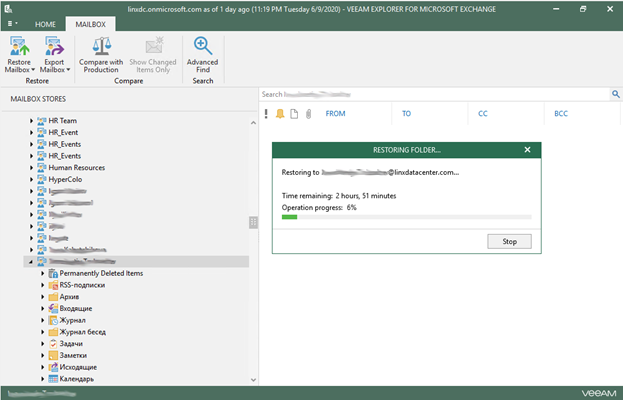
Thirdly, we now have access to high-precision, granular data recovery from mail - up to a separate letter for a targeted search query, without having to restore all correspondence from the archive. With this approach, we can instantly recover and extract any fragment of a letter or individual attachment. For the sake of fairness, we note that Acronis can also recover individual letters, but it only forwards letters, and does not have the option to export to .pst. This is a useful feature that, moreover, does not require access to the destination mailbox, but simply exports the message to a file.
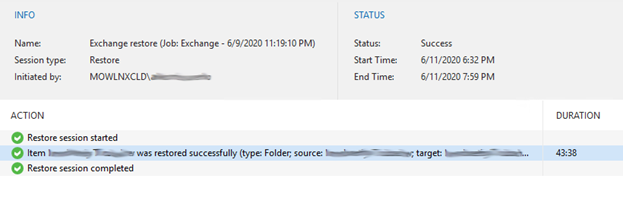
Fourth, the Veeam solution is universal and can be used to backup not only mail, but also OneDrive, SharePoint and SharePoint Online.
Among other useful results of the project, it is worth noting the invaluable experience of transferring backups from Acronis to Veeam. We can say that this project was an excellent preparation for performing similar tasks for clients.