
Chrome 84 was released last week, followed by the release of Chrome OS 84 a few days later. As it turned out, the new version received a number of important updates that might appeal to Chromebook owners.
Explore
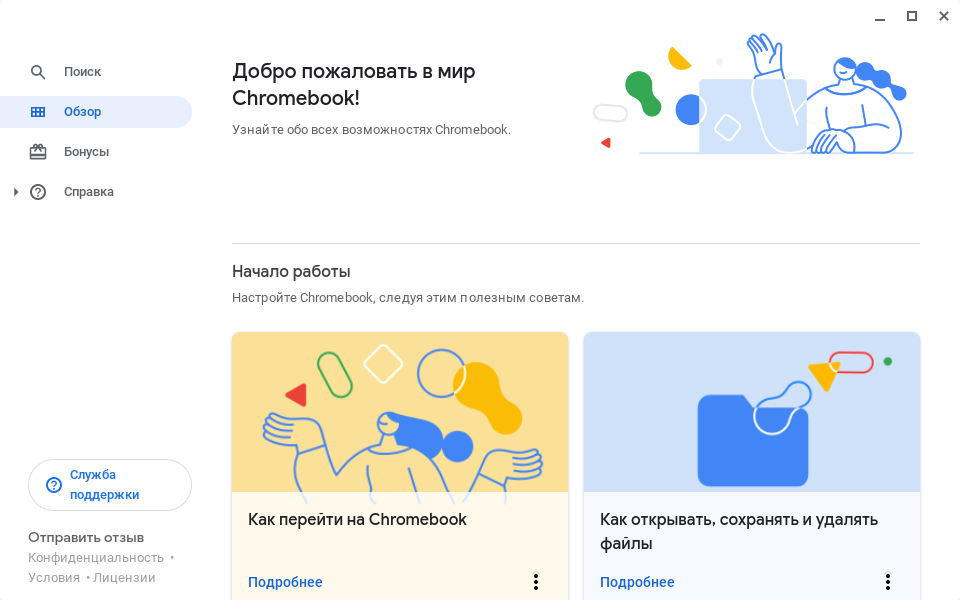
Almost all Chromebooks come with a built-in help, Get Help. Thanks to him, users know where what is and how to use the desired function.
Recently, Chrome OS developers announced that Get Help is undergoing a rebranding and will soon be presented with a completely updated version. And so it happened. Get Help has been updated to make this new version part of Chrome OS 84. True, the application is now called Explore. The main feature is work in offline mode.
The user is offered interactive tutorials, the ability to obtain information about the device and its manufacturer. The same application meets the happy owner of a new device at the very beginning of work, helping to get used to it.
Overview mode
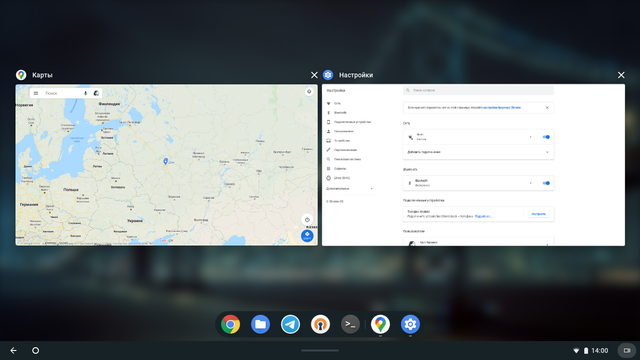
Here you can now split the screen, for which you need to move windows to the left or right edge. When multiple monitors are connected to the device, windows can be freely moved between them - in overview mode.
Microphone
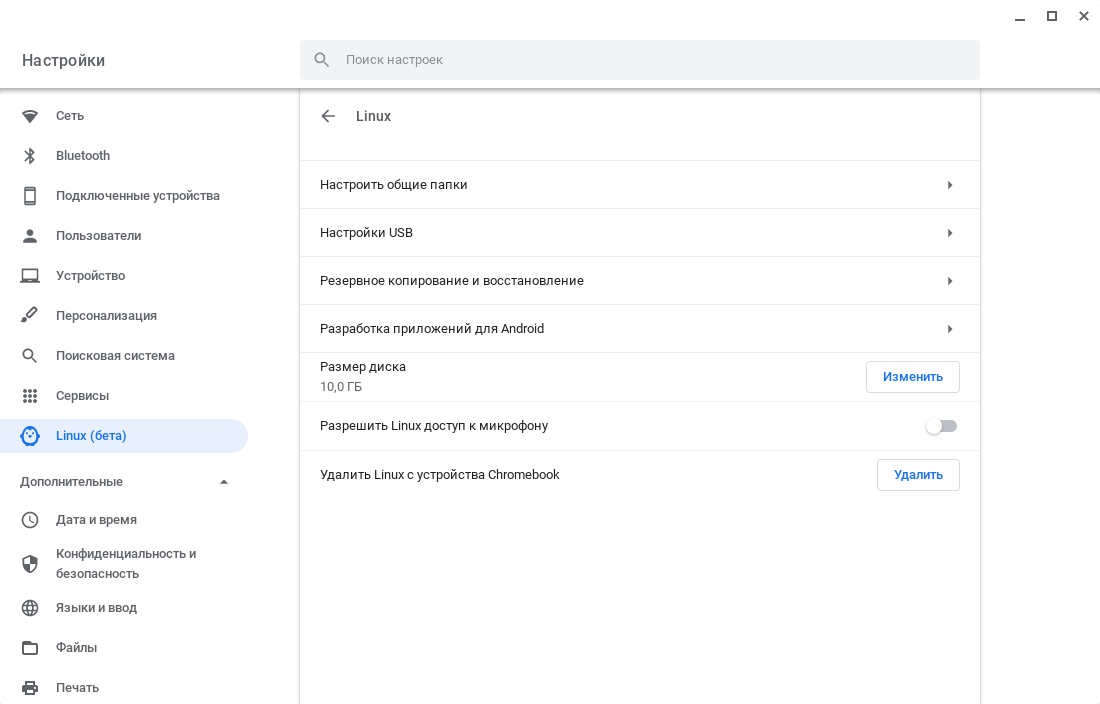
Microphone access has been added to the environment for running Linux applications, Crostini. You can get it using the Linux (beta) settings section. By default, microphone access is denied, which looks like a logical step.
Screen keyboard
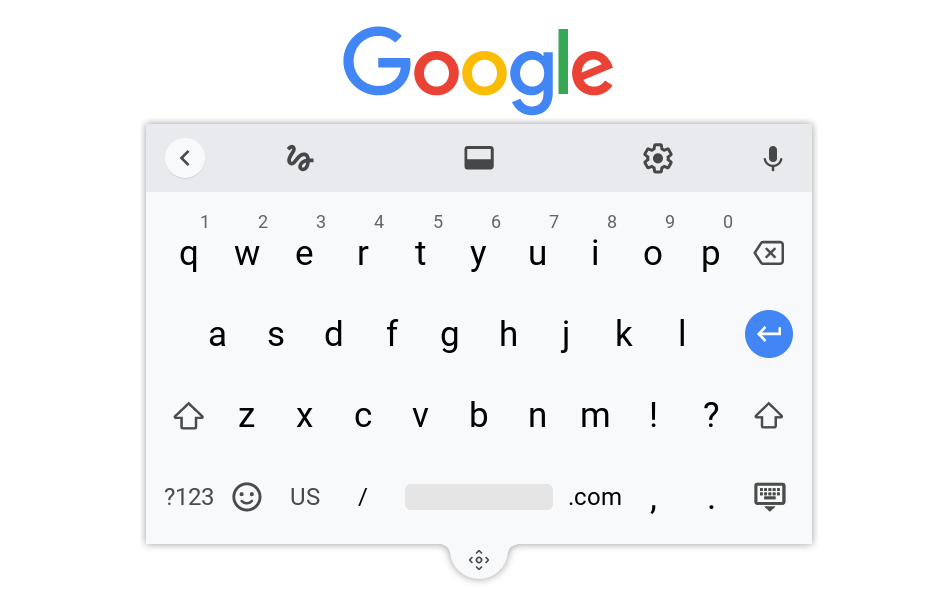
The on-screen keyboard can now be resized (finally). To do this, you need to move any of its edges.
Capturing video to MP4

Chromebook users know that video captured by the device's camera was always saved in the .mkv format. With this, everything is ok if you need these videos to watch on your own device or send to a colleague from a Chromebook. But on many other devices .mkv does not always play correctly. Therefore, the developers of Chrome OS made life easier for everyone and added the ability to save the recorded video in the .mp4 format.
And something else
In fact, there are more updates. What is described above is striking at once. Other novelties worth mentioning:
- Use the volume buttons to take photos with the built-in camera or control video recording when the device is in tablet mode. The ChromeVox screen reader now supports searching by commands, parameters and modes.
- 208 Chrome OS.
- .
- .