Until recently, I did not think about what kind of hemorrhoids it could be to build a
workstation from a laptop. I was the proud owner of a Dell Precision 3510 with a docking station to which I already connected: two monitors, a network, a keyboard and an external hard drive. But, as often happens, my soul demanded adventure on my already busy 5th point - I sold Dell and purchased Asus Tuf Gaming A5-506IV (If you are interested in the link to the review).
Yes, yes, the very first Ryzen in the village! Ryzen 4800 with RTX2060! Cannon - Race! "But there is one moment!" - as the well-known Cord sang.
And he (she) consists in the ability to connect only one monitor, and I'm already used to working with two or three, as well as an external drive, keyboard and other card readers ... And here are 3 usb A and 1 usb-c. Sadness, sadness, anguish ...
And besides, it's AMD, which means Thunderbolt was not delivered to us!
After scouring the Internet, I discovered that this device turns out to support the HDMI 1.4 protocol? via usb-c and then an insidious plan began to ripen in my head ...
The first search on the Amazon showed that “usb-c docking station” are for 100+ American guarantors of the constitution, and I did not expect this amount yet, besides, the laptop is new and on the Internet I did not find ready-made manuals, but on reddit they generally wrotethat almost the same piece of hardware does not want to give the picture via usb-c. Anyway, I will buy some "megadok" now, but he will take it and will not start.
I looked at this case, felt sad and scored ... But my search did not sink into oblivion, but
after a couple of days, Amazon, based on my previous searches, sent me a usb-c hub in the offer, which, in principle, should meet my requirements, namely: HDMI + SD / MicroSD reader + 2 USB A and 1 USB-C for 35 evergreens.
And now, after a couple of weeks, the coveted package was delivered:

Let's open and test it:
Data transfer to card reader
For testing, I used a Kodak microSD V30 32Gb card, the maximum read speed of which, on another card reader, reached about 95-100 MB / s.
Here she made up:
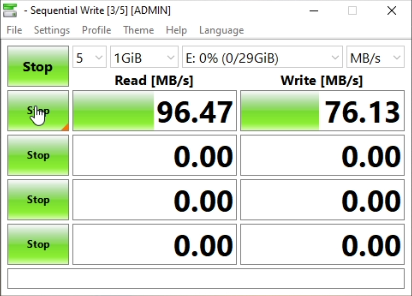
USB3 Data Transfer - to SSD
Crucial CT500MX200SSD6 500GB M.2 2260 SATA
According to the passport read: 555 MB / s, Write: 500 MB / s, but as long as I remember it, both parameters dangled about 500, with a direct connection to the SATA bus, but here he sits in NoName USB3 box.
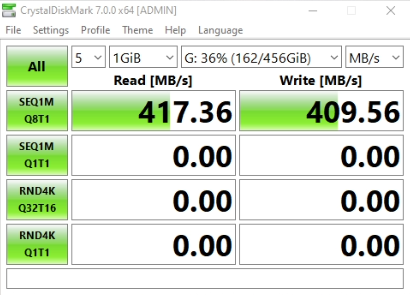
It falls a little short of the maximum capabilities of the SSD, but the result is quite decent, I think!
Connecting a portable hard drive without external power
Together with all the previous periphery, I connected a 2.5 "HDD from Toshiba MQ01ABD100
for 1 TB, according to the manufacturer, it consumes 5V and a current of 1A. I actually connected the hard drive just for load, it makes no sense to test it, because at best In case, it will give 100MB / s.Disk
connected without problems, as you would expect.
Connecting two monitors
Finally, let's connect two monitors:
I perfectly understand that for someone this decision, and the article itself, may seem extremely commonplace, but I am sure there are those who will find it to help them expand their workspace and horizons.
Thanks for reading to the end, good luck and take care of yourself!