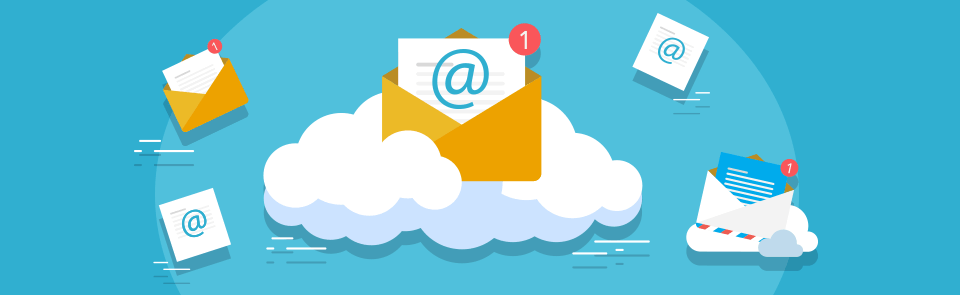
Hello. On duty, I now have to look for mail services for the domain, i.e. you need a good and reliable corporate mail, and external. I used to look for video calling services with corporate capabilities, now it's time for mail.
I can say that there seem to be many services, but in the course of working with most of them, some problems arise. Somewhere there is practically no support, and you have to deal with problems on your own, somewhere there are not enough functions, somewhere else bugs periodically come out. As a result, it was decided to stick with two options - Corporate mail from Mail.ru and Yandex.Mail for business.
Yandex.Mail for Business
This is a separate service of the company, which is now part of the Yandex.Connect platform. It includes services for managing projects within the company, and is intended, for the most part, for corporate users. Well, or for freelancers who work in a team.
First, a little about Connect itself. It includes tools such as:
- "Mail" is corporate mail on a domain.
- "Disk" is the total file space.
- "Calendar" - here you can both create events and keep track of cases.
- "Wiki" is a knowledge base of the company, with general access for employees.
- "Tracker" - managing tasks and projects with the ability to distribute tasks, assign performers, etc.
- "Forms" - creating polls, collecting feedback.
- "Chats" is a corporate internal messenger that works both in a browser and as a desktop or mobile application.
It was business mail that was moved to Connect. corporate mail on the domain. Ordinary Yandex.Mail remained an independent and completely free service for its users.
After the transfer, each domain from SDA (mail for domain) became a separate organization in the "Connect". If there are other organizations, you can add them too. To do this, you need to go to "Connect" from the main account, select the appropriate list and add a new organization. After that, you need to confirm the fact of access to the domain. Actually, this procedure is almost no different from what was in "Mail for Domain".
Working with mailboxes
Here everything is a little different than before (if, of course, you have caught it "before"). To use mail, you need to go to the "Admin" section from the main page of the service. After that, the user gets to the subsection "Organizational structure".
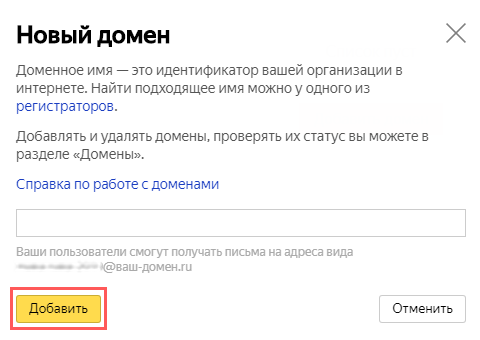
This is where the main work is done with new boxes - you can create, edit and delete them. Each employee is usually assigned a separate language / account. You need to add employees through the "Add" button. It is also possible to create departments with your own mail and employees.
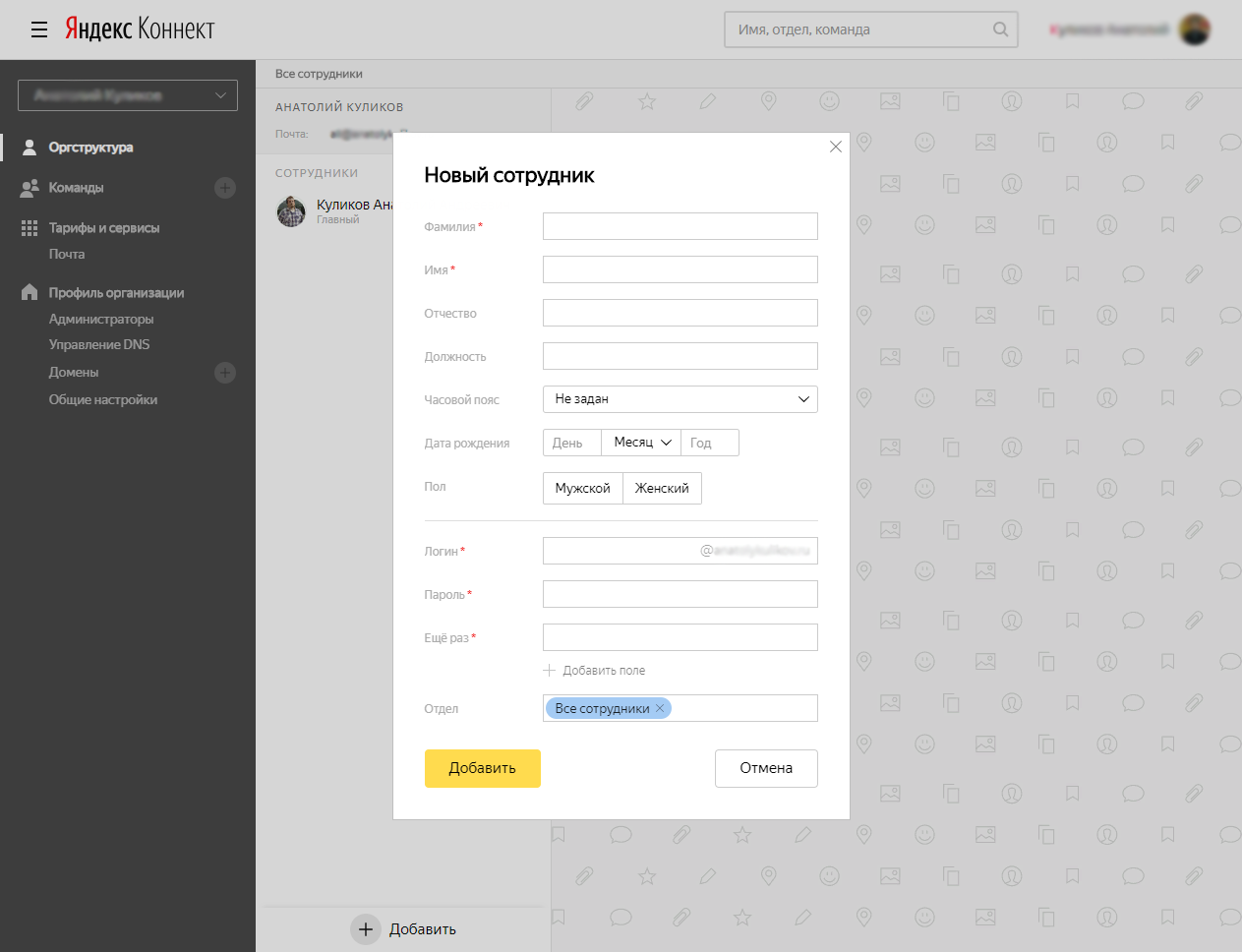
The administrator can add and edit employee information from the admin panel. Previously, this operation was more confusing, because in "Mail for Domain" you had to create a mailbox, log in, add user data, and then repeat all over again - if, of course, there are more than one user.
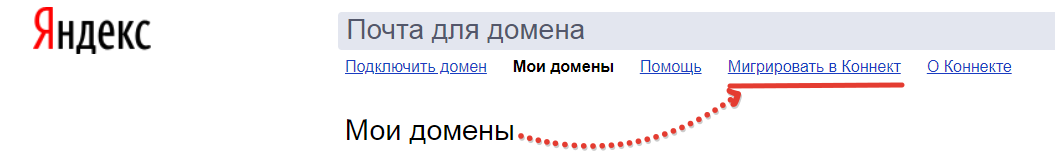
It was necessary to work with each mailbox as with a separate account, including all the following tasks. For example, to change user avatars (for example, in a corporate style), you had to log in to each one in turn, and change the avatars in turn, which took a lot of time. Everything is simpler in "Connect" - the administrator does not need to log in again under each of the users (but imagine if there are dozens or even hundreds of them). He manages the account of each employee from his account.
Opportunities for corporate mail from Yandex
There are paid and free plans. As for the free one, the number of users is limited to a thousand people and 10 GB of file storage. Moreover, in the free version, each user has his own "Disk", also free of charge, but in the paid version - the file storage is common, and its volume starts from 1 TB. The more advanced the plan, the more file space.
A company - a user of the service can receive more than 1000 boxes, but each application is considered separately. In order to increase your limit, user activity must be high and stable. There is no need to pay for this, as far as can be judged, the company monetizes the service by displaying ads for mail users.
Personal impressions
In general, everything is fine, but I would say that corporate mail from Yandex is more suitable for small companies that need no more than 10-15 addresses. Larger companies can also use Yandex corporate mail, but it will be a little more difficult.
Advertising in corporate mailboxes leaves a not very good impression. It is clear that nothing is free, moreover, Yandex already offers mail without advertising, but this is still a test project.
Mail for domain Mail.ru
Mail.ru introduced its mail as a cloud service for companies 7 years ago. This is a time-tested and user-tested product. The principle of working with it is about the same as that of regular Mail.ru mail, but there are more functions here. This year, Mail for the Mail.ru domain has evolved into a new product for large businesses and the public sector. This is no longer a cloud solution, but a boxed product that is installed on the servers of the customer company and entered the Register of domestic software. This factor can be extremely important for domestic organizations, especially state ones.
As in the previous case, mail for the Mail.ru domain is part of a multiservice platform that includes services for corporate communications. These are file storage, messenger, calendar, etc. But mail from Mail.ru has one more opportunity - group calls - completely free and without time limits.
The mail for the Mail.ru domain includes the mail service itself, as well as a calendar and an address book. To manage the company's mail functions, an administrative panel is provided, which makes it possible to configure and modify the capabilities for each user on the domain.
Other mail features include SMTP and IMAP support with popular email clients such as Outlook, Gmail, Thunderbird, The Bat, and Mail on Mac.
Possibilities of corporate mail from Mail.ru
In addition to the usual work with letters, the service offers such functions as managing mailings, contact groups, there is also the possibility of general access to individual user folders. Directly from mail, you can schedule a video meeting and send invitations to participants. The latter do not need anything other than a link - no need to download the application.
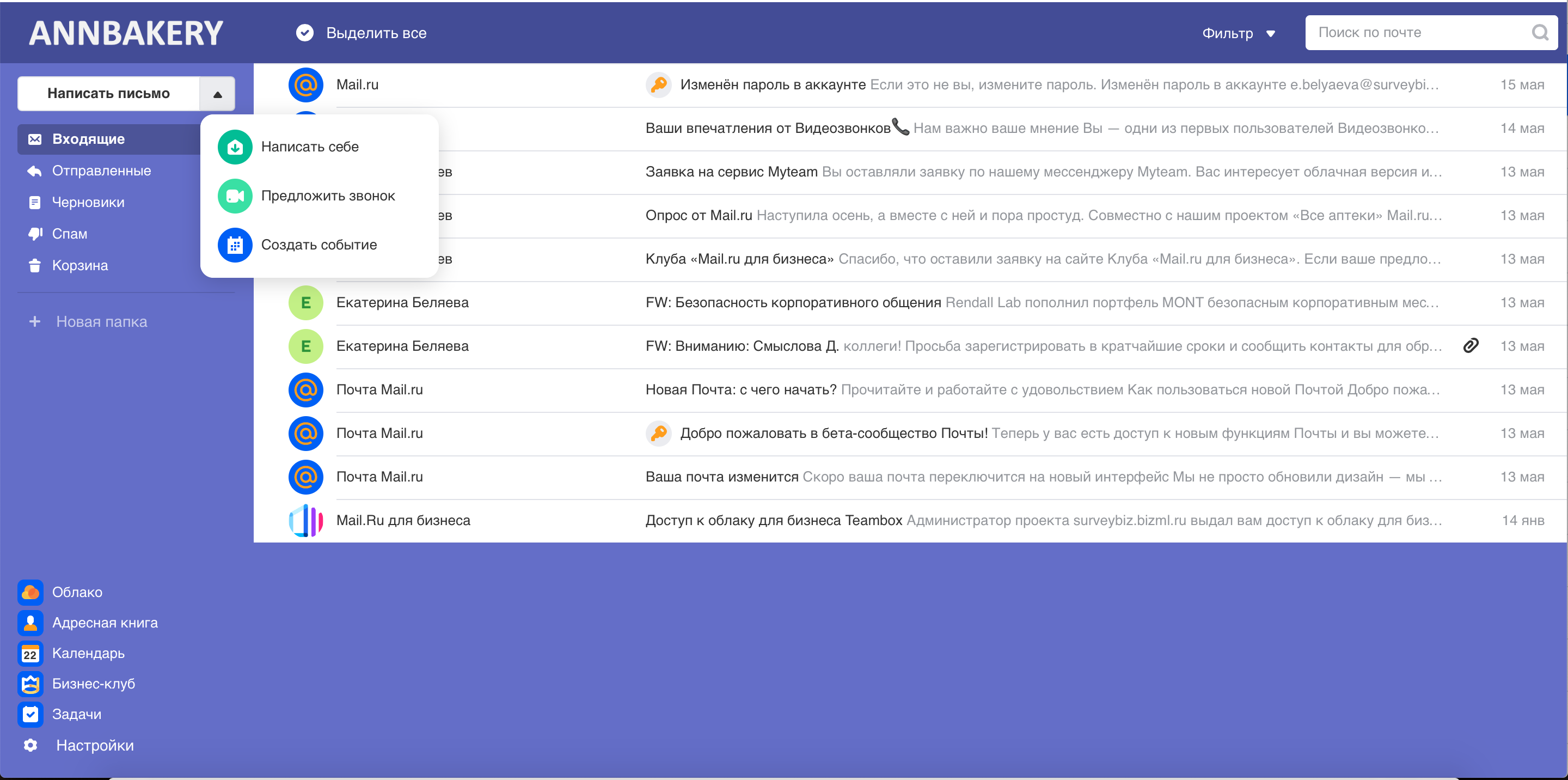
The company can send files of any size by mail - even in the free version of mail for the Mail.ru domain, there is no limit on the size of mailboxes and forwarded attachments. If the file exceeds 25 MB, it will be uploaded to the cloud and sent as a link in an email.
The administrative panel allows you to manage access rights, log in as any user, plus restore letters deleted by any user. Logging of user actions and connections of different devices is being conducted. For convenience, added the ability to synchronize with Active Directory to work with user data.

Business mail Mail.ru is connected to the Bug Bounty HackerOne program, according to which Mail.ru pays from $ 10,000 to $ 35,000 to those who find vulnerabilities.
And yet - there is Russian-language support, which works very quickly. This is not the case for most other mail services, so who cares - keep in mind. Support is divided into basic, when issues are resolved by e-mail during working hours, and premium, with a 24/7 mode of operation not only by e-mail, but also by phone.

Personal impressions
In general, the mail makes a positive impression - there are many possibilities, plus support, plus flexible management. It seemed to me that this is a slightly more "adult" service than Yandex. More functions, video calls, an access system, and that's all. Of course, the opinion is subjective, so if it's not right, let's discuss it in the comments.
Well, that's all on this topic. Well, next time I will try to describe a couple of foreign corporate mail services.