
Why online is not boring and what it is like to rebuild from offline to online, we will tell you on the example of the knowledge management conference KnowledgeConfwhich we spent in May. It will be useful for those who are going to speak or participate in online conferences to distinguish a get-together at Zoom from a full-fledged online event.
A bit of context
When conditions changed in March, we began to adapt. Until May (when KnowledgeConf was planned), Ontico had time to "experiment" with Moscow Python Conf ++.

Experience has shown that hosting an online conference does not at all mean bringing everyone together in Zoom and talking about something. Here you need to direct streams, mix broadcasts, prepare presentations and speakers separately, moderate discussions, prepare backgrounds and be able to transform the format on the fly.
After Moscow Python Conf ++, we collected all the data, digested it with a collective “algorithm”, and in April started developing our own platform for online conferences. When it was ready, the platform was tested at PHP Russia Online 2020 with the support of Badoo for 3000 people.
Checklist for preparing an online conference
After this, it's not scary to conduct KnowledgeConf 2020 Online. If you are thinking of hosting an online conference, here is a short "checklist" based on our experience.
Technical runs . First, the broadcast director contacted all the speakers (reports, blitz talks and meetups) to test the natural light and sound. This is important because it is more logical to test in advance how the sound works, the communication channels and how the speakers behave in front of the camera.
Equipment . During the runs, we noticed that "natural" conditions are often not suitable for a high-quality picture. Therefore, additional (professional) lighting, microphones and cameras were sent to everyone who needed it.
: , , ! , , . . !
, KnowledgeConf 2020 Online

Content . We have been preparing it for the conference since November 2019 (since the last KnowledgeConf) for the classic format, when the speaker stands in front of the audience, talks and shows slides on the big screen. But online, the viewer's screen is a monitor, and the speaker does not see those to whom he is telling. Therefore, it was required to prepare reports and presentations for online, for example, increase the font or add more slides for dynamism.
Speakers... They always come to share experiences and get feedback. Online, the scheme "broke". When a presenter speaks into a “soulless” camera and does not see people, it is difficult to understand what kind of response the speech evokes. The speaker could receive feedback only after the report, in the discussion chat. Therefore, if you participate in online conferences, do not be greedy, praise the speakers, it is especially important for them.
Without eye contact, you need to be much more cheerful, so not everyone was ready to perform online. As a result, some of the talks that were approved for the live conference were removed from the online program. But the PC marked them in a "notepad", perhaps we will find out about them in 2021.
Schedule . Usually offline participants receive "handouts": notebooks, pens, brochures with a schedule, announcements of reports and a map.

If you are planning to organize an online conference, then think in advance how you will transfer the "handouts" to digital form. We translated them into PDFs, but it didn't work out the way we wanted.
At a regular conference, we leaf through a collection of useful materials between reports. Here it turned out to be more difficult with this: the participants simply did not look at PDF files with useful information during the conference, but only got there after.
Rodion Nagornov, Head of PC KnowledgeConf 2020 Online
How else to prepare for online
For KnowledgeConf 2020 Online, careful preparation was also needed because, compared to the last one-day conference, the content has approximately doubled: two days instead of one, 7-8 parallel streams, networking and discussion zones in Zoom after each presentation. And there are also new formats, such as lightning tracks, mini-interviews and expert consultations.
Therefore, it was important that technically everything went smoothly and at the same time the participants saw a beautiful picture in the broadcast. But everything does not always go smoothly, because the most difficult part of online is control and interaction . The technical staff is important - several people "at the control panel" who are responsible for the picture, switching speakers, relaying pictures from different halls, sound and much more.
But here, too, you need to be prepared for the fact that not everything works as planned, even if you have foreseen everything.
Sometimes the internal channels were broadcast live and in the broadcast you could hear (a little) negotiations of the organizers or playing the guitar ...
Ksenia Gubanenkova, coordinator of the PC KnowledgeConf 2020 Online
Also be prepared for delays ….
Due to the delay in the broadcast of a few seconds, funny overlaps appeared, like on TV, when the correspondent stands and listens to the question that was heard half a minute ago.
Lana Novikova, PC KnowledgeConf 2020 Online
... and fatigue .
The most difficult thing is to be online for almost all 8 hours in a row, so that if anything to pick up asking questions, discussions, fill in the pauses, follow the chat.
Lana Novikova, participant of PC KnowledgeConf 2020 Online
It is better to hold conferences not for 8 hours, but for 4-5 hours, stretching the event for several days longer. For example, this is why the Fall DevOps Live 2020 and Frontend Live online conferences will take a week, but will only take place in the morning.
KnowledgeConf 2020 Online
We prepared, took into account all (almost) nuances. The conference program looked like this - three tracks of reports , to which were added meetups , master classes , lightning tracks , mini-interviews and express consultations . KnowledgeConf 2020 Online did not have much of a focus on narrow topics, such as how a particular tool works.
Reports
But as an exception, one tool was still considered - Space from JetBrains. Space is a work environment used by everyone in the company, from programmers to accountants. Valeria Andrianova told and showed (demonstrated) about the environment .
In addition to the video, there are also abstracts and a presentation , and you can test the environment on the official website . According to some viewers, the report on Space is simply space.
In addition to tools, we talked about:
- How to “get” experts to share knowledge. Maxim Girin told about this in his report “Refactoring of the processes of creating educational materials”. Spoiler alert: Hire an individual who curates experts, pulls the "data" out of them, and assembles them into a usable product.
- "How to sell a knowledge management project to the management." Any project in the field of CT is developed only with the support of leadership at every level. How to use these starting conditions in their favor, Vladimir Leshchenko told .
- . « -».
- — , . , — employee experience . IT.
We will finish the “mini-review” of reports with a report by Nikolay Zaichenko and Kirill Mityagin from Nevsky IP Law. Everyone remembers the Rambler vs NGINX "case": 15 years after the employee was fired, the company claimed intellectual property rights. To prevent this from happening, it is important "on the shore" to correctly draw up documents and formalize knowledge as intellectual property. Abstracts and presentation on the conference website .
We will not be able to tell about all the reports, let alone share the notes. But we know who can. If you have about half an hour, then go to Maxim Tsepkov's blog, where he shared his notes in detail and in detailabout half of what happened at the conference (we don't know how he does it, but it turns out great). And one of the reports that Maxim praised - "Sharing knowledge through liberating structures" by Anton Morev - is already in the record.
Note. New records of reports and their transcripts will be published regularly. Subscribe to the Knowledge Conf newsletter and don't miss anything.
Lightning talks
These are short reports with answers to questions. Lightning talks is a new format that appeared at KnowledgeConf 2020, showed itself well and "migrated" to other conferences. Lightning-talks were combined into blocks, thanks to this, during one report it was possible to learn and discuss several topics (mini-reports).
lightning talk , . , , .
, KnowledgeConf 2020 Online
This is the main discovery - there was a lot of communication. The experts and participants enjoyed chatting, asking questions and entering into debates in the Zoom rooms. For example, after Ivan Martyanov's speech, the discussion lasted more than an hour. Perhaps this is due to non-standard theses that the folder structure of knowledge bases is outdated, and people need controlled chaos.
But an hour is not a record. Discussion area of Semyon Faktorovich after the report “Do you think that something is wrong with your documentation? Don't you think ”lasted more than two hours. Semyon's report is not about documentation, but about misconceptions about knowledge management. Naturally, this topic caused a heated discussion.
Discussions for 1-2 hours are one of the advantages and discoveries of online. The point is that Zoom rooms are not limited in time. Participants want to communicate, and it is logical that expert rooms and discussion of knowledge management topics in Zoom have become an alternative to communicating with speakers in the lobby. At the same time, no one bothers here, Zoom rooms accommodate everyone, and you can move between them much faster than between physical ones. And even be in two at the same time.
The online format turned out to be very successful, although I personally did not have enough offline networking in the conference foyer ...
Maxim Tsepkov, participant of PC KnowledgeConf 2020 Online
Zoom rooms could be organized by almost any participant, which is difficult to implement offline. For example, after one of the meetups, the participant appointed his own meetup on the same topic and held it.
And also at KnowledgeConf 2020 Online there was (and is) a chat where they actively asked questions ...

... and tried to "buy" recordings of reports on the "black market".
Afterparty
Organized networking may not be as inviting as spontaneous networking, where you might accidentally meet someone over coffee. But the Zoom afterparty was also interesting.
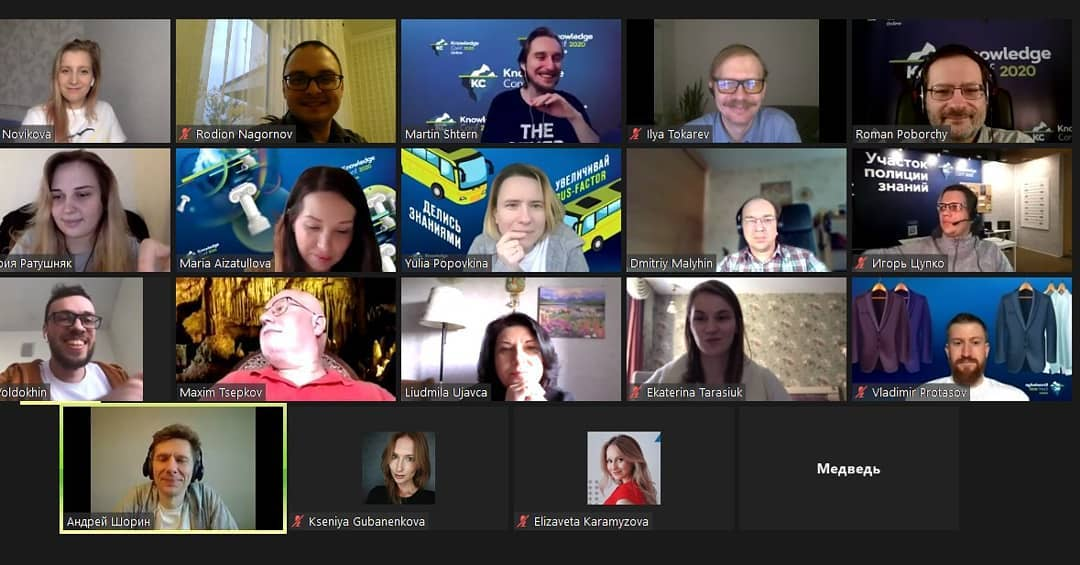
At RIT ++ 2020 we tried to solve this limitation too - we organized online networking at the afterparty for both days of the conference using spatial.chat . This is a service where you can communicate. Everything looks like a big screen with round user avatars. Avatars are located on the screen and the closer they are, the better it is heard. Those who want to talk are huddled together in interest groups, in an array of circles. I think I liked the idea because the afterparty ended at 11pm.
Online is not boring
Previously, we did not conduct online events. This made the preparation even more interesting. It turned out that the engagement of the audience and its activity are not less. The result was not a webinar festival, but a real conference, albeit with names in Zoom instead of faces.
conclusions
- Speakers from all over the country can be used online.
- There is no less "fire" in Zoom discussions than in ordinary ones.
- Participants are ready for more in-depth reports: research, standards, work of international organizations and other content of a more detailed level.
- The captain's conclusion: you don't need to go to an online conference, she is already at home.
, , - .
KnowledgeConf 2020 Online. digital pack . , , KnowledgeConf 2021 ( — ). , . , — Telegram- « ».