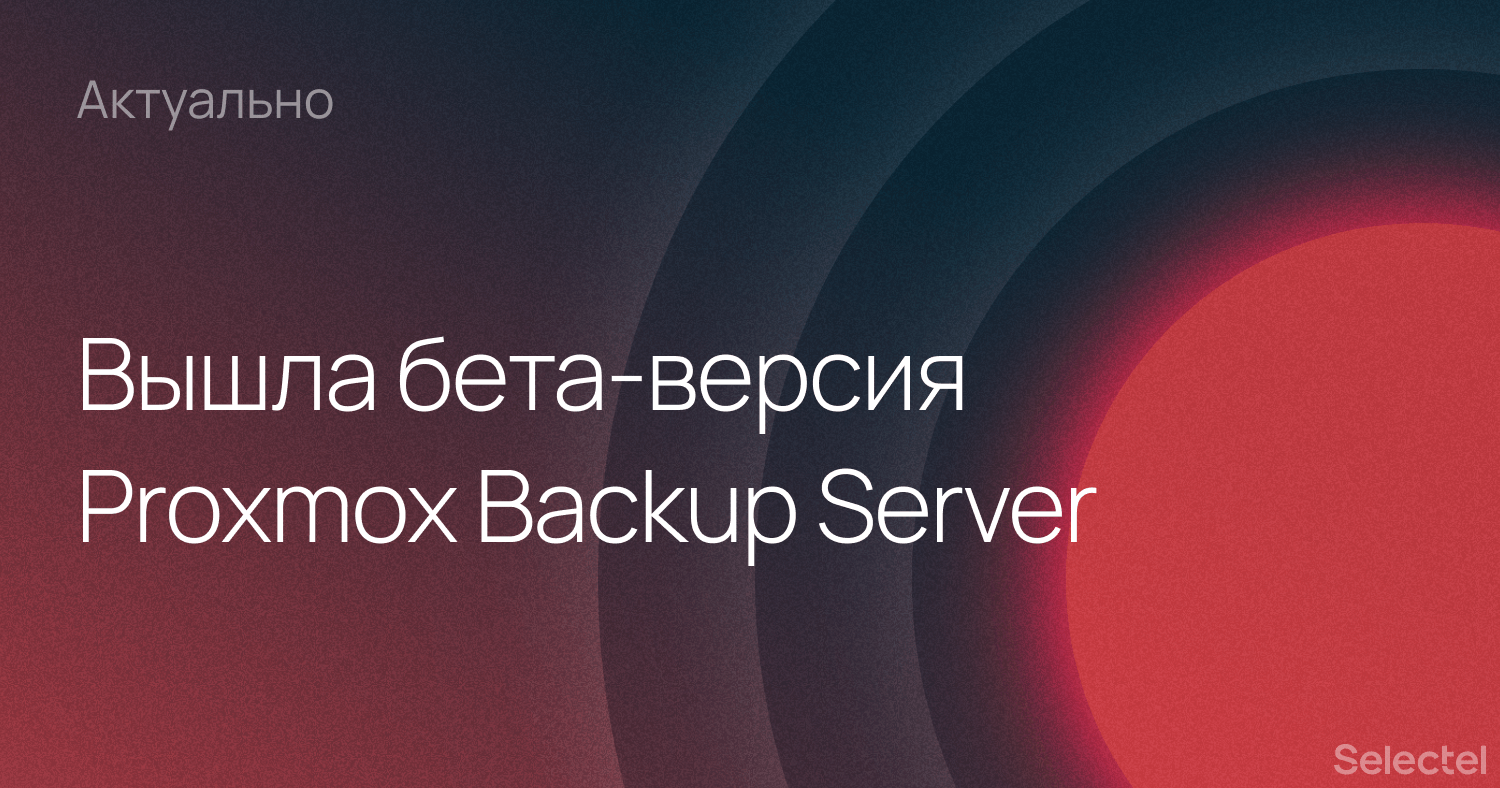
On July 10, 2020 the Austrian company Proxmox Server Solutions GmbH presented a public beta version of the new backup solution.
We've already covered how to use standard backup methods in Proxmox VE and perform incremental backups using a third-party solution - Veeam® Backup & Replication ™. Now, with the advent of Proxmox Backup Server (PBS), the backup process should become more convenient and easier.
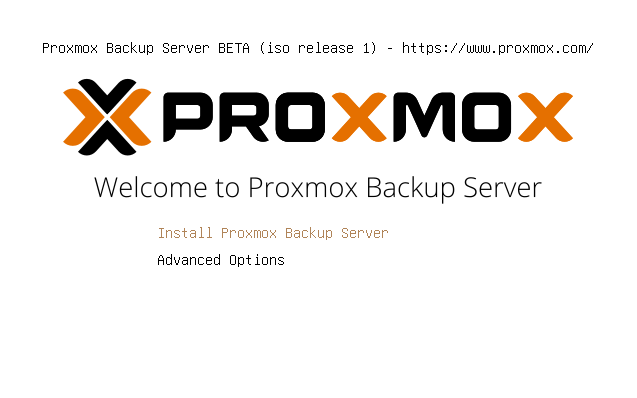
PBS is distributed under a license the GNU AGPL3 , developed by the Free Software Foundation (Free Software Foundation). This will allow you to easily use and modify the software to fit your needs.
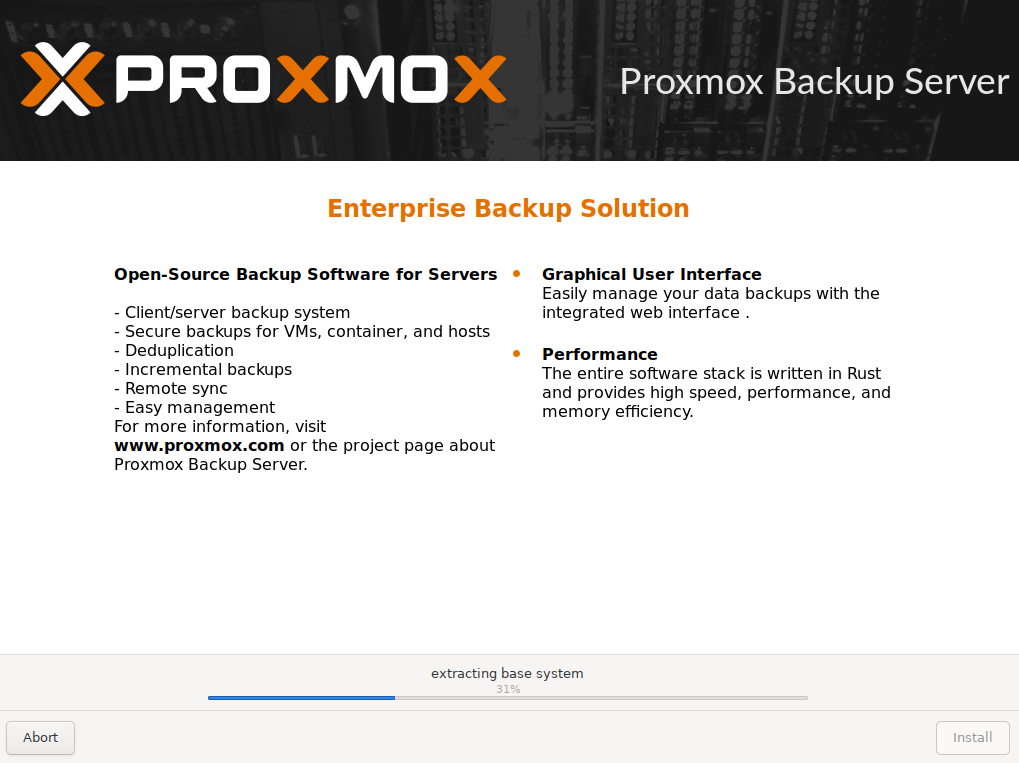
The PBS installation is virtually identical to the standard Proxmox VE installation process. In the same way, we set the FQDN, network settings and other required data. After the installation is complete, you can reboot the server and enter the web interface using a link of the form:
https://<IP-address or hostname>:8007The main purpose of PBS is to perform backups of virtual machines, containers and physical hosts. A corresponding RESTful API is provided to perform these operations. There are three main types of backups supported:
- vm - copy a virtual machine;
- ct - copy the container;
- host - copy a host (real or virtual machine).
Structurally, a virtual machine backup is a set of archives. Each disk drive and virtual machine configuration file is packed into a separate archive. This approach allows you to speed up the partial recovery process (for example, you only need to pull out a separate directory from the backup), since there is no need to scan the entire archive.
In addition to the usual img format for storing bulk data and images of virtual machines, the pxar (Proxmox File Archive Format) format has appeared , intended for storing a file archive. It is designed to provide high performance for the resource-intensive data deduplication process.
If you look at a typical set of files inside a snapshot, along with the file.pxar can also be found in catalog.pcat1 and index.json files . The first one stores a list of all files inside the backup and is designed to quickly find the data you need. The second, in addition to the list, stores the size and checksum of each file and is designed to check the consistency.
The server is controlled traditionally - using the web interface and / or command line utilities. Detailed descriptions of CLI commands are given in the corresponding documentation . The web interface is laconic and familiar to everyone who has used Proxmox VE at least once.

In PBS, you can configure local and remote storage synchronization jobs, ZFS support, AES-256 client-side encryption, and other useful options. Judging by the roadmap, it will soon be possible to import existing backups, a host with Proxmox VE or the entire Proxmox Mail Gateway.
Also, using PBS, you can organize a backup of any host based on Debian by installing the client part. Add repositories to /etc/apt/sources.list:
deb http://ftp.debian.org/debian buster main contrib
deb http://ftp.debian.org/debian buster-updates main contrib
# security updates
deb http://security.debian.org/debian-security buster/updates main contribUpdating the software list:
apt-get updateInstalling the client:
apt-get install proxmox-backup-clientIn the future, support for other Linux distributions will appear.
You can “feel” the beta version of PBS right now, the finished image is on the official website . A corresponding thread has also appeared on the Proxmox forum . The source code is also available to everyone.
Let's summarize . The first public beta of PBS is already demonstrating a set of very useful features and deserves our closest attention. We hope that the future release will not disappoint us.