Measuring the duration of the application initialization stages; time spent on data processing; time of rendering (rendering) and so on allow us to judge the sufficiency of resources and the effectiveness of our solution as such. In addition, it is often the timing that can indicate to us errors in the absence of obvious signs of such in the logs. For example, if the processing of a request, which usually takes several milliseconds, periodically "eats" more than a second, this is an obvious reason to check the request handler.
Since loading the application with tons of logs is a dubious path, to put it mildly, the developer, as a rule, sets timings for critical operations. And where there are no timings, you may well find the new functionality in the updated version of the chipmunk "log viewer" useful.
With version 2.5.3 chipmunk has got a new tab “Time measurement”.
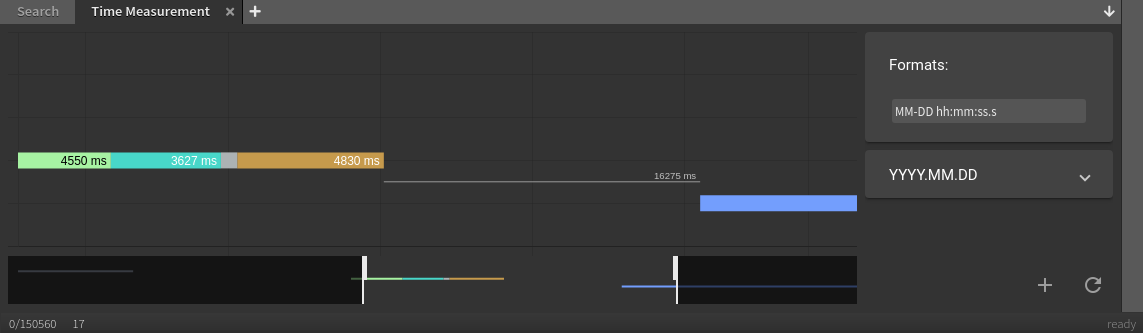
When you open it, the application will immediately try to independently determine the date / time format you use in the logs. If it succeeded, a new item "Start time range" appears in the context menu. Now you can specify the starting point for timing.
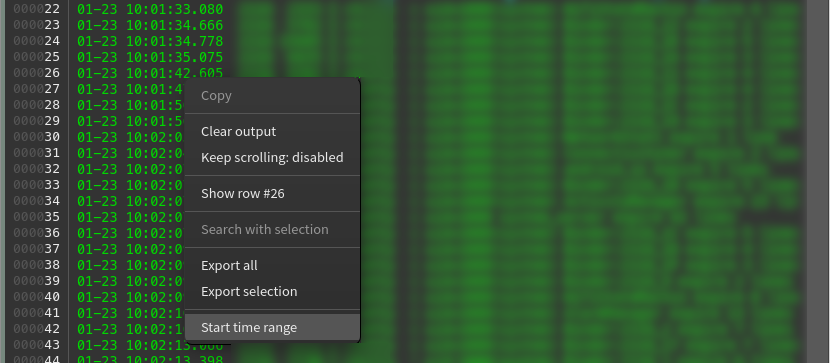
Once the "time range" is open, all timestamps will become highlighted and clickable. A simple click will add a range but not close it, which will allow you to get a stocked bar; while clicking with ctrl pressed, the time range will be closed.
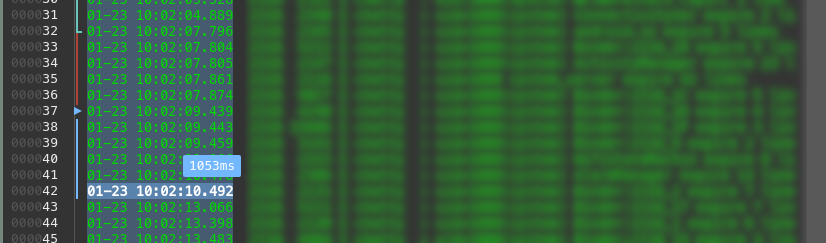
By adding several dimensions, they will become available to you in the form of a graph, which also has two modes: for comparison of duration

and a mode that takes into account the time scale.

Management notes
- scrolling —
- ctrl/control + scrolling —
- shift + scrolling — ( )
You can easily export the obtained measurements to csv.
At this stage, chipmunk is not always able to independently determine the date / time format you are using. For these cases, you can specify the format yourself or define several.
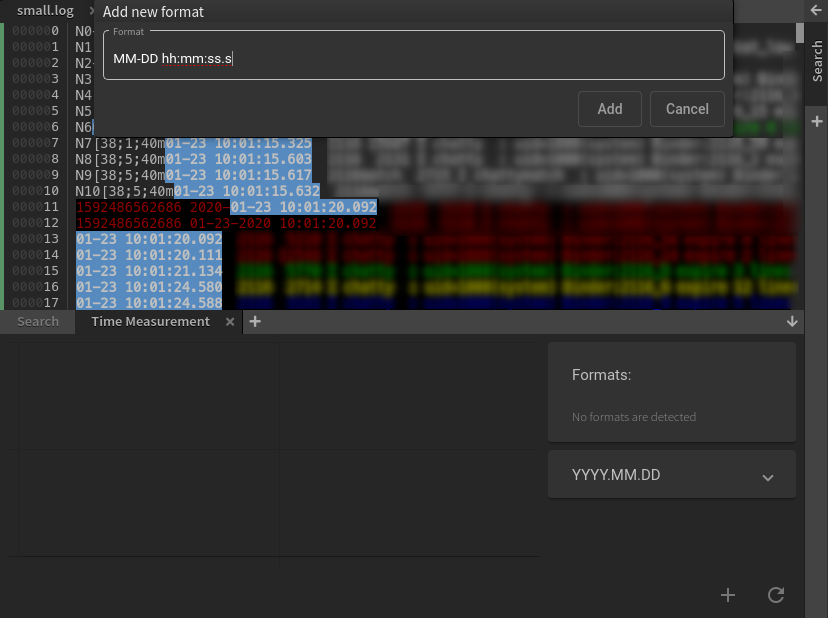
As in the last post , I remind you that the project is completely open-source (no SMS and registration;)) and, like any open source project, it needs your moral support . Therefore, the stars on github are extremely welcome and guarantee the subsequent support of the project, the implementation of your wishes, and just rays of kindness and gratitude in your direction.
Speaking of wishes. If you would like to see any additional functionality, you can create an issueon the github page, specifying its type feature. Well, or just by leaving a comment here.
Thanks.
Links to version 2.5.3
- mac
- linux
- windows