Requirements and dates for Android 10
- August 3, 2020 - New apps should target Android 10 (API 29).
- November 2, 2020 - All apps and app updates must target Android 10 (API 29).
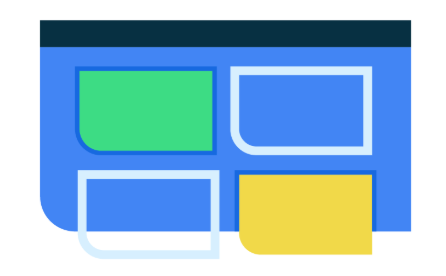
Today, let's take a walk through updating an existing Android app to make it fully compliant.
Compilation target
The first step is to access the properties of your projects and change the compilation target on Android 10 (API 29). This will force Visual Studio to compile your Android app with API 29 and provide the access APIs found in that version. This does not affect the minimum Android version your users require.

If you do not have API 29 SDK installed, you will see * next to API 29. You will be prompted to install the SDK.
Target API
The next step is to check the target API in the Android Manifest section of the project properties. This setting notifies Google Play and Android of compatibility with Android 10 (API 29). This property will be automatically set on Android 10, although it is recommended that you check it.

In addition, in this section, you will find Minimal Target, which acts as a Google Play filter for devices on which you can install your application.
AndroidX
When targeting Android 10 (API 29), you should also consider fully migrating to AndroidX libraries. These are replacements for the old Android Support Libraries, and Xamarin.Forms and Xamarin.Essentials now use AndroidX when targeting Android 10 (API 29). Be sure to read the full blog post and migration documentation .
Read the details
There are several other policy updates to be aware of, including changes to subscriptions, location access, 64-bit support, and more. You can find the latest information on Android app requirements on the Google Play policies website .