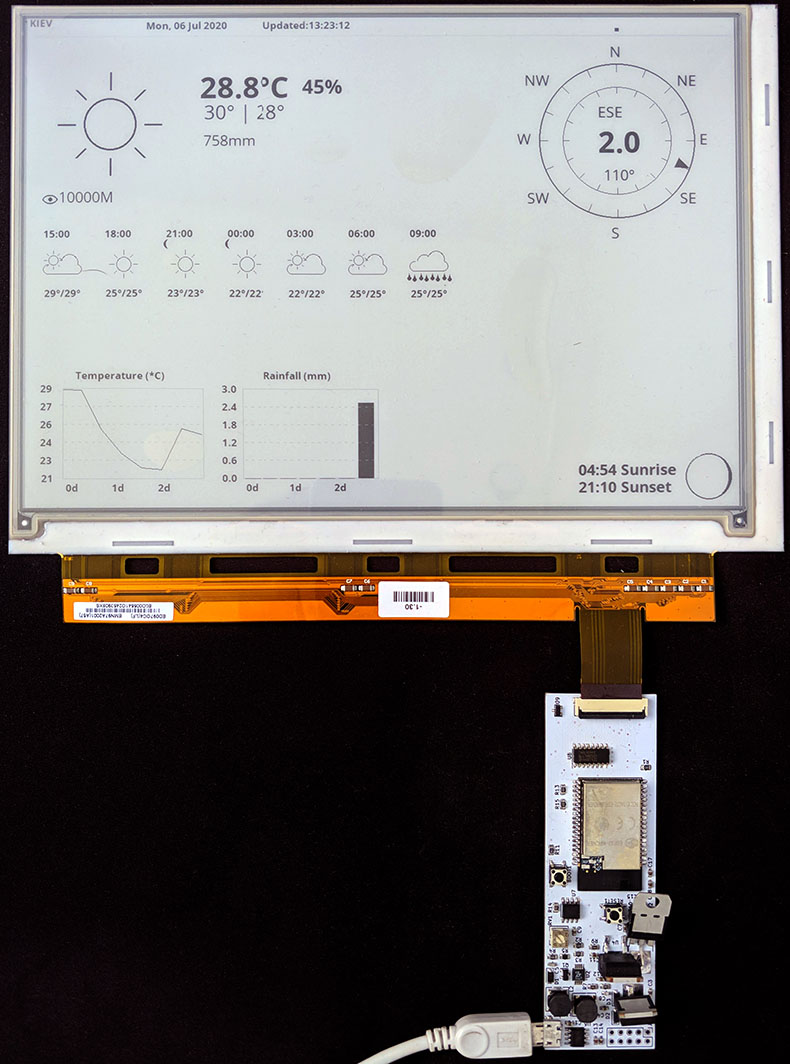
The idea to assemble such a device arose in winter. I didn't want to give 120 evergreens for the display from Waveshare and 30 for their controller. A search on Ali showed that you can buy a 9.7 ED097OC4 display from the Kindle DX for $ 30 with shipping. On it and decided to stop.
After googling, I decided to stop at this homemade controller hackaday.io/project/168193-epdiy-976-e-paper-controller and it's on the github.com/vroland/epdiy github The project is actively developing and I decided to join it.
Then, as it seemed to me, everything would be simple: we order boards and components, assemble, connect and rejoice. But it was not there. After soldering the board and compiling the demo, I got this picture.

I contacted the author of the project, came to the conclusion that the shift register could be the cause (I used a slightly different one from the one indicated). But the assumption was not confirmed. After poking around the code and experimenting with the signal frequency, a solution was found.
As it turned out, ED097OC4 displays come in at least three types: regular ED097OC4, high-contrast ED097TC2 (if you want one, you should check with the seller) and low quality, which I came across. Details of the study of the problem are available here github.com/vroland/epdiy/issues/15
Nevertheless, the fix in the firmware was done and everything worked with almost imperceptible artifacts in the form of compression of several pixels in the area of the stripes at 1/3 and 2/3 of the screen ( pay attention to the temperature readings in the first picture in the article).
It's time to write a program to display the weather. Then I had to finish the driver and add the missing drawing functions. And then we port this wonderful project github.com/G6EJD/ESP32-e-Paper-Weather-Display for our display and driver, slightly change the arrangement of the elements, remove the frames and make other decorations to our taste. I will not dwell on the code in detail, I described everything on the github.com/vroland/epdiy/tree/master/examples/weather
As a result, we have an interesting multifunctional device based on the already popular ESP32 smart home module and one of the largest and most affordable E-Ink displays on the market. All together (display, components, printed circuit boards) cost me about $ 70.
Useful links:
essentialscrap.com/eink/waveforms.html
hackaday.io/project/21607-paperback-a-desktop-epaper-monitor
hackaday.io/project/11537-nekocal-an-e-ink-calendar