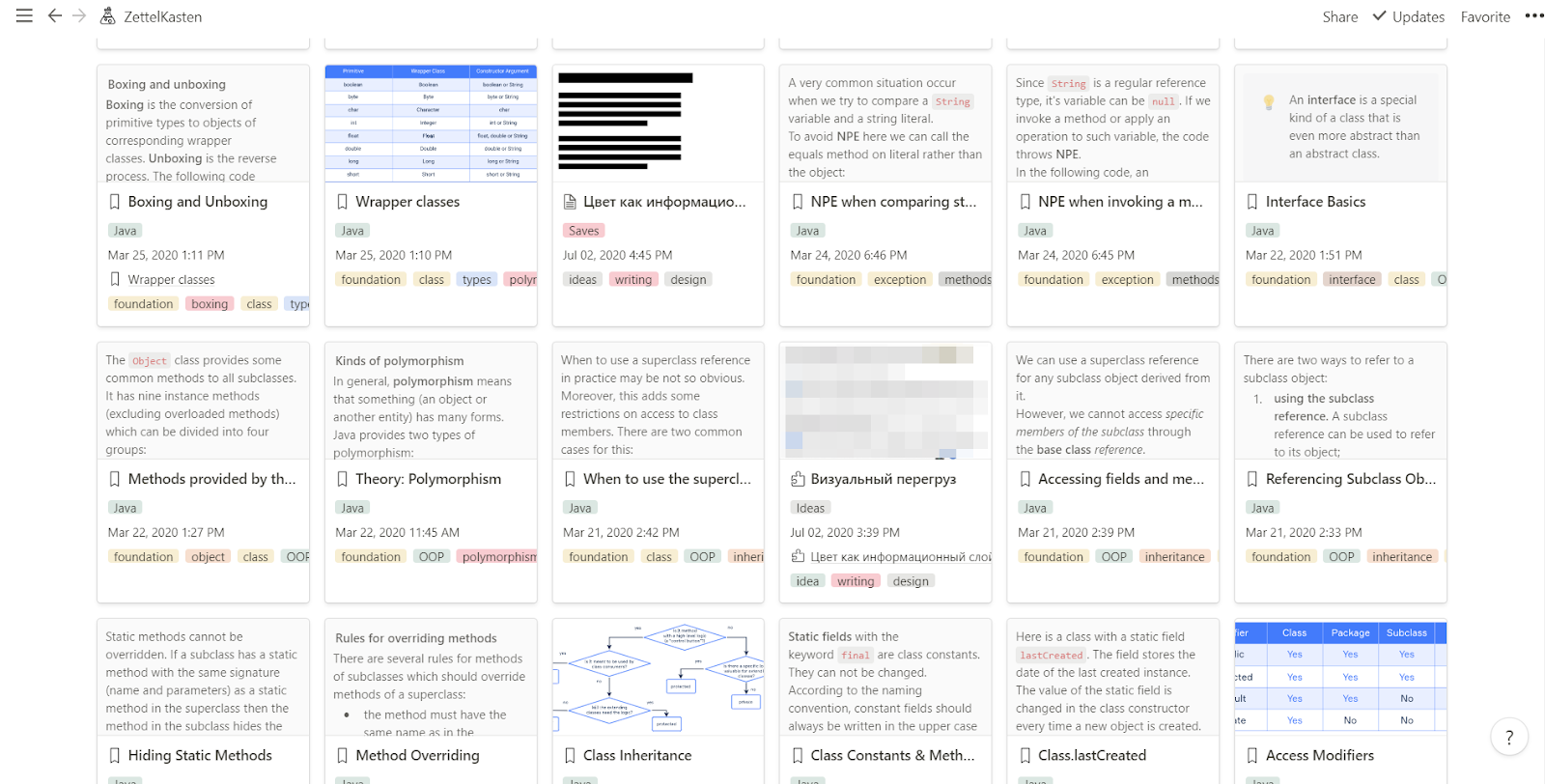
Zettelkasten - a cool method of storing ideas and knowledge - is now heard, it has already been discussed on Habré. I've been doing this at Notion for a year now, because Notion best embodies the three main principles of Zettelkasten: interconnectedness, categorization, relevance. The method has improved the quality of my teaching and research, and without it, somehow it's not so.
I read Russian and English resources and found neither a normal template for Notion, nor an explanation of how to implement the main advantages of the Zettelkasten method. Under the cut, both.
Disclaimer: Neither Notion nor the author of the method paid me for the article.
What is this Zettelkasten of yours?
This is a method of storing and organizing ideas, knowledge, sources and whatever your heart desires. Zettelkasten of sociologist Niklas Luhmann helped him write more than 70 books and 400 articles, despite the fact that he conducted Zettelkasten on paper, and wrote not detective stories, but books and works on sociology. Be sure to read the translation on Habré about the advantages of the method.
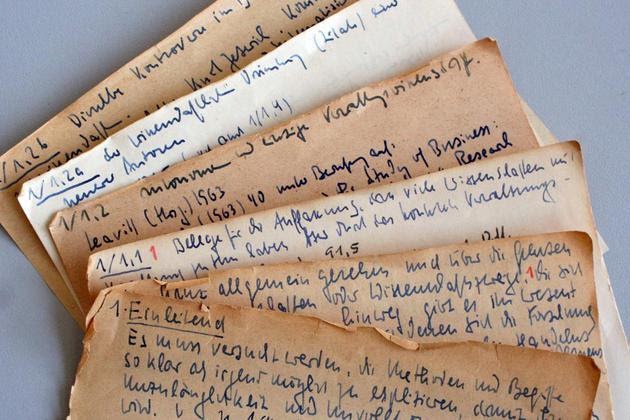
This is what Niklas's own cards looked like. Taken from the blog of Eugene Yan
My Zettelkasten looks like the picture at the beginning of the article, but appearances are deceiving - Zettelkasten can look anything, and this is its advantage. For this post I donated my spring notes on Java, so don't be surprised at the specificity of the screenshots.
For me, Zettelkasten is based on three main principles.
Interconnectedness
Notes in Zettelkasten are in an associative network, just like in human memory (but this is not accurate), which is why they are considered more productive than ordinary notes. In fact, I manage to come up with new ideas, not lose the thread of thought during prolonged research, and find connections between what I read months later.
Categorization and hierarchy
The interconnectivity ensures that all notes in Zettelkasten are linked. And not only by topic, category or by tags, but also among themselves, in the hierarchy and without it. I run long chains as I read the book and sort the data by topic. For example, here are my notes on generics in Java.

Relevance
Since you have to put down associations, categories and tags, Zettelkasten stimulates you to remember related things. In my experience, this is the moment when new ideas are born, and memory is also trained.
Back in Zettelkasten, it's easy to find answers to questions, especially if he has been fattened for years and is now fat and wise.
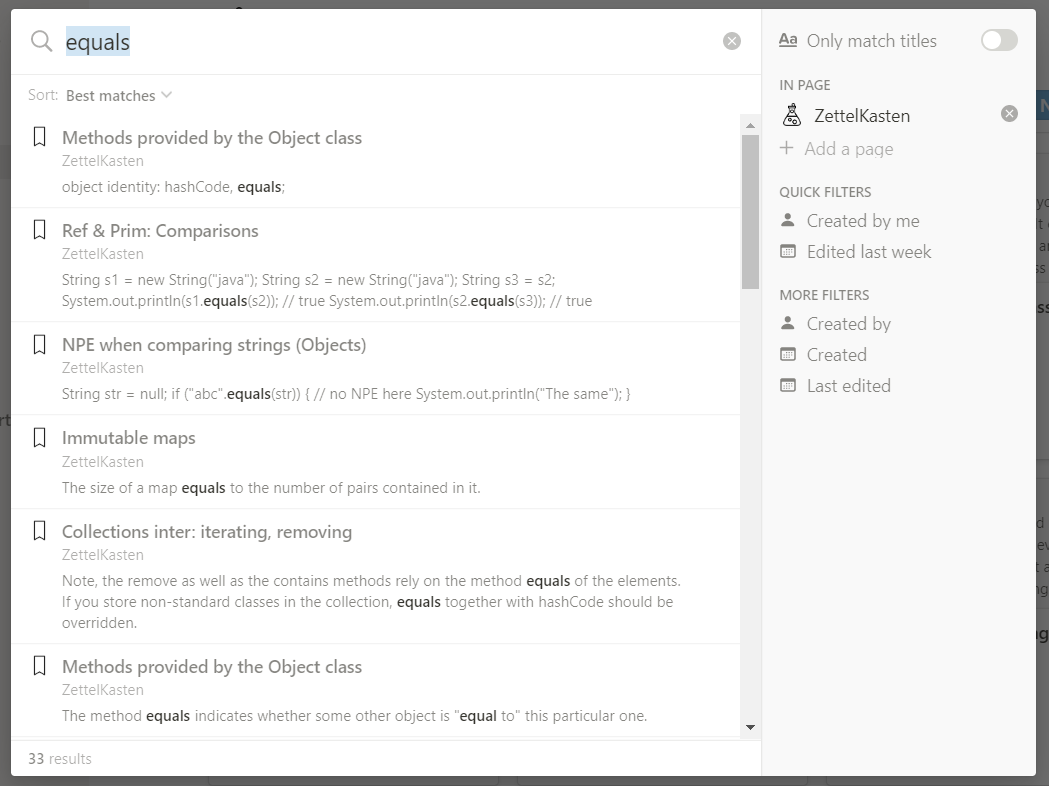
My goals and experience
I started Zettelkasten to teach programming more efficiently: take notes so that it is easy to find again and not have to "google" your questions. Over time, I realized the power of the method and began to use it for everything: my book, random ideas, research on work.
Blending helped: I immediately found links between different disciplines and topics, and I also stopped forgetting why LinkedHasList was so important to me two months ago (to implement move order in a board game). Nothing else is lost from ideas, which means you don't have to reinvent them. This saves the resources of the brain, and since the brain consumes a lot of calories, you can save on food. Useful on these dark days.
How to get a Zettelkasten in Notion?
I hope that the reader already knows the basics of Notion, or just understands them: the tool is not complicated and is now free for personal use. I will tell only the non-obvious, as it turned out, the basics of Zettelkasten implementation.
The database is the backbone
This is the heart of Zettelkasten and the basis of all the benefits of Notion: without it, you can also implement a method in Notepad. It is created simply: (1) a blank page is created, and then (2) the type of database is selected.
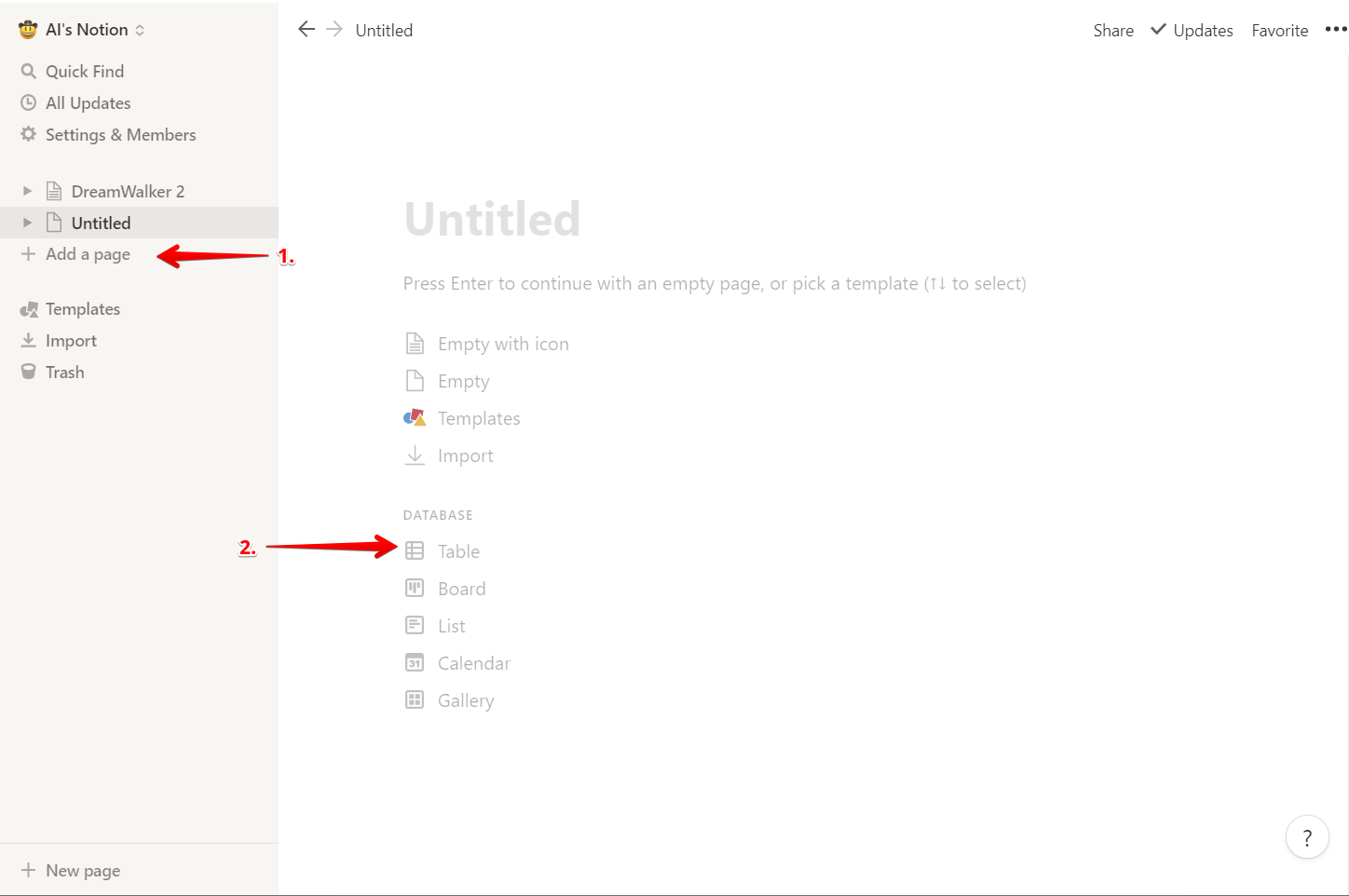
The table is the easiest to debug. This is only the appearance of the collection of cards with metadata, then you can change it.
Setting Card Attributes
In the created table, you need to open any page and set the minimum set of attributes for each card. These fields will then be available for each new note, and vice versa: the added attributes will appear in old notes.
The minimum set for a complete implementation of Zettelkasten are:
- Tags: unlimited number of subject tags. When you enter a tag, Notion will suggest existing ones or immediately create a new one, so it is convenient to add them even from the phone.
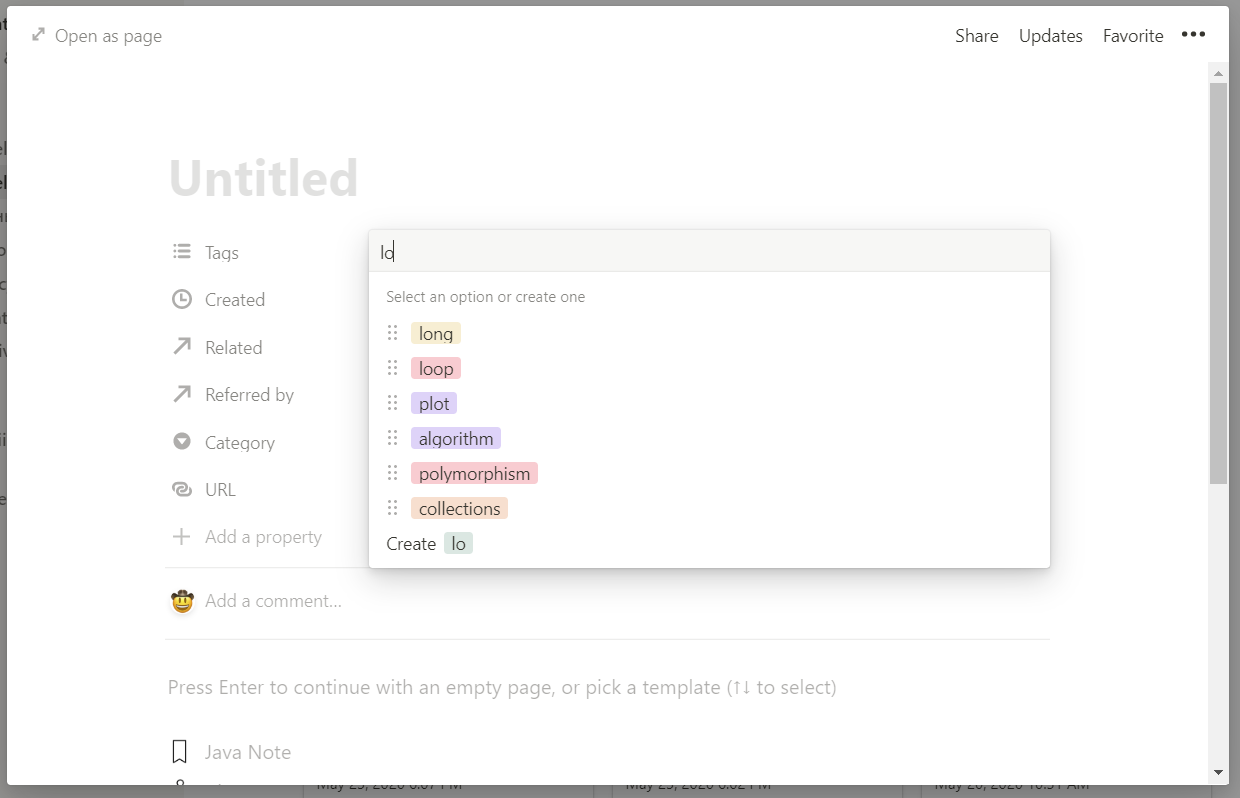
You don't have to try to think through all the tags at once. Just add as you use it, and try to add only those that you will reuse. I tried to create a set of tags for myself at the start, and in the end I had to delete unused ones. - : . , «», (, «math»), «», (, «Java»). , «» «».
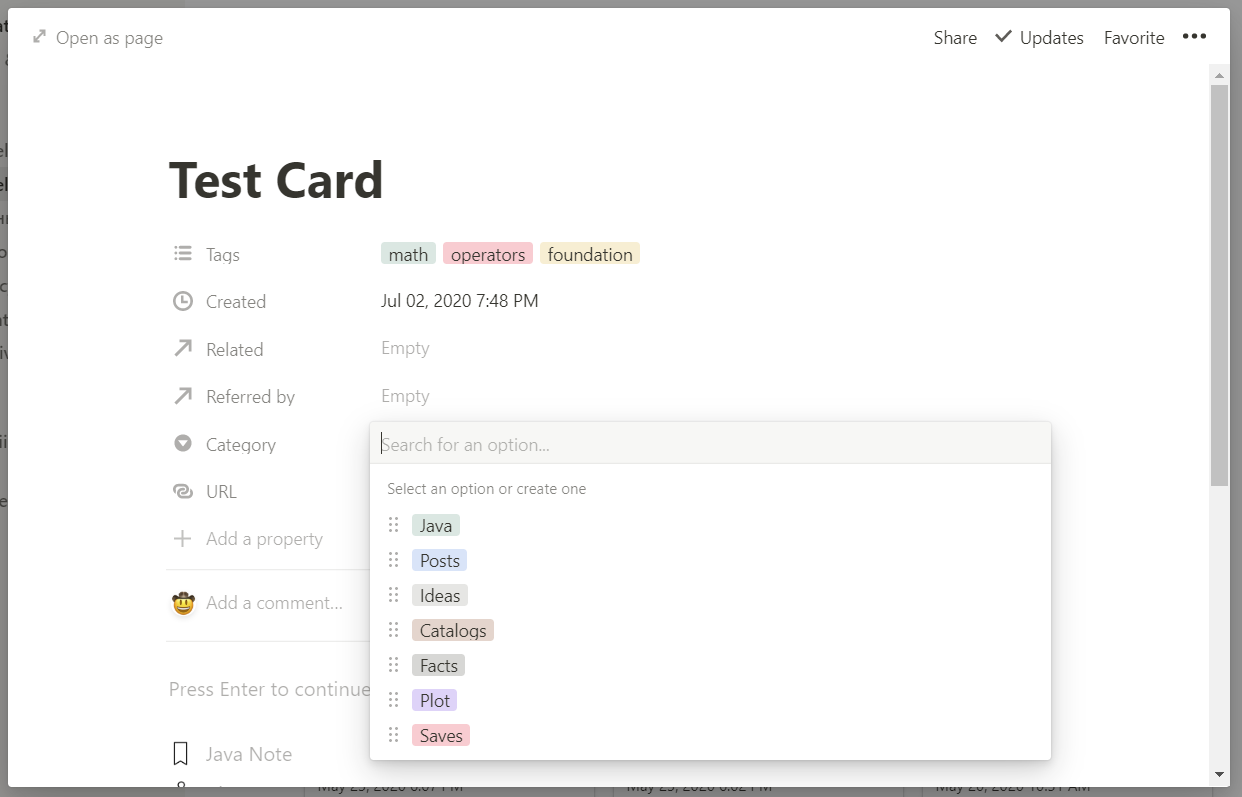
- . «Relation» (1), Zettekasten , «Create a new property: Sync both ways» (2). , .
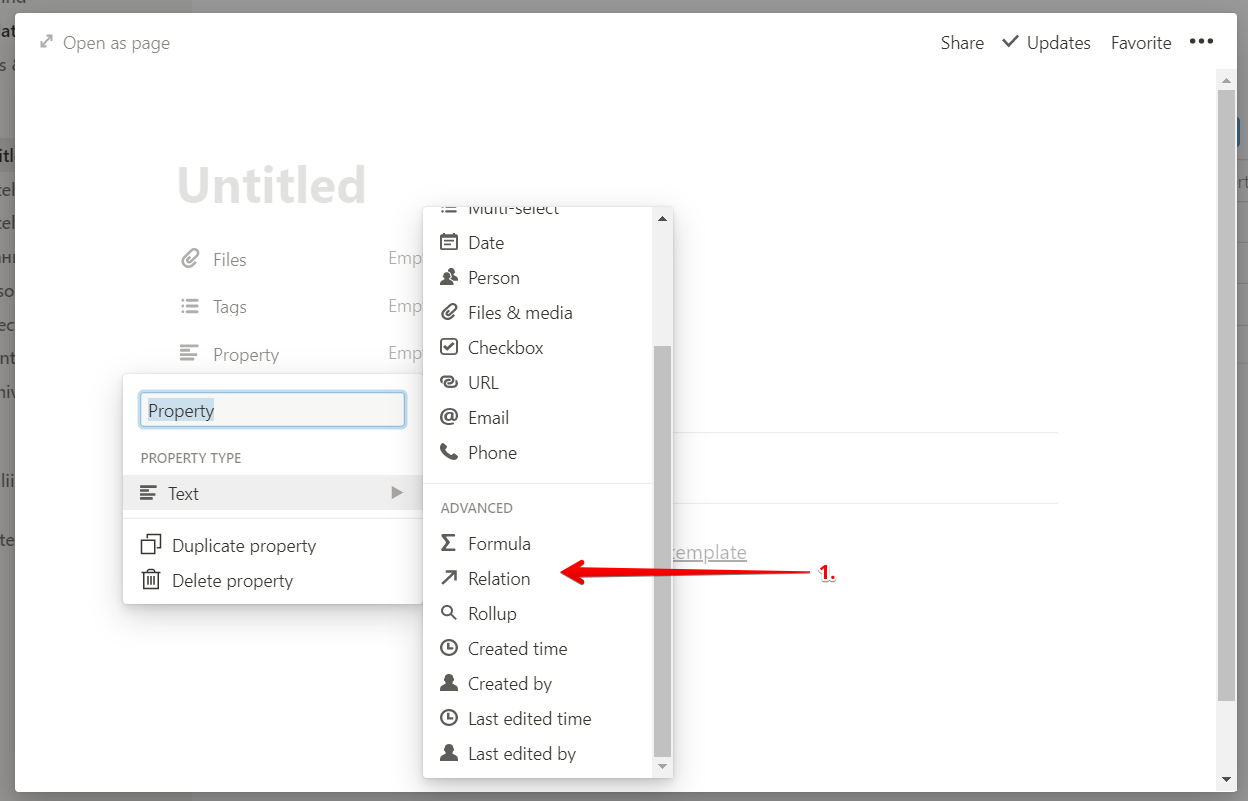
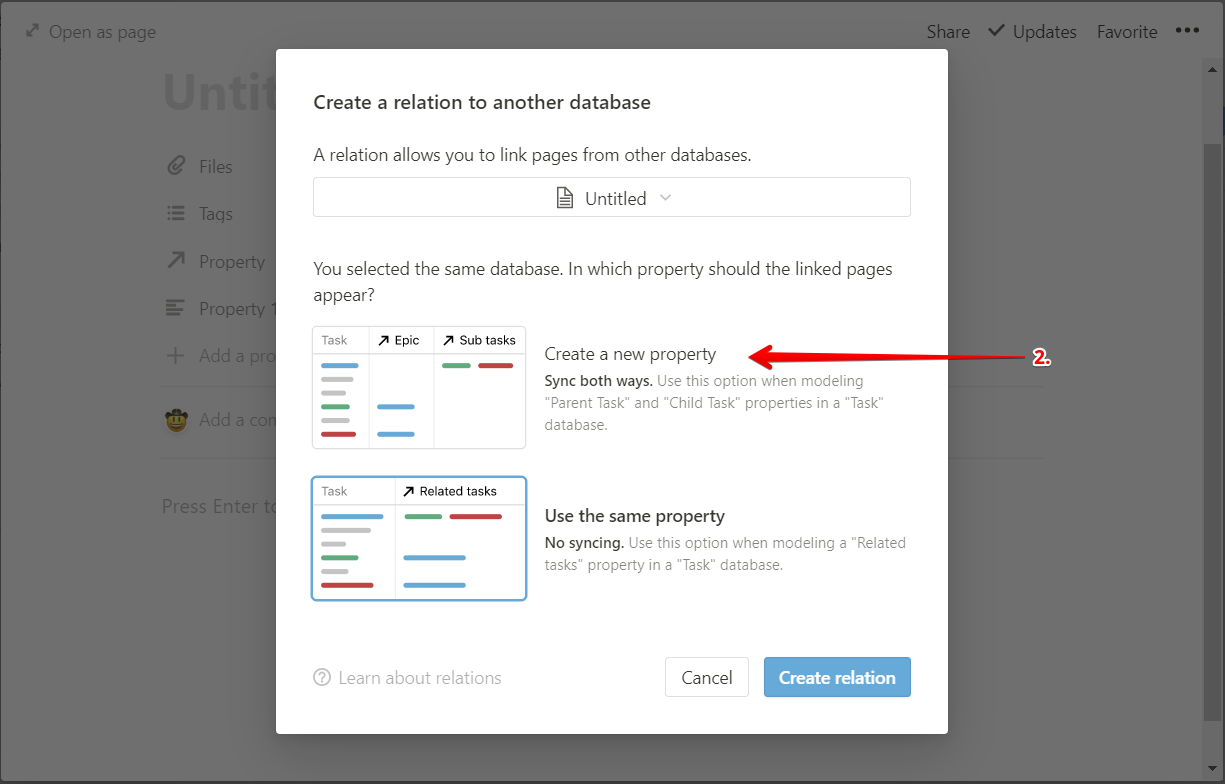
Yes, the Zettelkasten is already ready for battle. But the story is just beginning.
The whole point of the method is that it must be led. It is worth following the advice from the translation: for example, write down ideas in fractional terms, in your own words, and try to connect some notes with others. Along the way, you will modify your cyber memory to suit your needs.
For example, I got a "URL" attribute because I was using the Notion clipper to save entire articles directly to Zettelkasten and wanted to store links to sources. Useful when working with academic journals by subscription, if for some reason you are not a scientific pirate.
As the Zettelkasten fills up, its power and usefulness will grow. For me, the first moment X came two weeks later, when instead of "googling" the process of creating a file in Java, I found it in Zettel. And the second - when I outlined Trotsky and managed to connect his ideas of the autonomous revolutionary spirit of the masses with Bakhtin's carnival . Now discoveries and discoveries happen every day.
Features and Benefits of Zettelkasten in Notion
This is where the most important part of the post begins. It turned out that even the second "brakes" hammer nails into the coffin of my love for notes, and I had to optimize the work with Zettelkasten. Therefore, this story is about using Notion effectively and speeding up the process.
How do I use card links?
Each time you add one card to another, you can enter the desired term in the Related field, such as Boolean. Notion will immediately find them in your Zettelkasten. Or you can choose with your hands.
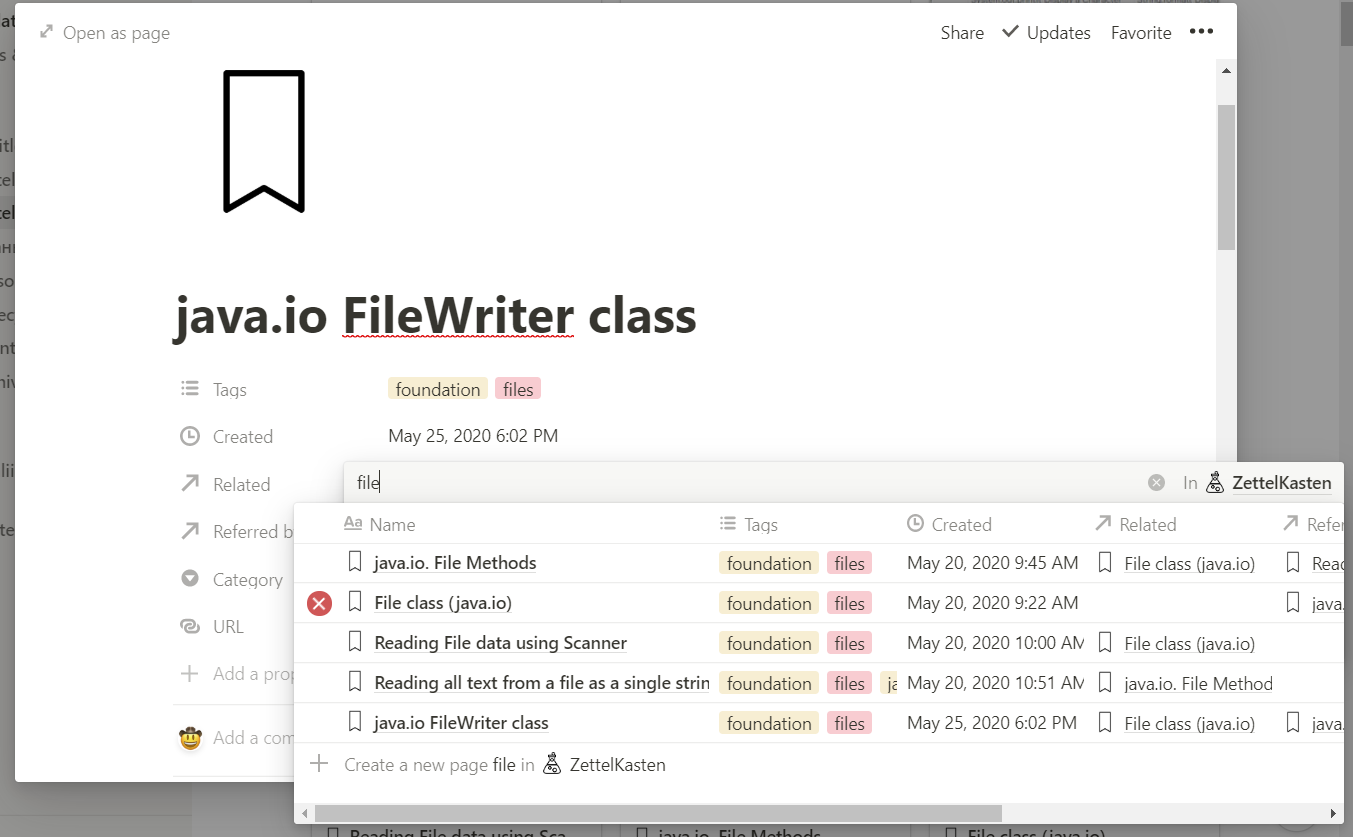
Then the “children” of a particular idea can be seen in the auto-generated card attribute.
It works both ways: you can click on the auto-attribute and make the card a "child" manually.
How do I create "views" on a recording?
In the method, it is important to have a way to look at the collected knowledge differently. In Notion, this is done through “views” and catalogs.
The Zettelkasten view can be created using the top view switch (1). I mainly use galleries (a kind of cards) and lists.
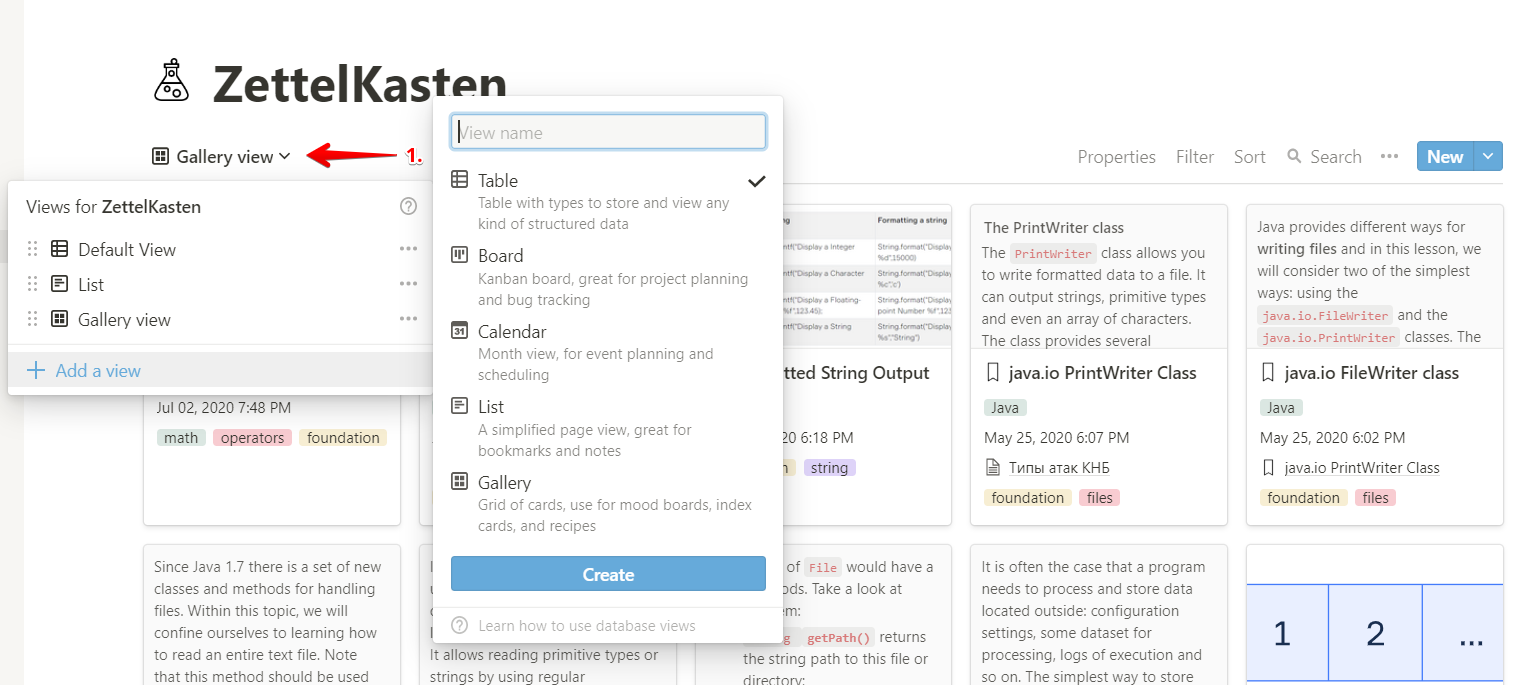
You can have several views of the same type: a view is not only a layout style, but also visible attributes, filters, sorting, and all your settings. Via the "Properties" menu (2) in the "Gallery" view you can:
- Customize the order in which attributes are displayed (for example, show the card name at the bottom)
- Resize and what will be shown in the preview.
- Toggle display of attributes on and off
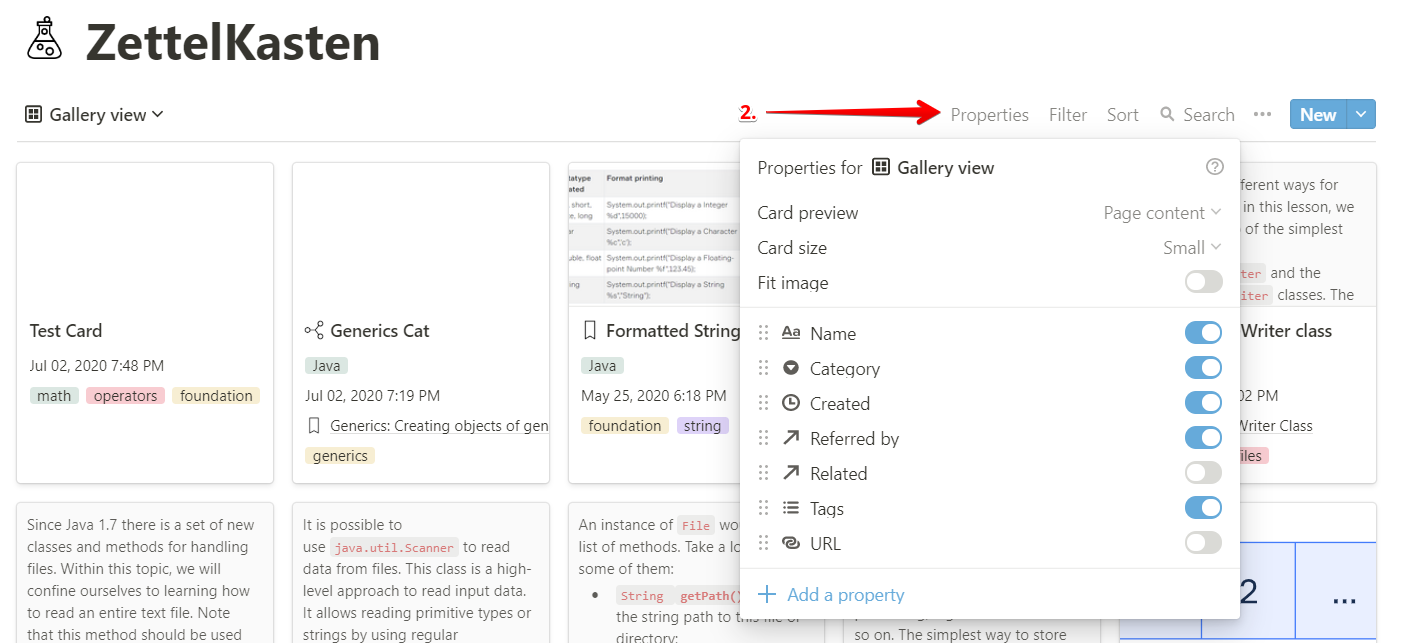
How do I create directories?
The advantage of Zettelkasten is that it allows you to "collect" a catalog at any time by a set of topics, attributes or links between notes. This reveals hitherto unobvious things and combines scraps of ideas into one story. And the advantage of Notion is that it can be done in three clicks.
Notion has a "Linked database" block, which creates a "projection" of data from the main database onto a separate page. You can create a linked database on a separate page and choose your own views for it. It will sync with the main one, and vice versa.
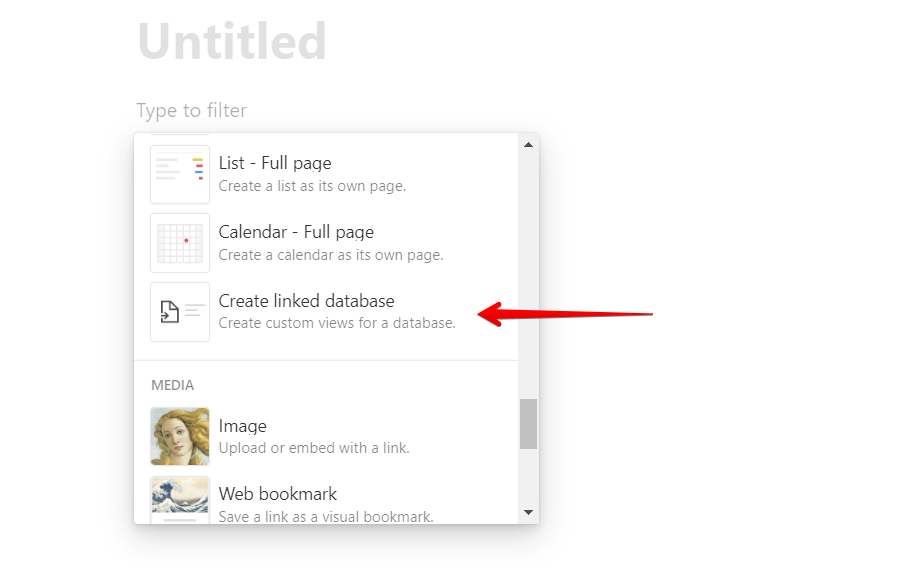
Now watch your hands:
- Create a card inside Zettelkasten
- We insert into it the database associated with Zettelkasten (this is how you can)
- Create a view for it by filtering by tags or category.
The result is an "archcard", just like the author of the Luhmann method. I have a separate category for them. For example, here's my directory on object-oriented programming and polymorphism.
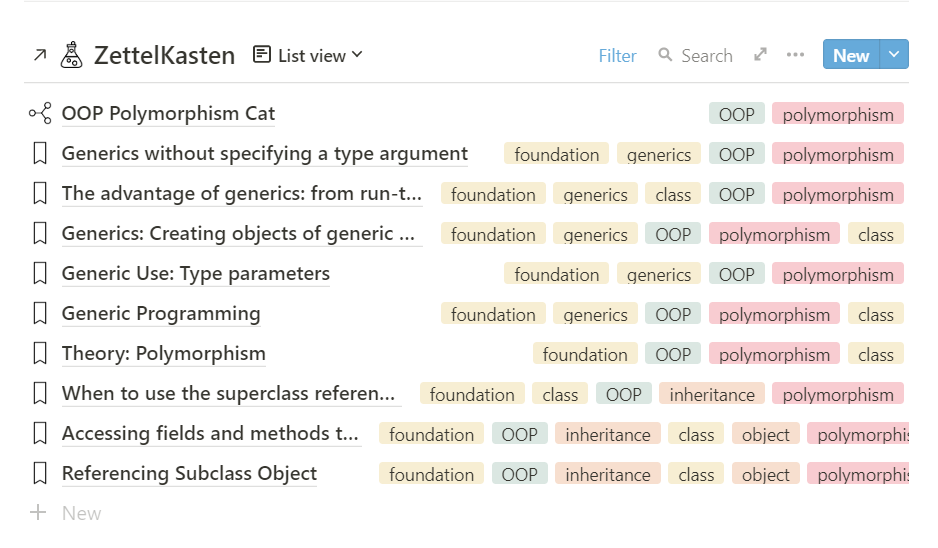
The setting is done through filters, and they work by attributes. Alas, not yet in content. While the filters are not enabled, they appear only on mouse hover.
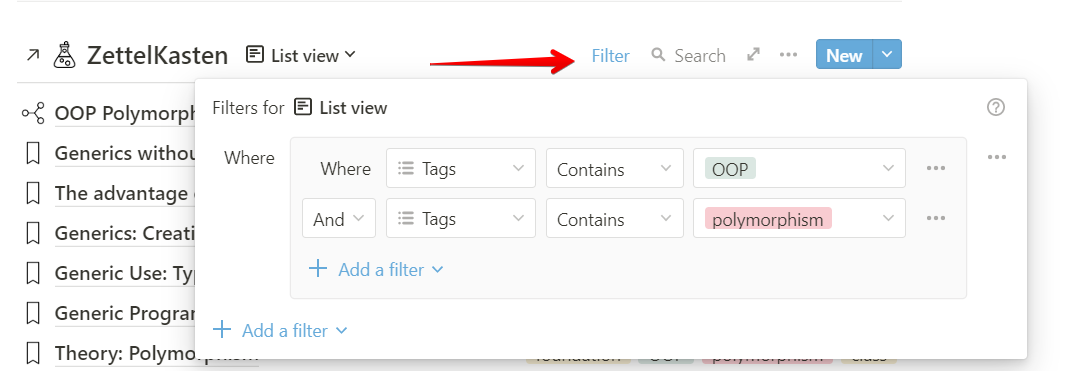
How to speed up data entry in large databases?
When your Zettelkasten exceeds a hundred or two records, it will start loading with a delay and generally dull when manipulated. But since we know how to create linked databases, the situation is easily fixable.
I created a separate page for input, inserted the linked base into it and filtered it so that only the cards added today are shown. It loads instantly from your phone and PC.
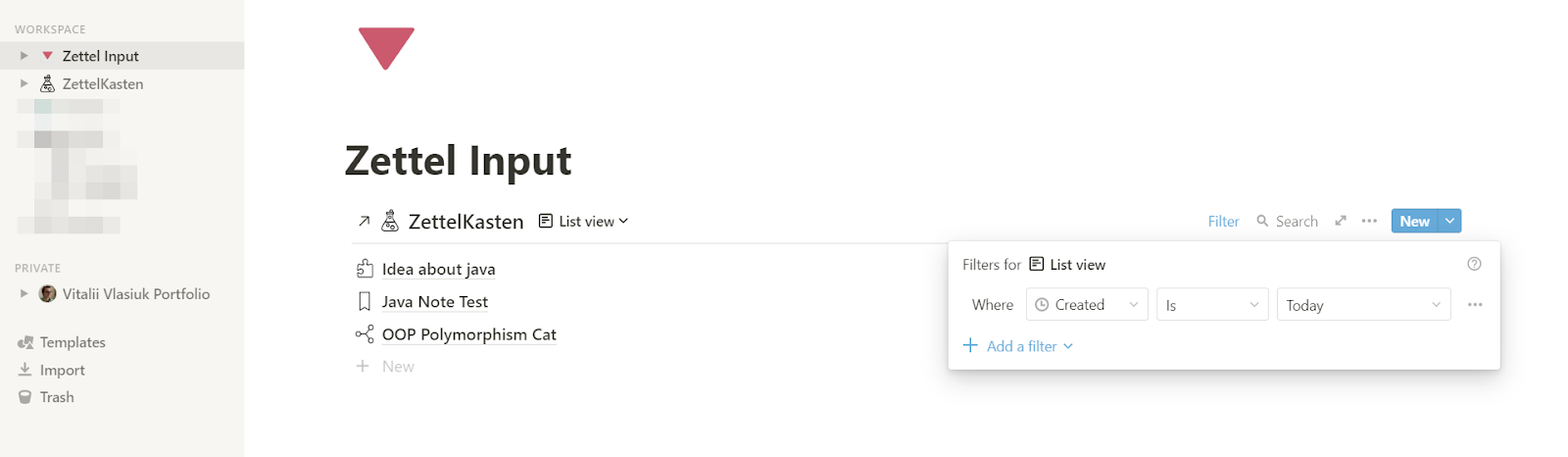
For added speed, I created a shortcut for it in Chrome and pinned it to the taskbar. To do this, select More tools - Create Shortcut through the Chrome settings. Don't forget to check "Open as window" in the dialog box.
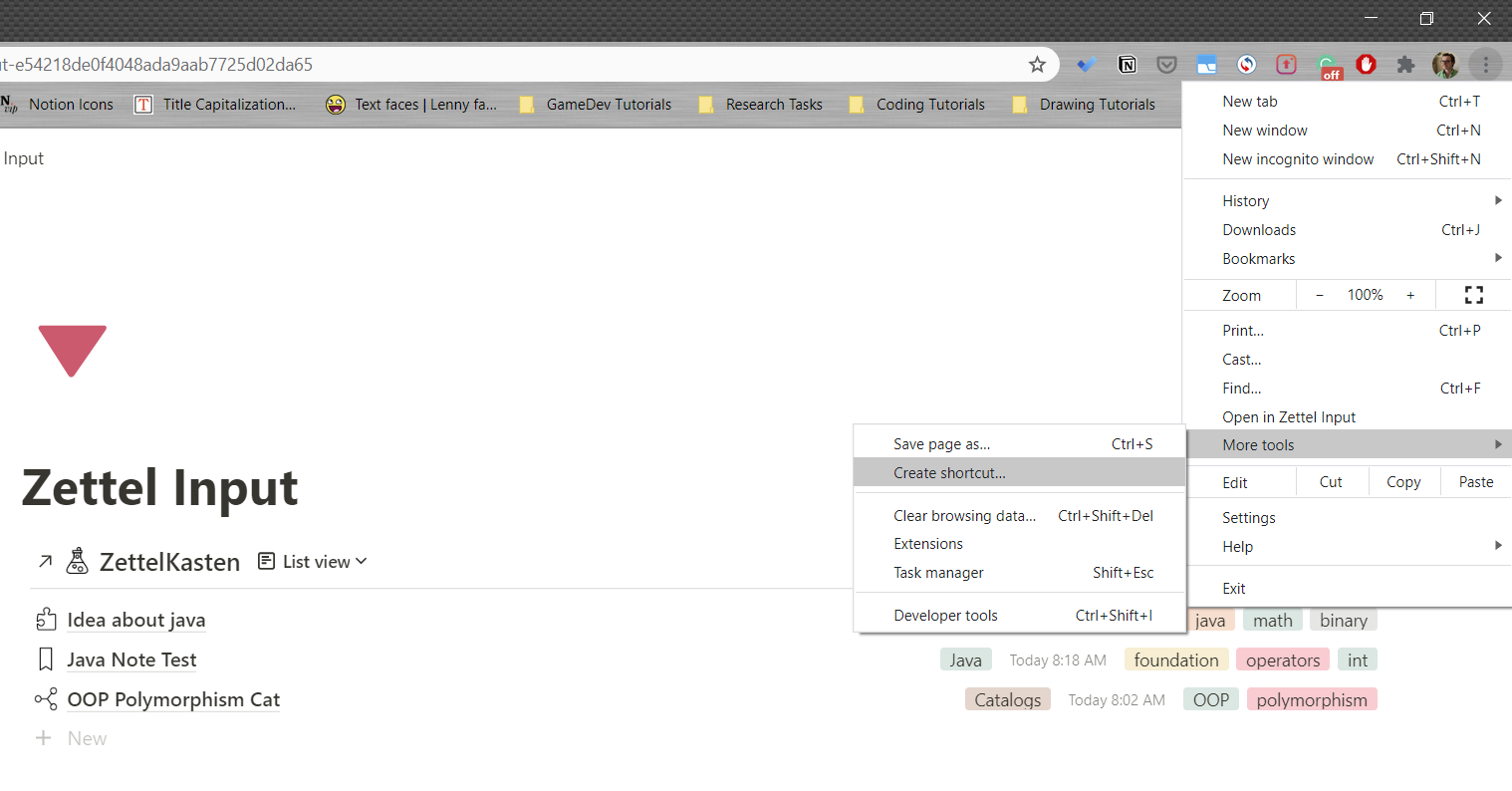
How do I search for data?
This is a big failure of Notion, but if you click on the "Search" button at the top of Zettelkasten itself, then it will search by titles and nothing else. To search by text and attachments as at the beginning of the article, you need to use Quick Find, which is called by Ctrl / Cmd + P.
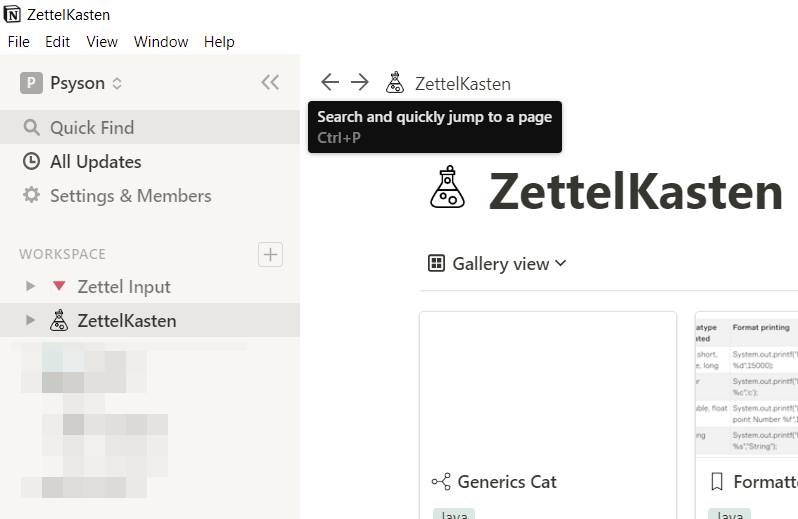
How do I use input templates?
Over time, it turned out that I was introducing plus or minus the same types of new cards. Therefore, I created templates that are called by the "New" button in the corner and are offered when creating a new page.
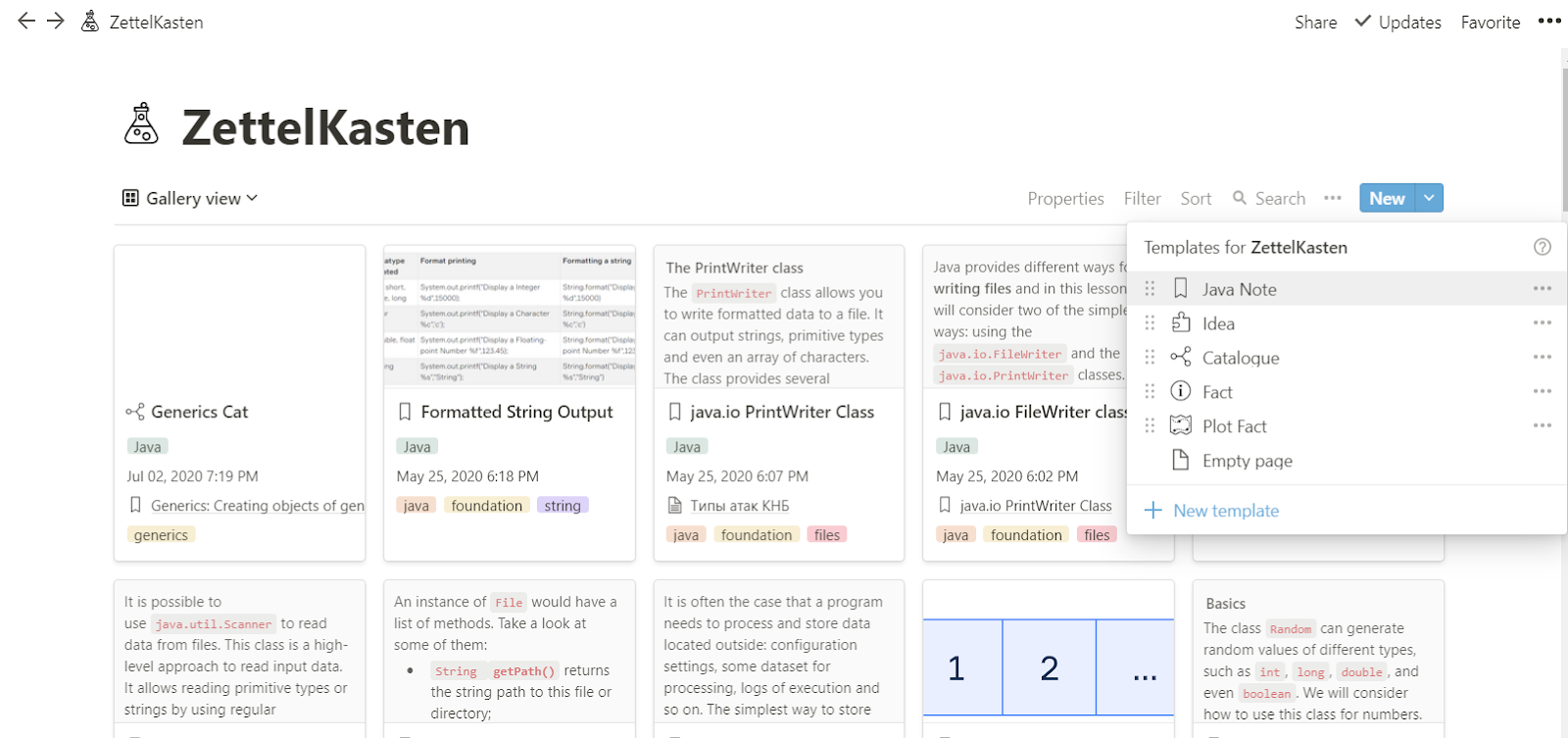
In the template, you can set default attributes, icons and even content. For example, a catalog template immediately contains a linked database with a filter for quick customization.
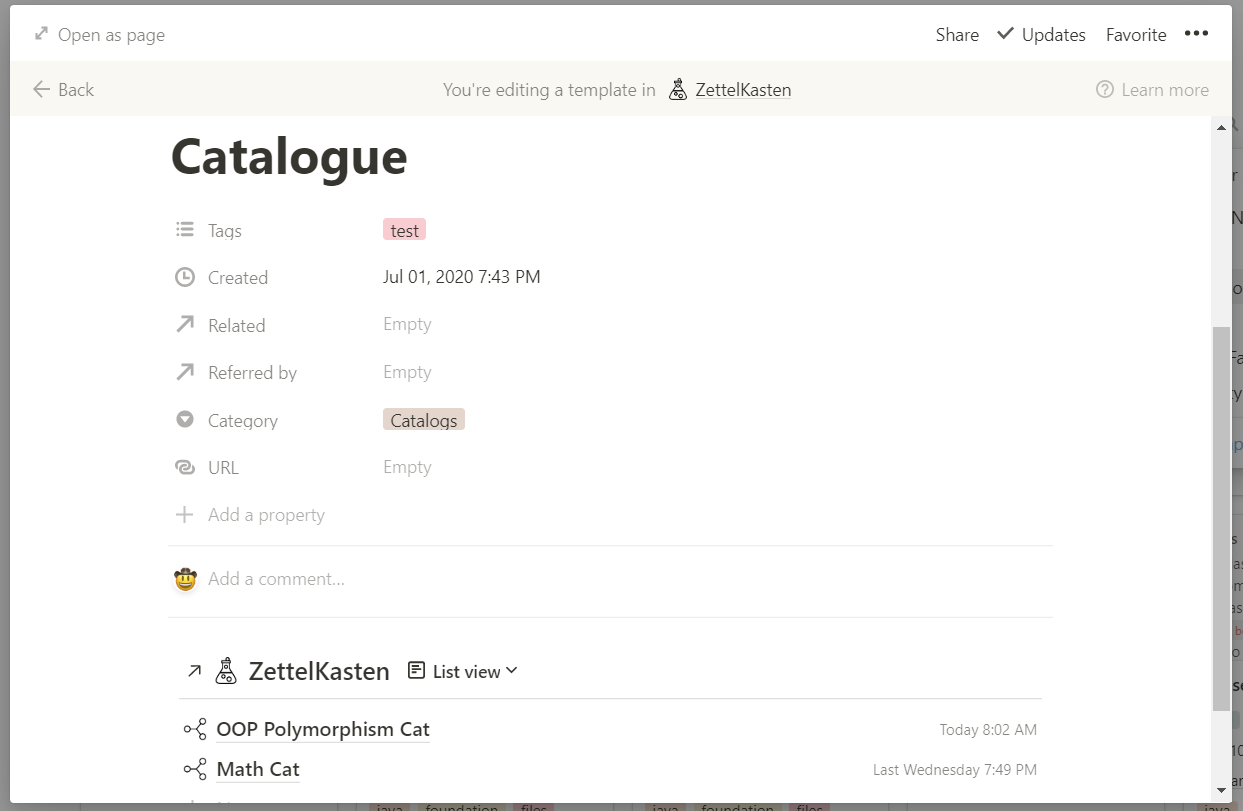
How do I create backups?
The author of the method has been running his Zettelkasten for decades, and recently in the comments I saw that Notion is too fleeting and unreliable for such a method. I'm also scared that Notion will suddenly close, and therefore I regularly upload data and send it to the cloud. When exporting, Notion sends a copy by email; this makes it easy to follow the 3-2-1 rule .
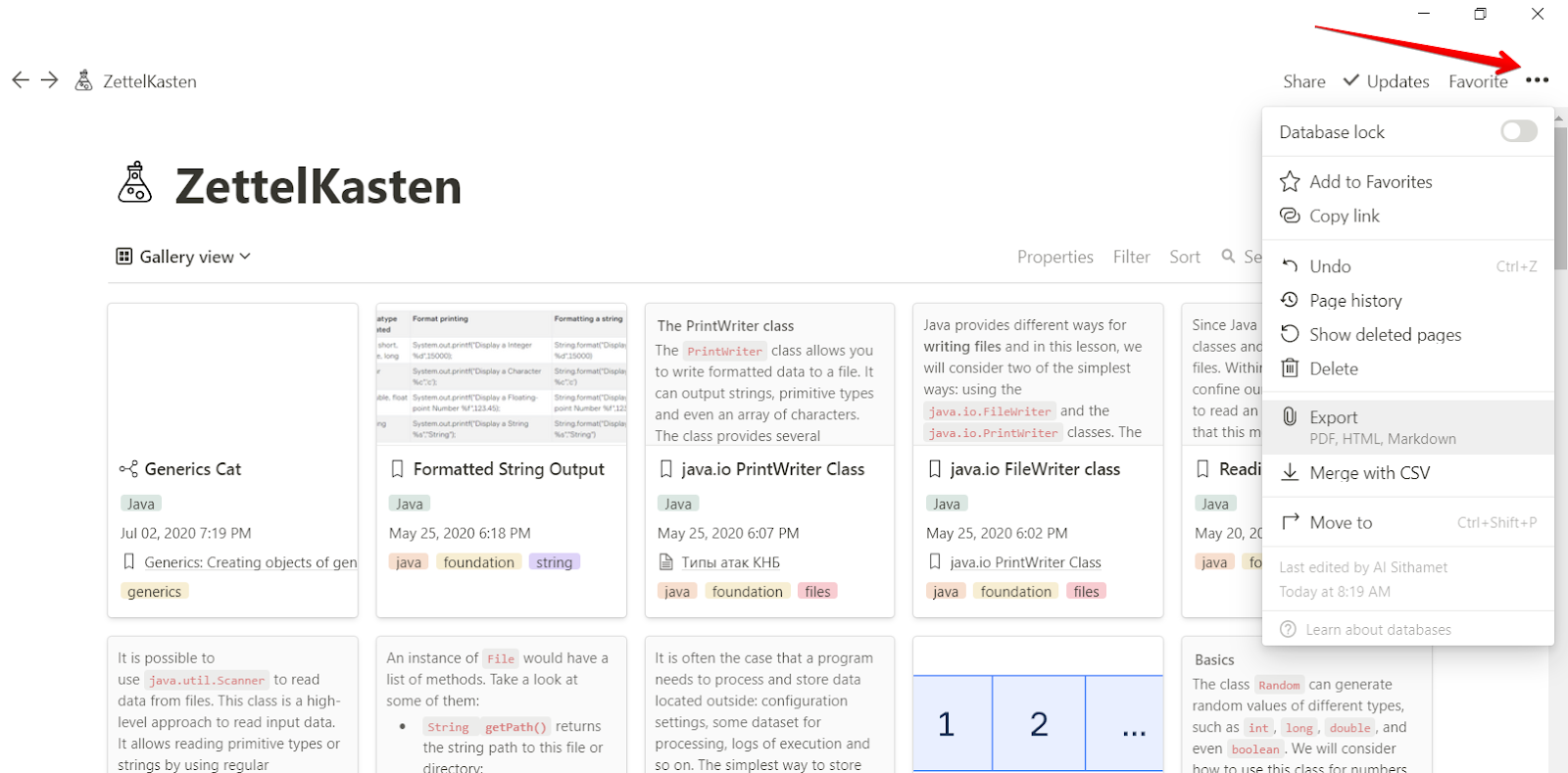
The archive contains a root file with links to all cards, and a folder with cards and resources: pictures, files and attachments. HTML stores styles, tags, categories and other attributes, so in the event of the end of the world, you can rebuild Zettelkasten yourself.
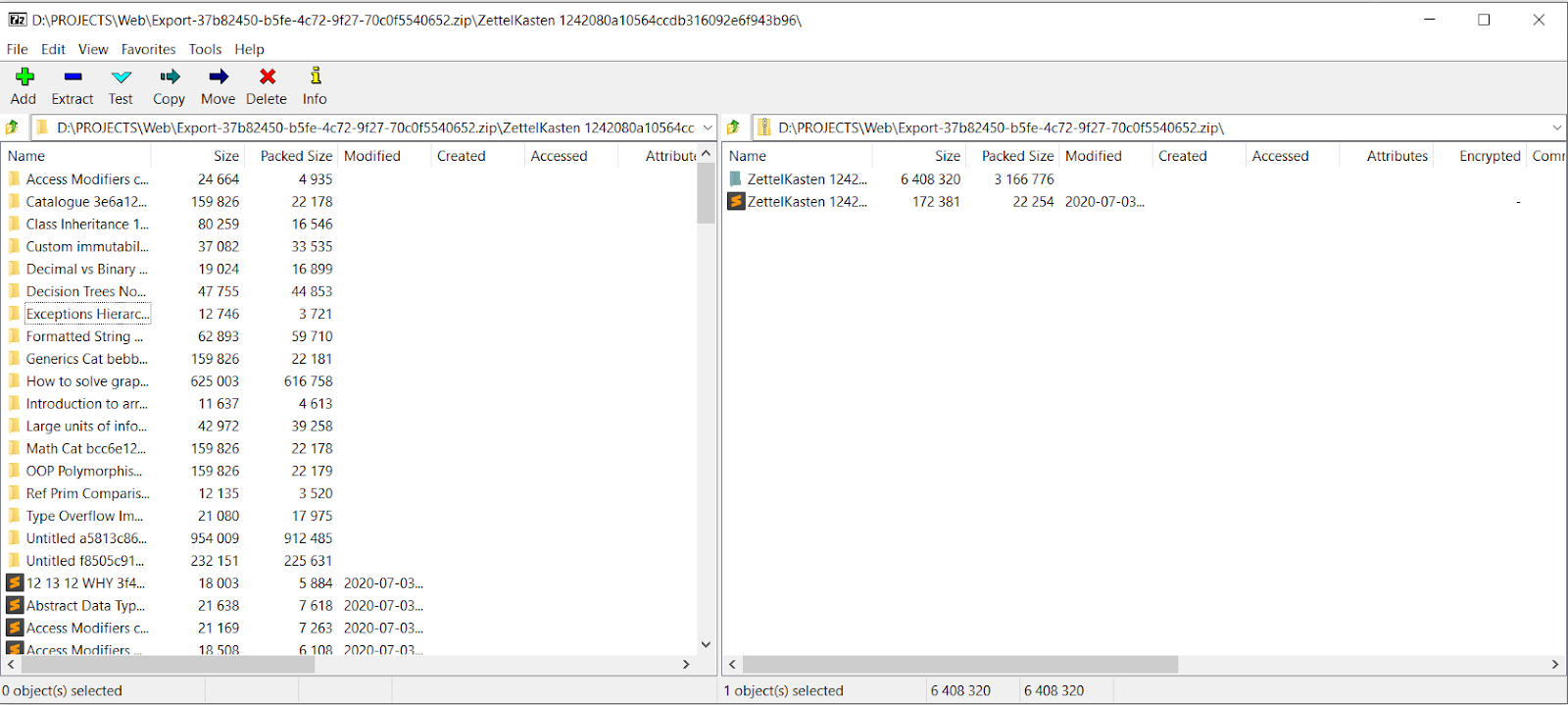
Findings, templates and resources
Zettelkasten develops addiction. When you cannot write down an idea or learned fact right here and now, the realization of his insatiability and generosity causes acute pain. Laziness to feed Zettel something awakens guilt. The advocates of the method do not lie: there is a desire to read previously painful books and manuals in order to feed their notable demon so that he digests the granite of science into a soft porridge.
I believe the best Zettelkasten is handmade. None of the Notion templates I've seen come in handy on their own. That's why I wrote an article instead of posting another template on Reddit.
However, I created a template to usewith a page for quick entry, sample cards (different categories, catalogs) and an example of how to refer to other pages. You can copy it to yourself, or you can watch and make your own.
In my template I used free icons for Notion from NuttsLab, I love them.