
Cloud gaming, aka gaming streaming, is the ability to play video games over a remote connection.
Instead of building a powerful computer to run the latest game with the highest performance and updating it every few years, you can simply use other people's equipment on a monthly subscription. The game will run remotely, login from your local controller will be sent to the datacenter, and then the display from the remote server will be sent back to your computer.
In fact, you only need a device that can play a video stream. Easy to set up, easy to play, nothing to worry about - other than an internet connection.
Here, we're going to talk about the two most buzzing game streaming services: NVIDIA GeForce NOW and Google Stadia. We will briefly discuss their requirements, architecture, performance, and, as a result, we will mention the future.
Just note that we will focus on the work of streaming services (and, in particular, the relevance of test results) for the United States, where the author of the original text resides. This information can give an idea of the status of streaming services in their main markets, but does not reflect the current picture in Russia. We have GeForce NOW (GFN.ru) launched through partners, and Stadia is not officially supported. If you are interested in researching local streaming services, write about it in the comments, and if we see interest, we will definitely consider this aspect.
There are many advantages to using cloud streaming:
- No need to download, install and update the game;
- No need to worry about the physical memory of the device;
- No need to build a powerful computer;
- You can play almost anywhere: on a computer, phone, tablet, TV.
But there are also certain disadvantages:
- You will need a really good internet connection;
- Impossible to play offline;
- Output latency is higher than local PC.
Cloud games are not something fundamentally new, they just took a lot of time to develop well. You don't need a powerful device to run cloud gaming, but you do need high-quality unlimited internet access. This was the main problem of game streaming until recently: poor network connection, high network latency, data download restrictions.

Google's Internet Bandwidth Guidelines for Streaming Videos
To play with the lowest streaming quality, you need a download speed of at least 10-15 Mbps. For 4K, in turn, it should already be at least 35 Mbps.
Also, since you actually download a video stream when playing through the cloud, you will definitely need unlimited internet. For an hour session in the best 4K quality, you'll need to download up to 20 GB of data. If you play 4K for an hour a day for a month, this will total about 430 GB of downloads.
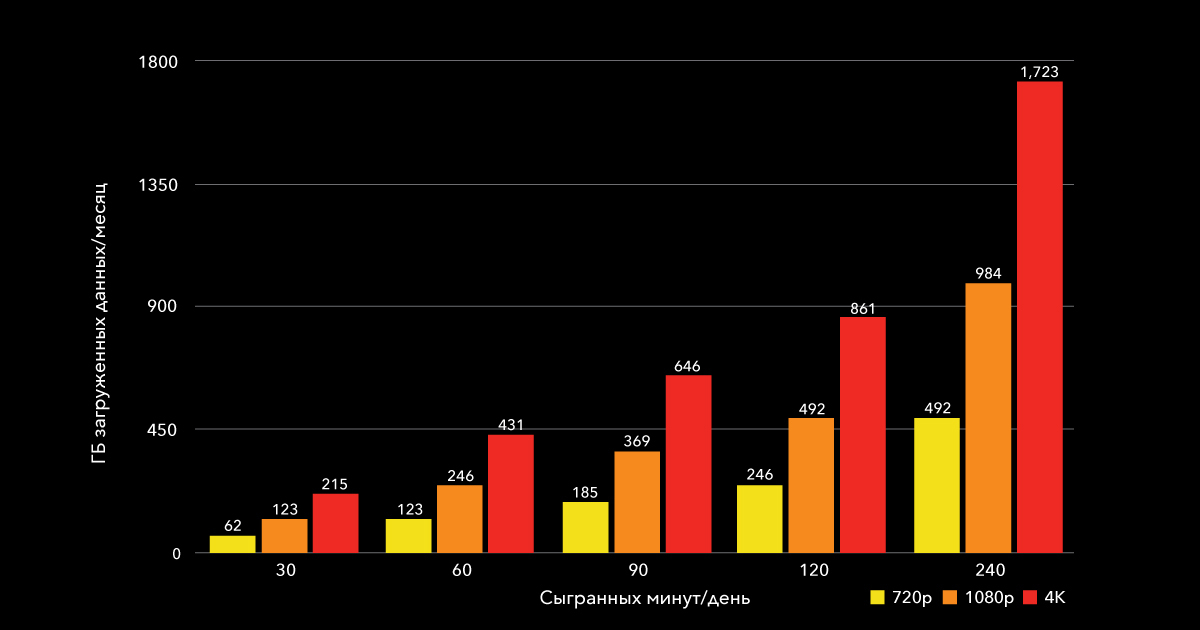
How the size of the downloaded data depends on the degree of game streaming usage
And, perhaps, the most important thing here is network latency. This is the main difference between streaming video (for example, Netflix) and streaming video games. When you watch videos, you don't really care about the latency between your home and the Netflix data center, because you don't need to interact directly with what is happening on the screen.
In the case of video games, the situation is very different. If you have to wait a full second for the reaction to pressing a controller button, the game will be completely unplayable. And this delay, depending on the game genre, will be perceived in completely different ways.
Output delay is the sum of all delays in the game: controller delays, processing, display, etc. And, of course, for the total delay in cloud streaming, this is one of the most important components.

Perception of latency depending on the genre of the game
Next, let's talk about each service separately and give comparative performance tests. Let us remind you once again that the testing was carried out in the USA, so the figures for Russia may differ, and Google Stadia has not yet been officially launched in Russia.
NVIDIA GeForce NOW
NVIDIA GeForce NOW is a cloud gaming service launched by Nvidia in February 2020.
Unlike Google Stadia, GeForce NOW is not platform independent. It's more of a way to stream games that you already own on Steam, Uplay, Epic Games Store, and more. You just need to link your account to GeForce Now, and then you can play the games you've already purchased. Not every game is available in the service, but GeForce Now offers hundreds of titles, and this list is constantly updated.
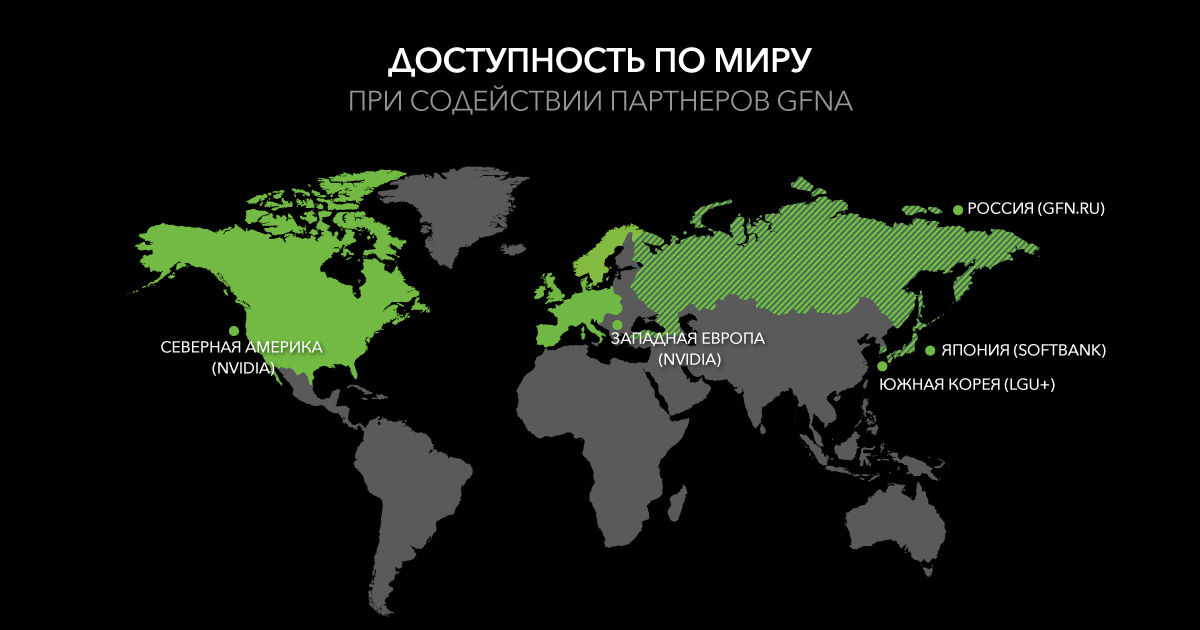
Nvidia Data Centers Nvidia
uses connections between its and some partner data centers: a total of nine in North America, six in Western Europe, two in Russia, one in Japan and another in South Korea - only 19.
Price
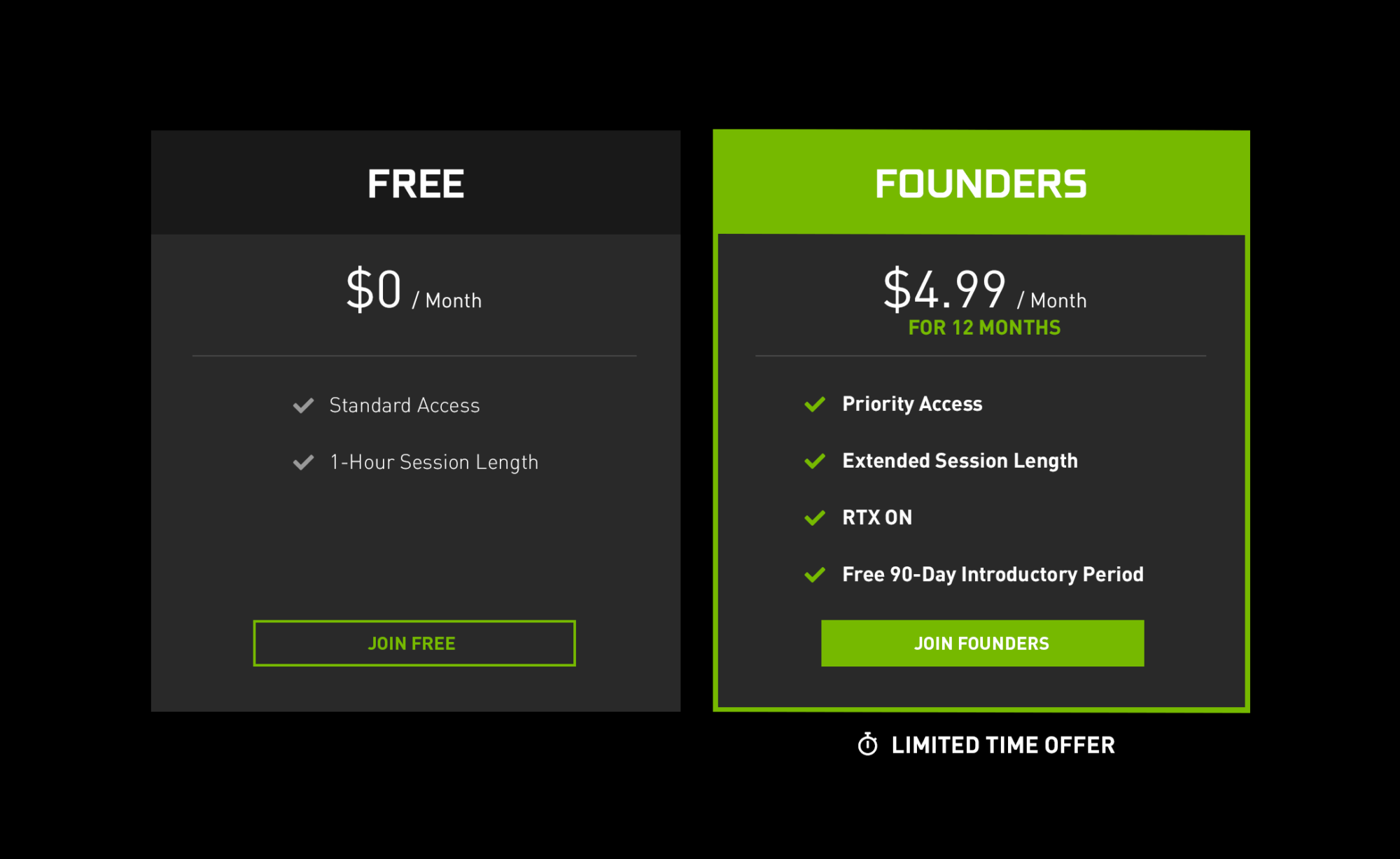
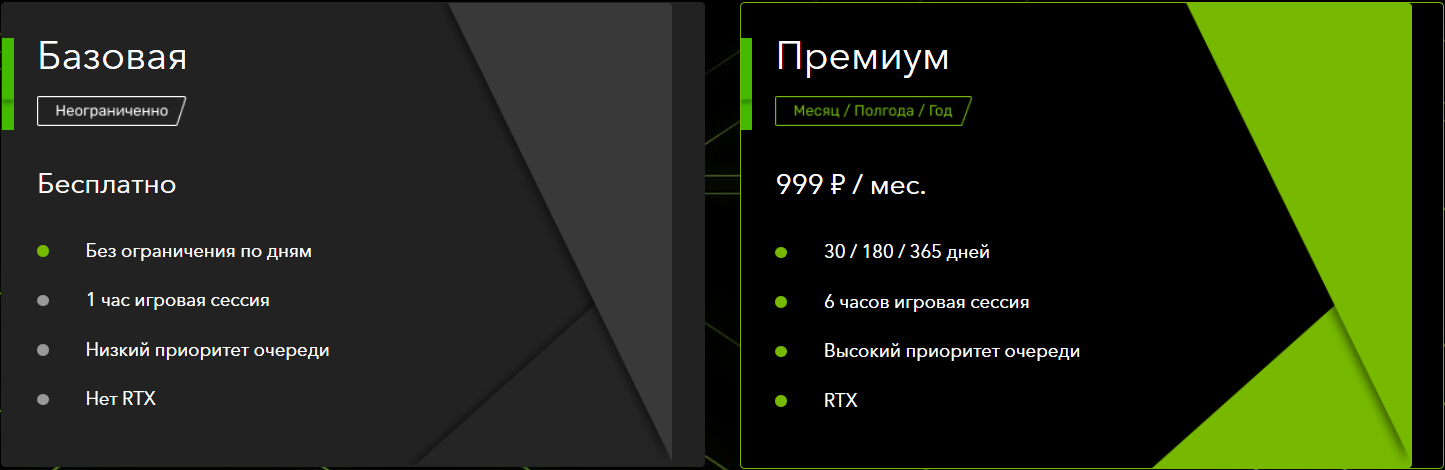
NVIDIA GeForce NOW Subscription Pricing
NVIDIA GeForce NOW offers two subscription options: Basic and Premium.
With a free membership, you get standard access. Depending on when and where you play, you will need to queue with other free players until there is free space on the server. In addition, you will be limited in time by the hourly session of the game. After that, you will need to save your progress and re-queue to play for another hour.
A premium subscription is a paid tariff worth 999 rubles / month (or $ 4.99 / month in the USA). It gives you priority access to servers without waiting in line and the ability to play for up to six hours straight. You can also get better playback quality with NVIDIA ray tracing technology.
Requirements
To use GeForce Now, you will need one of the following video streaming devices:
- Computer with Windows operating system;
- Mac computer;
- NVIDIA SHIELD TV media player;
- Android phone or tablet.
As well as an Internet connection with a connection speed:
- 15 Mbps for 720p video playback at 60 fps;
- 25 Mbps for 1080p video playback at 60 frames / s.
Principle of operation
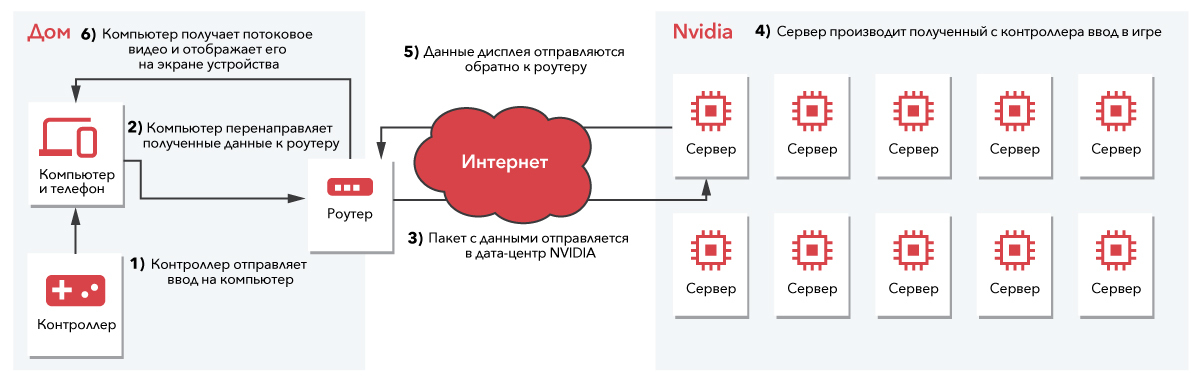
NVIDIA GeForce NOW Architecture NVIDIA GeForce NOW
can stream games you already own to your device screen. For this, the service has several pre-installed servers with Windows and Steam, Uplay and other launchers with other games already loaded. So when you want to play, say, Assassin's Creed: Odyssey, Nvidia will use a server with Windows installed, Uplay and the game already loaded, so you don't have to download it yourself before launching.
In the same way, you would launch the game on your computer, but this time it is not at your home: what is happening on its screen is broadcast to you via a video stream.
When you press the transition button on your controller, the computer redirects your action to the server in the Nvidia data center. It will be executed on the selected remote game and then displayed on your screen.
Stadia
Stadia is a new gaming platform announced by Google in 2018.
Unlike NVIDIA GeForce NOW, which streams PC games you've already purchased, Stadia is a new platform with games designed specifically for cloud gaming. Stadia has its own game catalog. And just as you would need to repurchase a game you already own on your PC to play it on your Xbox or PlayStation, you will have to re-purchase the game for Stadia as well.
On Stadia, you play games tailored for streaming. Publishers and developers need to tweak their projects specifically for the service to make sure everything works great. For this purpose, when creating Stadia, delays, packet loss, etc. were taken into account to simulate several types of Internet connections and observe how the game works with each of them.
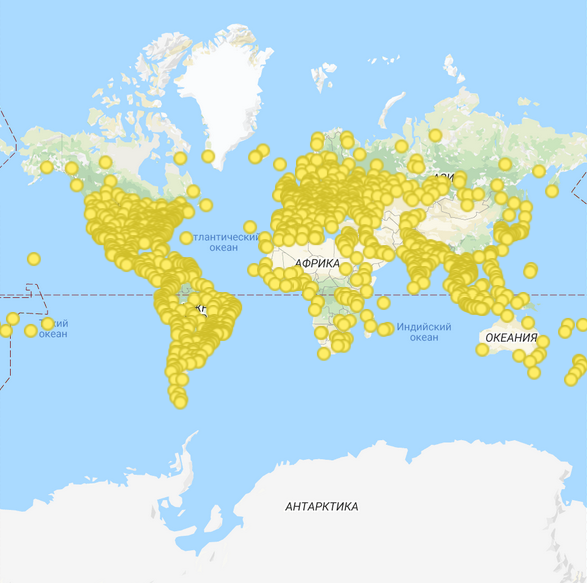
Google network node locations
There is no exact list of Stadia data centers, but its idea is to be located as close to the players as possible to minimize network latency and the number of redirects. To do this, Google has more than 7,500 network nodes around the world that are already used to cache the content of other services, such as YouTube or Google Play. These locations are also used by Stadia to install play equipment.
Price

Pricing for Stadia
Like NVIDIA, Stadia also has two types of subscription.
Basic subscription allows you to access the service for free. After connecting to it, you will need to buy the game you want, as in the case of any other platform. There are also some restrictions on the maximum quality: you can only play content up to 1080p with stereo sound.
If you want more, you can subscribe to Stadia Pro for $ 9.99 / month and unlock additional features that way. With this subscription, you can stream up to 4K quality with 5.1 surround sound. Stadia Pro also includes regular discounts on games and free games every month.
If you buy a discounted game on Stadia Pro and then go back to the basic subscription, you can still play it. But this does not work for free games: in order to return to them, you will have to reactivate the paid subscription.
Principle of operation
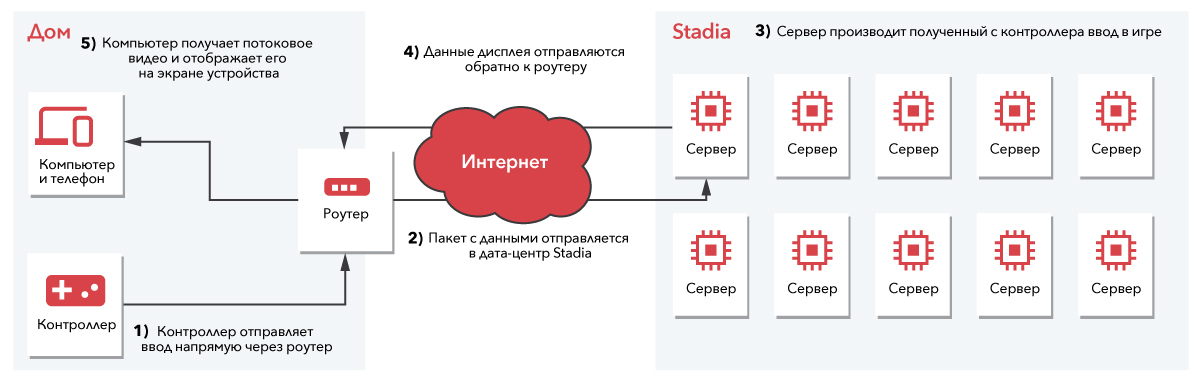
Stadia Architecture
Because Stadia is a new platform, its infrastructure is different from Nvidia. Games run on Linux servers and are specifically designed to run on Stadia. When you start the game, you get a copy of Linux with an existing build of that game.
When you press a button on the Stadia controller, input is sent directly to the Wi-Fi router, thereby eliminating unnecessary jumps. The action will be performed on the Stadia server, and then the response will be sent back to your computer.
For more information on how the technology works behind the scenes, watch Google I / O'19's Stadia Streaming Tech video.
Requirements
To play on Stadia, you need one of the following devices:
- Computer with Google Chrome installed;
- Android phone or tablet;
- Chromecast Ultra.
On the connection side, you will need at least:
- 10 Mbps for 720p @ 60 fps stream playback quality;
- 35 Mbps for 4K quality @ 60 fps.
Performance tests
So, the following equipment was used for the tests:
- Computer: MacBook Pro (13 inches, 2016, basic configuration);
- Network: Google Wi-Fi at 5 GHz and priority connection provided by MBP;
- An Internet connection speed test (on fast.com) showed the following values: download - 400 Mbps, upload - 30 Mbps, latency - 6 ms.
For NVIDIA GeForce NOW, the following settings were set:
- Nvidia Shield controller via Bluetooth;
- Nvidia Premium Subscription.
And for Stadia:
- Stadia controller over Wi-Fi;
- Access to Stadia Pro.
Start time
First, let's check how long it will take to launch the game on each platform. To do this, we will count down with a stopwatch the time elapsed from the moment the mouse button was pressed.
Stadia startup time is 21 s, in the case of NVIDIA it increases to 1 min 3 s.
The explanation for this is quite simple, as GeForce NOW is a streaming frontend for Steam. The service uses a Windows server, where it should launch Steam and then the game itself. On Stadia, the game runs directly on the server.
Output delay
Withdrawal lag is one of the most important factors in cloud gaming. If it is too large, the game cannot be played. When starting the game remotely, the network delay will be the lion's share of the output delay.
On both platforms, we have a server running a video game binary, so let's try to figure out how remote this server is.
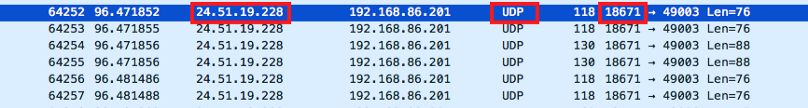
NVIDIA Wireshark
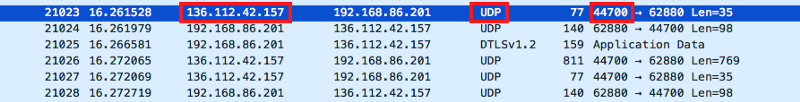
Dump Stadia Wireshark Dump
Wireshark is a tool for listening and capturing traffic passing through a NIC. When listening to network packets after starting the game, we look for the IP address of the remote server. Cloud games consume a lot of traffic, so it's not hard to find this address in the packet list when looking for a UDP connection.
For NVIDIA, the IP address of the remote server is 24.51.19.228, and its remote port used to send the video stream is 18671.
For Stadia, the remote IP address is 136.112.42.157, and the remote port is 44700.
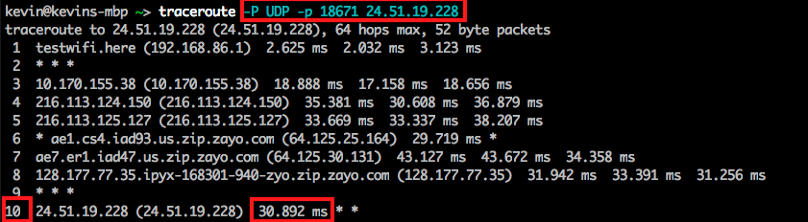
Using the NVIDIA traceroute
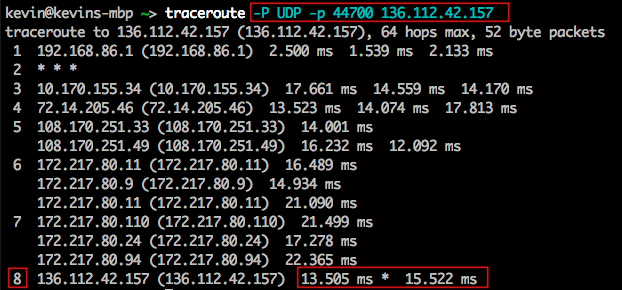
command Using the command traceroute for Stadia
Knowing both the IP addresses and the remote ports, you can now find out the delay value between the user's computer and the remote server. To do this, we use the traceroute command for UDP packets.
As you can see in the output, there are 10 transitions between the computer and the NVIDIA server. From launching the package from the computer to reaching the server and returning it back to the computer, the time is 30 ms.
In the case of Stadia, the server is closest - only 8 hops away - so the round trip time is 15ms.
Again, Stadia shows lower latency here, since it uses two less routers. The value for NVIDIA is 2 times higher than that of Stadia, but it is still a good indicator of the delay in video games.

NVIDIA Route

Length Stadia Route Length
How does this delay affect the game? To test this, let's record two short gameplay sequences of a jumping character. To recognize when a controller button is pressed, you will also need to record external sounds.
Keep in mind that this is not the most accurate approach: the screen is recorded at 60 frames per second (16.67ms per frame). But, since the same method was used for both platforms, it should have shown pretty good results.
Both sequences were synchronized with a sound surge indicating the start of a button press.
In the case of Stadia, only 119 ms elapses between the start of a button press and the moment the character begins to move. For NVIDIA, this value is 182 ms.
And again, it’s quite easy to understand why this happens: as was obvious with the delay test, the Stadia server is located closer to the user. In addition, when you use a wireless controller, in the case of Stadia, it is connected to a Wi-Fi router, in the case of NVIDIA, to a computer via Bluetooth, which adds another transition.
So what is the best cloud gaming solution? Which one to choose and why?
Let's take a look at every aspect of these two solutions.
Library size

Number of games available
Here, undoubtedly, NVIDIA GeForce NOW has more library. The service has been in beta for many years, and since it runs on launchers on Steam, Uplay, Epic Game Store and others, it has a huge number of games available - about 600.
Stadia, as a completely new platform, lags far behind NVIDIA, and at the moment there are only 50 games available.
Stream playback quality

Supported Game Quality
Both platforms support 720p and 1080p quality. But Stadia has another additional resolution - 4K.
Start time

Game Launch Time
At launch, Stadia is much faster than NVIDIA. Even if you're just opening the game, Stadia is 3x faster than its competitor.
Output delay
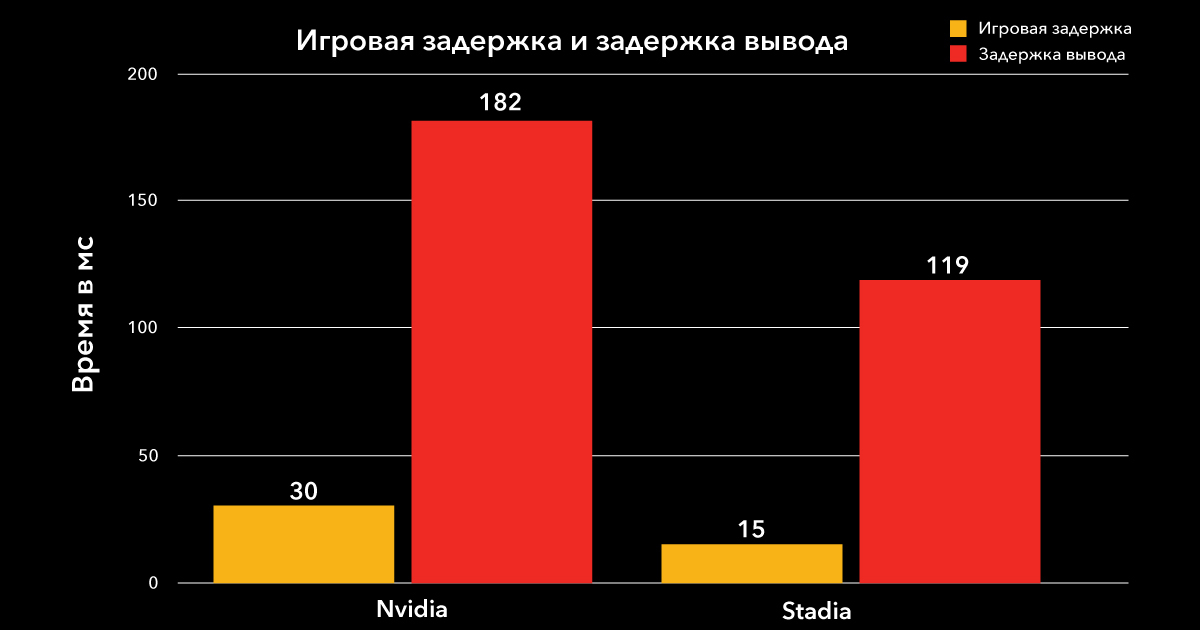
Game delay and output
delay Stadia also has a much lower output delay. This is achieved by connecting the controller directly to a Wi-Fi router and Google's advanced infrastructure. Both of these factors make Stadia 30% faster than NVIDIA.
Summary
From a technical point of view, Stadia performs much better than NVIDIA GeForce NOW. On the one hand, the fact that this platform is new allows you to develop games specifically for cloud gaming and provides better performance than GeForce NOW. On the other hand, again, since this platform is new, you cannot play the games that are already in your store libraries on a PC, as you could with the NVIDIA platform. Currently, the service is still in beta testing in a limited number of countries and does not offer too much choice for potential players, but it has already announced the releases of such AAA titles as Cyberpunk 2077 and Watch Dogs: Legion, as well as a number of its own temporary exclusives .