We share our experience, give advice on how to develop a VR project
Astro Collapse is our first experience in VR game development. In the last article, we talked about the main idea, game testing and results. Start with it to learn how to properly approach the creation of a virtual game. This time we will tell you how to find ideas for design and draw a computer world that will captivate players.
Briefly about the plot of our game
A wave of asteroids is approaching the Earth. Humanity is under threat. The main character is a pilot of a battleship. His mission is to clear the way for the shuttles that are evacuated from the planet.
Astro Collapse Trailer
Engine and platform
To develop the game, we used the popular Unity 5 engine. It is easy to work with it: there are many resources with ready-made solutions and tools that can be used in the design of the game world. We used Oculus utilities and Unity assets.
We took the Gear VR platform as the basis of virtual reality. The game was tested on a Samsung Galaxy S7 smartphone. If you use the same technologies in your project, then the instructions for developing simple VR applications on the official Oculus website will come in handy. Here you will find a manual for beginning developers of VR applications and a detailed tutorial with an understandable analysis of the virtual world.
How we created the game world: graphics and design objects
At the design stage, we did not have a detailed game scenario, only a general view of the virtual world. So we made a rough prototype of the whole game: the graphics weren't impressive and the gameplay was boring. But it fulfilled its function: we tested the shooting, interface and controls.
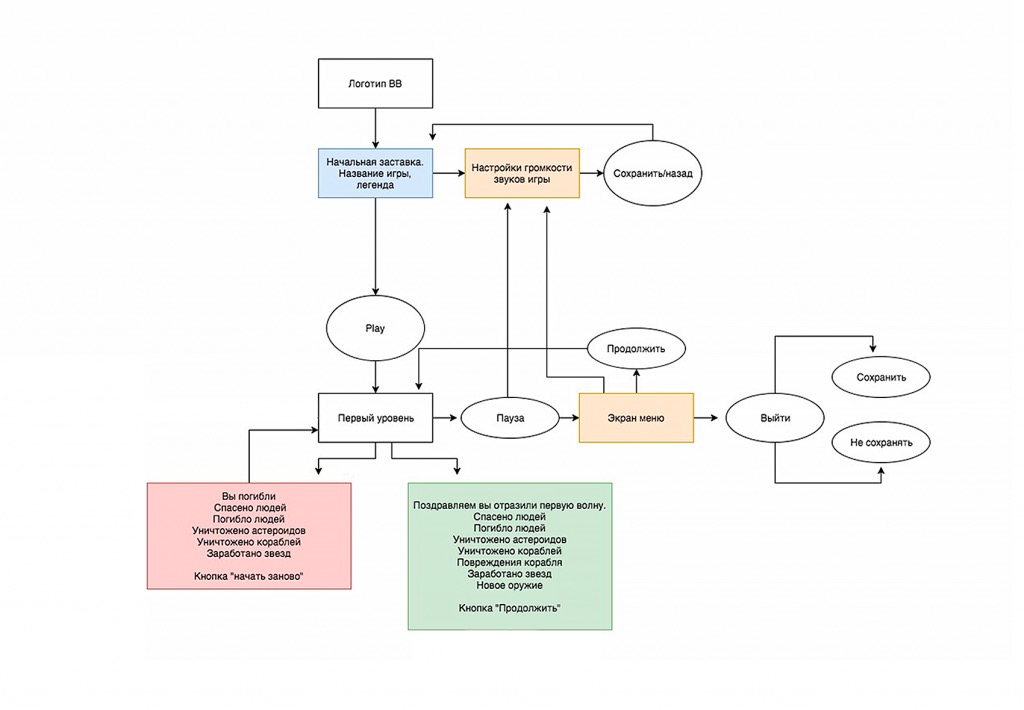
Fragment of a custom scenario
Then it took six months to finalize the game, because we did not have clear planning and deadlines for the development stages. We did a lot of superfluous: we redesigned the game interface several times, redrawn explosions and rescue shuttles. The project manager on our team came too late.
It seemed that this would never end and the project would sink at the development stage. Next time we'll plan better and spend a month on a detailed script to design the game in two.
Write a detailed scenario, assign roles to the team and clearly plan the development stages so as not to redo the game design several times.
Warship pilot's cabin
We started from the cockpit. For this, we collected references from popular games and films. We looked for models of warships, weapons and shuttles. This is how we designed the ship's cockpit and game interface that will be familiar to players. This will help them quickly understand management.
Collect references so that the team has a clear visual image of the game.
After searching for references, we moved on to sketching. This is how the first sketch of the player's battleship and its 3D rendering looked like. It was important for us not to cover the sight, guns and asteroids with cockpit struts:
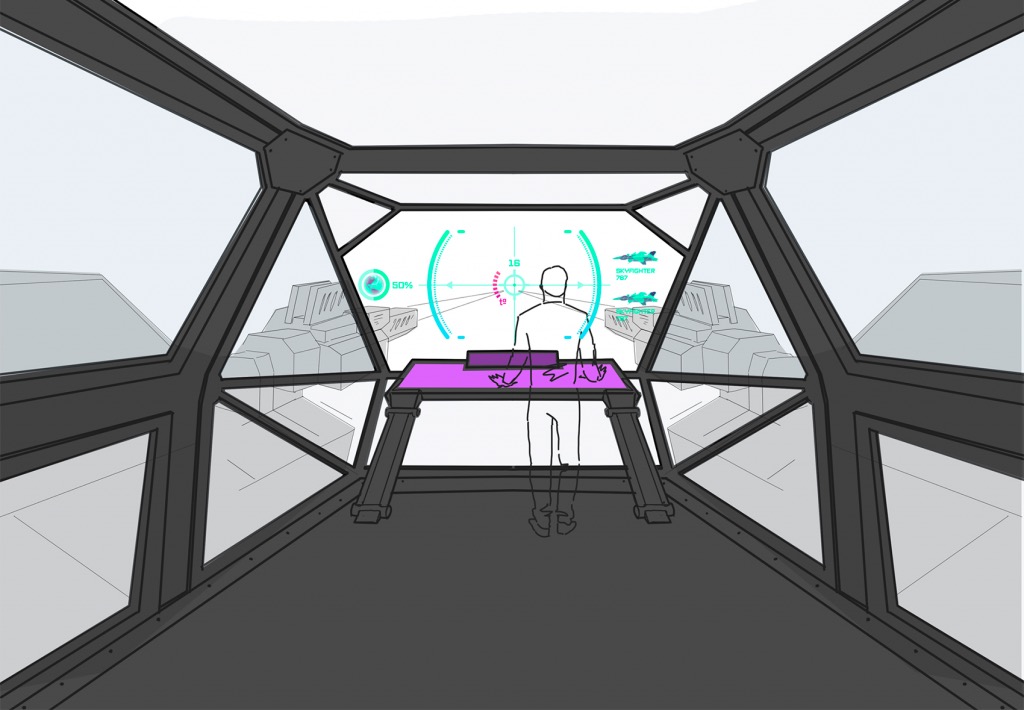
Sketch of the cockpit of a battleship in the Astro Collapse game The
second key element is the cannons that are visible from the cockpit. We made the sketches in Photoshop. It turned out like this:
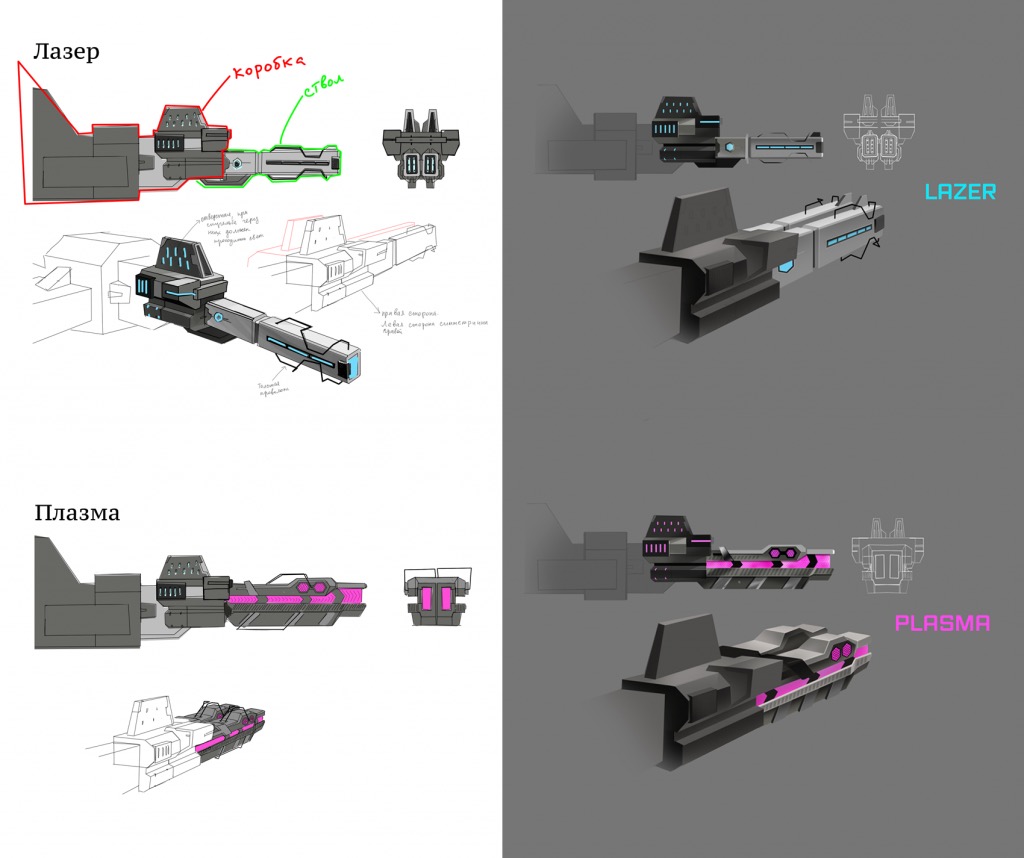
Sketches of the ship's weapons
Then we modeled the objects in Blender and transferred them to Unity:

Three-dimensional model of the cannon in the Astro Collapse game
The next stage is the detailed development of the ship interface. We needed to place on the screen the sight, overheating of the guns, health, the indicator of the Earth and allied ships: A
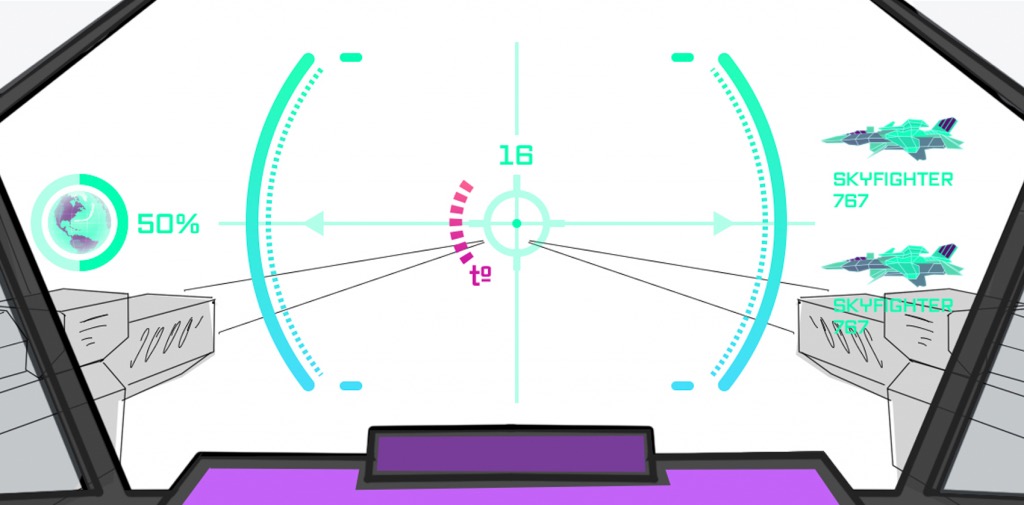
sketch of the game interface in the Astro Collapse game
Make clear interfaces and game navigation so that gamers quickly understand the gameplay and don't turn off the game.
After testing the game inside the team, we realized how convenient it is for players to place interface elements on the screen. We removed the Earth health indicator and added information about the evacuation ships:

Latest version of the game interface
We wanted to make more moving objects to make the game dynamic and entertaining.
To do this, we animated the change of sights, health status and made shaking from blows.
The gameplay looks more interesting:
Animation of the game interface
To make the player feel like a real pilot of a battleship, we have added a control panel. In battle, it is almost invisible, but you can clearly see it by tilting your head down:
Combat ship control panel
Creating galaxies, asteroids and shuttles
We have drawn the enemy - an asteroid. The model was made from scratch:
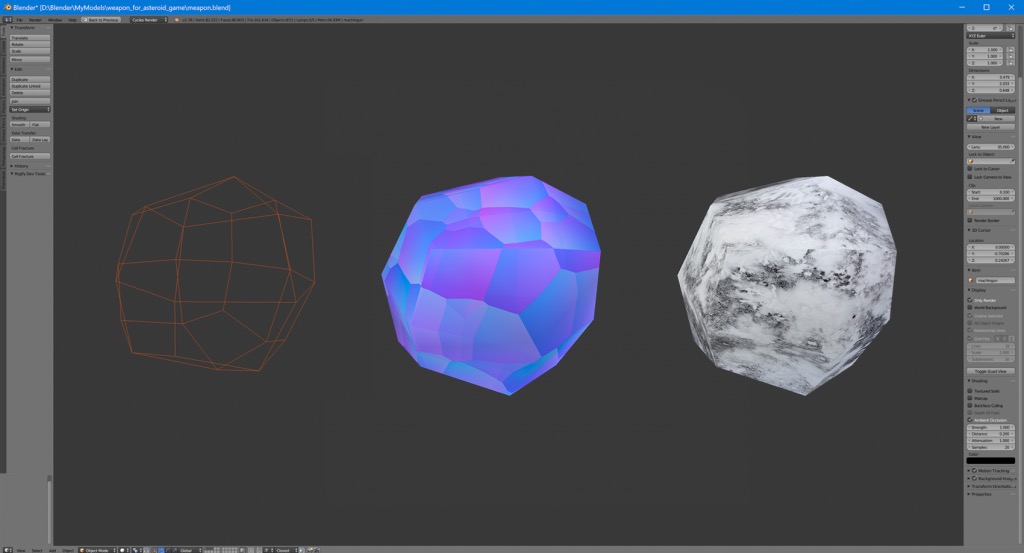
Mesh of the shuttle model (mesh), diffuse texture (diffuse map), normal map (normal map)
Then we modeled the rescue shuttle: The

finished model of the shuttle
The final step is to create the battlefield. We've added Earth, space shuttle taking off, a stellar galaxy, the Milky Way and a bright sun to create a natural scene for the game world.
Battlefield in Astro Collapse
To bring it to life, you had to come up with a fun atmosphere for the game.
How we developed the gameplay
Along with the development of design, we thought through the gameplay. The original idea was trivial and boring: the player simply destroys asteroids. Therefore, we were faced with the task of how to immerse the player in the atmosphere of a space apocalypse? We started working on the script.
Our team conducted an analysis of similar games and collected data on the distinguishing features. So we understood how game designers captivate players and what hooks they create to make the game more interesting.
Look for similar games and celebrate what hooks you: plot, game world, character, interfaces. Use this in your project.
We also gathered the guys from our office and conducted an assault. They began to think what to add to the game so that it became more interesting. So we wrote a whole list of ideas, and then we selected the most fascinating ones that we could implement.
First, we came up with a goal for the player: to save as many people as possible. To do this, added shuttles that are evacuated from Earth. To save them, the player needs to clear the path for them.
If the player does not have time to shoot down asteroids, shuttles die.
With each minute, there are more asteroids. So we complicated the game:
The longer the game goes on, the more asteroids fly to Earth.
The player can get other weapons. To do this, you need to hit the bonus cube:
The player can get a plasma turret or a laser cannon.
Testing the game on children has shown that they lack dynamics. They wanted more ships in space. Therefore, we have added allied stations, which, together with the player, clear the way for the rescue shuttles:
Allied ships help the player. Asteroids can blow up allies.
During a battle with a player, people from other battle stations talk on the walkie-talkie. To do this, we made radio broadcasting and created an atmosphere of battle with screams and panic, which keeps the player in suspense. We listened to several recordings from real combat operations of the pilots of the Mi-8 helicopter. This helped us to feel the atmosphere of the battle and the experience of the participants.
Look for reference sounds for the game and immerse yourself in similar situations. Then make a good voice acting: professional actors will create the right atmosphere in the game.
The start of the game is accompanied by the serious voice of the captain. Speech becomes agitated when asteroids hit the first shuttles. A female voice from Earth reports on ships taking off and cities that have died.
To create the atmosphere of the apocalypse in the game with the help of radio broadcasting, we turned to professional actors.
To win, the player needs to save 30 shuttles. After that, the boss appears - a huge asteroid:
The player destroys the boss in the Astro Collapse game
Any exciting game has an interesting plot and an understandable game world. We involved the player in the atmosphere of the apocalypse and set a clear goal - to save humanity from death. To make the game more dynamic, we made a growing wave of asteroids, bonus weapons and came up with a boss. We filled the game world with vivid visual elements: the interface, explosions, fragments, guns and the cockpit of the battle station.
Game Design Tips
To make a good game design the first time, follow a few rules:
- Write a detailed script before starting game development. Describe the character, levels, locations and game mechanics. Add as much detail as possible, bring the picture to life. This will make it easier to set the right tasks for development and reduce the time spent on the project.
- . , .
- , . .
- , , .
- . , . , .
- . , . , , .
- , . , .
- Make good voice acting for the characters. The angry or scared voice of professional actors in the players' headphones will convey the atmosphere better than credits.
- Play and love games to be in the trend of game design.
Our tips will help make the game faster and the plot more interesting. In the next article, we’ll talk about how to publish a virtual game in the Oculus store the first time.
In the meantime, play the game Astro Collapse and feel the atmosphere of the cosmic apocalypse! To do this, you need Samsung Gear VR glasses. They work with smartphones: Samsung Galaxy Note 4, 5, 7, S6 / S6 Edge / S6 Edge +, S7 / S7 Edge, S8 / S8 +.
See you later!